1. Adding Columns or Rows to Tables
As
you begin to work on a table, you might need to modify its structure by
adding more rows and columns to accommodate new text, graphics, or
other tables. The table realigns as needed to accommodate the new
structure. When you insert rows or columns, the existing rows shift
down, the existing columns shift right, and you choose what direction
the existing cells shift. Similarly, when you delete unneeded rows,
columns, or cells from a table, the table realigns itself.
Add a Column or Row to a Table
1. Open the Web page with the table you want to modify.
|
2. Click to place the insertion point where you want to add a row or column.
|
3. To add a row or column, click the Insert menu, point to Table Objects, and then click Insert Columns to The Left, Insert Column to The Right, Insert Row Above, or Insert Row Below.
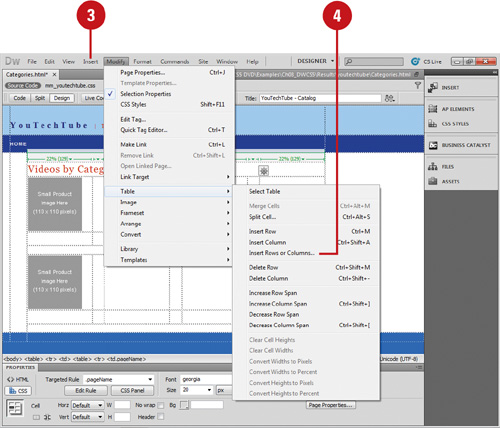
Timesaver
Use buttons on the Layout tab on the Insert panel or the column header menu (arrow above a column) for columns.
|
4. To add multiple rows or columns, click the Modify menu, point to Table, click Insert Rows Or Columns, enter the number of columns or rows you want to add to the table, and the related options, and then click OK.
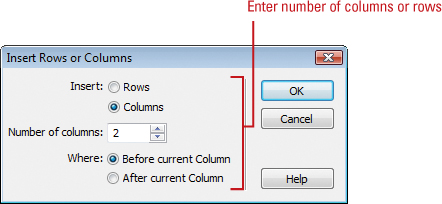
Did You Know?
You can delete rows and columns in a table.
Select the rows or columns you want to delete, click the Modify menu,
point to Table, and then click Delete Row or Delete Column.
|
2. Resizing Columns and Rows
After
you create a table, you can resize the columns and rows to fit your
space and data needs. You can set a column to a variable, fixed or
consistent width. If you see two numbers for a column’s width, then the
column width set in the HTML code doesn’t match the columns width on the
screen. You can make the width specified in the code match the visual
width. After you insert content into the cell, you can clear the excess
width and height of the cell.
Modify Column Widths and Row Heights
1. Open the Web page with the table you want to modify.
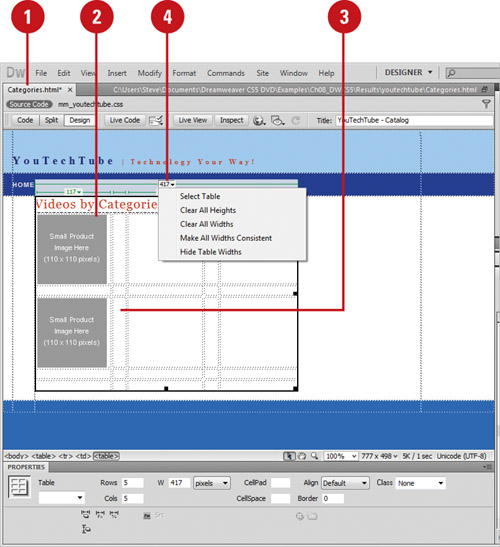 |
2. To change a columns width, use any of the following:
- Change Column Width and Keep Table Width. Drag the right border of the column to change it.
- Change Column Width and Keep Other Column Widths. Shift-drag the column border.
- Clear Column Width. Click the Column Header Arrow, and then click Clear Column Width.
|
3. To change a row height, drag the lower border of the row.
|
4. Click the Table Header Arrow, and then select any of the following options:
Clear All Heights or Clear All Widths. Removes the excess empty space in a cell. Make All Widths Consistent. Makes all the column widths the same. Hide Table Widths. Hides the table widths at the top of the table.
|