3. Saving the Image
After processing is complete, the user is
provided with the means to save the image via an application bar icon
button. The page contains an ICommand called SaveCommand, as shown:
readonly ICommand saveCommand;
public ICommand SaveCommand
{
get
{
return saveCommand;
}
}
The command is instantiated in the constructor and when executed calls the page’s SaveImage method, which is shown in the following excerpt:
public MainPage()
{
InitializeComponent();
saveCommand = new DelegateCommand(obj => SaveImage());
DataContext = this;
photoChooserTask.Completed += HandlePhotoChooserTaskCompleted;
}
The SaveImage method retrieves the WriteableBitmap from the Image control and then uses the WriteableBitmap extension method SaveJpeg to write the image bytes to a MemoryStream. The MemoryStream is then passed to the MediaLibrary.SavePicture method, as shown:
void SaveImage()
{
var writeableBitmap = (WriteableBitmap)image.Source;
if (writeableBitmap == null)
{
return;
}
const int jpegQuality = 90;
using (MemoryStream memoryStream = new MemoryStream())
{
writeableBitmap.SaveJpeg(
memoryStream,
writeableBitmap.PixelWidth, // target width
writeableBitmap.PixelHeight, // target height
0, // orientation.
jpegQuality);
memoryStream.Seek(0, SeekOrigin.Begin);
using (MediaLibrary mediaLibrary = new MediaLibrary())
{
Picture savedPicture
= mediaLibrary.SavePicture(imageName, memoryStream);
}
}
MessageBox.Show("Image saved to Saved Pictures.");
}
The MediaLibrary.SavePicture method requires that the specified image name is not null or an empty string. The SavePicture method has two overloads; one accepts a Stream
of image bytes, the other a byte array representing the image. Both
save the image to the Saved Pictures album in the Pictures Hub.
The XAML for the MainPage class contains an AppBarIconButton with a binding to the SaveCommand (see Listing 3).
LISTING 3. Extras Example MainPage XAML (excerpt)
<Grid x:Name="LayoutRoot" Background="Transparent">
<Grid.RowDefinitions>
<RowDefinition Height="Auto"/>
<RowDefinition Height="*"/>
</Grid.RowDefinitions>
<u:AppBar>
<u:AppBarIconButton
x:Name="button_Save"
Command="{Binding SaveCommand}"
Text="Save"
IconUri="/Images/appbar.save.rest.png" />
</u:AppBar>
<StackPanel x:Name="TitlePanel" Grid.Row="0" Margin="12,17,0,28">
<TextBlock Text="Windows Phone Unleashed"
Style="{StaticResource PhoneTextNormalStyle}"/>
<TextBlock Text="extras" Margin="9,-7,0,0"
Style="{StaticResource PhoneTextTitle1Style}"/>
</StackPanel>
<Grid x:Name="ContentPanel" Grid.Row="1" Margin="12,0,12,0">
<Image x:Name="image" />
<ProgressBar x:Name="progressBar" IsIndeterminate="True" />
</Grid>
</Grid>
When the SaveImage method completes, a message is displayed informing the user that the image was successfully saved (see Figure 5).
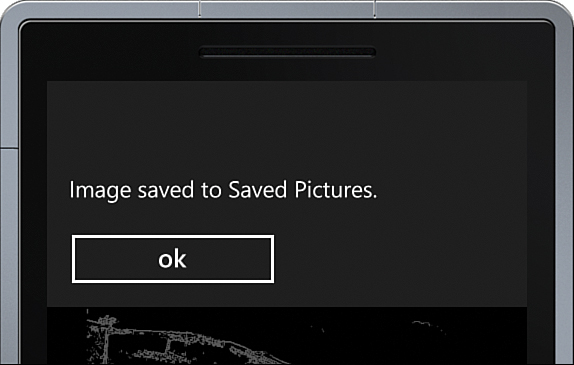
FIGURE 5 The message box confirms that the image has been saved.