After you have clarity on the goal,
boundaries, and constraints for your project, it is time to begin the
process of identifying all of the work by decomposing the goal into
manageable pieces. Of all the projects that fail, most are due to a
failure to identify all of the changes to scope or to manage these
changes. The PMBOK Guide recommends
the use of the Work Breakdown Structure (WBS) as the best practice for
identifying and managing packages of work in a project schedule. The
identification and management of these packages of work are critical to
understanding and maintaining project scope.
This section covers key principles of building and
using a WBS with a focus on creation of the WBS for accurate and
effective management of Microsoft Project schedules. It is important
that your schedule is an accurate reflection of the work required to
reach a successful conclusion of your project. Using a WBS will help
you reach that goal by ensuring you cover 100% of the scope of your
project without adding activities that are not related.
Work Breakdown Structure (WBS) Concepts
You can create a WBS using Project, but it is often
more useful to create the first iteration on a whiteboard because it
will change multiple times before you are ready to finalize it. The
iterative process typically begins with a top-down decomposition of
deliverables through successive levels of detail until you reach a
level where the work can be planned and controlled. This level is
called a work package. All levels of
decomposition from Level 1 (the project) through the lowest level (work
package) are noun-based and focus on the deliverable, not how the
deliverable is achieved. Many levels may be required, depending on the
complexity of the project, and not all branches of the WBS will require
the same number of sublevels of breakdown. The lowest-level WBS element
(the work package) will eventually contain the set of activities or
tasks that need to be performed to accomplish the achievement
identified by the work package. A work package should be able to be
assigned to one work group or an individual for performance. If that
cannot be done, it may not be broken out as far as it should be.
The example in Figure 1 shows the levels of decomposition that are used in a WBS to break a project into the appropriate work packages.
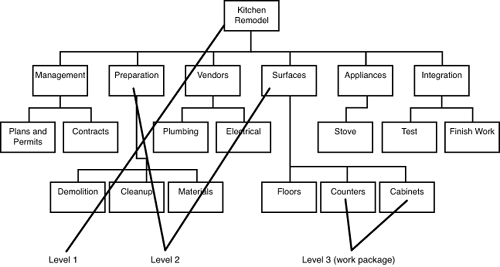
Decomposition of work into appropriate work packages
and the associated activities for those packages can be reflected in
Microsoft Project as well. The lowest level of the WBS—the work
package—will be represented by a summary task. You should keep together
all activities within that work package and link them with a starting
and an ending milestone.
Figure 2 shows an example of a task activity list in Project that is derived from the WBS example in Figure 1.
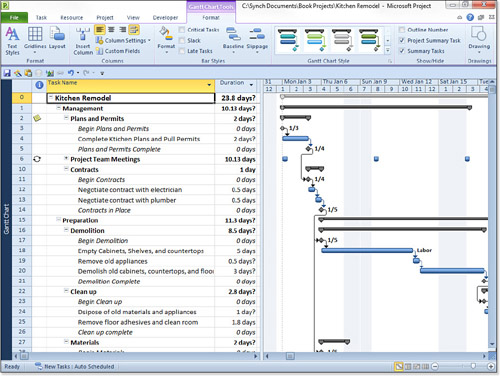
There are a few rules regarding building a WBS that you should keep in mind when developing a schedule in Project:
Number of levels—
The number of levels in a WBS will vary with the complexity of the
project. Some elements may have more levels of detail than others.
Elements are described with nouns and adjectives.
Level 2 elements—
This level includes project management and at least one other element,
depending on the type of deliverables to be produced by the project:
product, service, or result. There may also be additional elements at
Level 2 and below that support neighboring elements (cross-cutting
elements) or represent the next step in a process. See Figure 3 for an example.
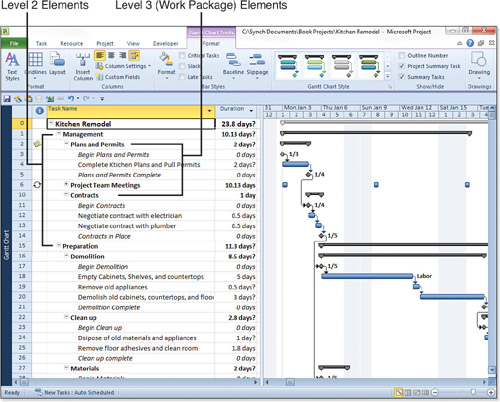
Level 3 and below (work package elements)—
Decomposition continues as needed until the work package, the lowest
element of a WBS, is reached. It must be at a level of decomposition
sufficient to be controlled and performed by one individual or one
organizational entity. A work package is broken into activities and
tasks that are described with a verb (see Figure 3).
WBS dictionary—
Each element of a WBS may be described in more detail in a WBS
dictionary. Additional information about the element, including budget,
cost, and earned value data may also be included there.
100% rule—
Each lower level of decomposition must represent all of the work of the
higher-level element; conversely, all higher-level scope must be
reflected in one of the lower-level elements. This is called the 100%
rule, which ensures that all of the scope has been captured and that
nothing extraneous is included.
As you can see from these examples, the WBS
can be created in Microsoft Project or as a whiteboard exercise prior
to opening a schedule. The Practice Standard for Work Breakdown Structures, Second Edition
(PMI, 2006) recommends that the team be involved in the creation of the
WBS. The focus for this process should be on the outputs to be produced
so that the team uses nouns to describe what will be produced and can
identify all of the cross-cutting elements that are required.