The Front End Server migration is a bit
more involved and requires more steps to complete successfully. The
first step is to prepare Active Directory for Lync Server 2010.
After the Central Management Store is created and
populated with a base topology, the administrator must import the
legacy OCS 2007 R2 topology and configuration.
Note
Before proceeding, ensure the OCS WMI Backward
Compatability pack is installed. It is located on the Lync Server
installation media at Setup\amd64\Setup\OCSWMIBC.msi.
On the Front End Server, open the Lync Management
Shell and enter the following command. Note the whole process can also
be accomplished in the Lync Topology Builder GUI by selecting the Lync
Server 2010 menu item at the top-left and then selecting Merge 2007 or
2007 R2 Topology in the right Action pane.
Merge-CsLegacyTopology –TopologyXmlFileName C:\TopologyFiles\MergedTopology.xml -Verbose
This command exports the existing OCS 2007 R2
topology and configuration to an XML file. This includes all Forest and
Pool Server configuration data, including items such as location
profiles, voice routes, and gateway devices. Now the information needs
to be published to the new Lync topology. Run the following command to
publish the legacy configuration information to the existing topology:
Publish-CsTopology –FileName C:\TopologyFiles\MergedTopology.xml -Verbose
Finally, the information must be imported to the topology. To do so, enter the following command:
Import-CsLegacyTopology -Verbose
If you have existing conferencing directories, you can import them using a similar command as shown in the following:
Import-CsLegacyConferenceDirectory -Verbose
Now when you view your Lync topology in Topology
Builder, you can see a legacy site added on the left pane menu called
BackCompatSite. This includes settings for the OCS 2007 R2 servers and
configuration. As appropriate, the configuration items are also added
to Lync containers and applied to existing and future Lync servers, as
shown in Figure 1.
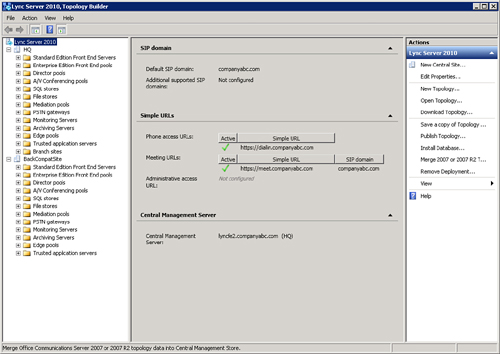
Before moving on, the topology must be republished with the new OCS 2007 R2 data. Select your site, right-click, click topology, and then click publish. Follow the wizard to republish the topology, and then click Finish when the job is complete.
Migration Process
Now the administrator is ready to begin migrating
users to Lync Server 2010. The steps that follow outline the user
migration process using the Lync Server Control Panel:
1. | From the Start menu, open the Lync Server Control Panel.
|
2. | Click the Users tab on the left menu bar.
|
3. | In the main pane, click Add Filter.
|
4. | Set Legacy User equal to True, as shown in Figure 2.
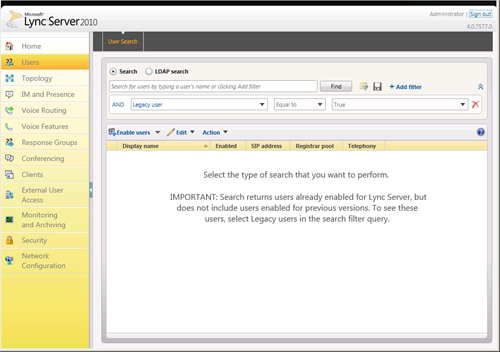
|
5. | Enter the name of a user you want to migrate or leave the field blank to find all users.
|
6. | Select the user or group of users, click the Action button, and then choose Move Selected Users to Pool.
|
7. | Choose the Lync pool and then click OK.
|
8. | The user should now be assigned to the Lync Server pool, as shown in Figure 3.
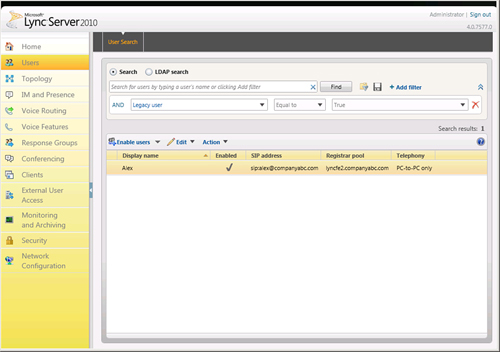
|
Users aren’t the only things that need to be
migrated in many scenarios. Response Group configuration also needs to
be migrated from Office Communications Server to Lync Server 2010. The
Move-CsRgsConfiguration cmdlet is used to migrate the Response Group to
Lync. An example is shown in the following:
Move-CsRgsConfiguration –Source "ocsr2.companyabc.com" –destination
"Lyncfe2.companyabc.com" -verbose
Ensure this command completes successfully by running the Get-CsRgsConfiguration cmdlet. The syntax is as follows:
Get-CsRgsConfiguration –Identity <RgsIdentity>