Lync Server has made some great strides to address
some of the weaknesses for voice deployments in earlier versions. This
section briefly discusses a few of the key improvements that will make
replacing an existing PBX or integrating with an existing PBX
significantly easier.
Media Bypass
The fact that the Mediation server role can now be
collocated on a Front End Server significantly eases the infrastructure
requirements for implementing Lync Server voice. The other big
advancement is the capability for media bypass from Lync endpoints.
When possible, a Lync client will use the G.711 codec
to communicate directly with an IP PBX or media gateway that eliminates
the need for the Mediation server to be involved with converting
between G.711 and RTAudio. This change should help reduce the number of
hops, remove potential latency, and improve the overall voice quality.
As shown in Figure 1,
the SIP signaling information still flows through the Mediation server
role, but the Lync endpoints can send their media directly to the IP PBX
or media gateway.
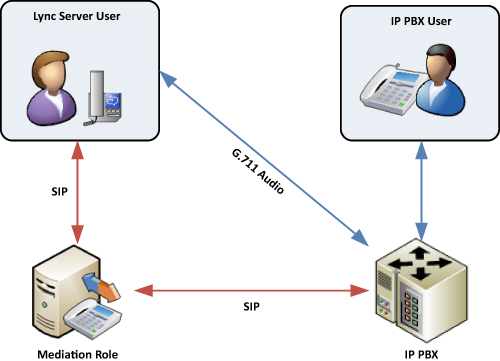
Routing
In prior versions of Communications Server, each
Mediation Server could only be associated with a single gateway, PBX, or
SIP trunk. A new feature in Lync Server is the capability
for a single Mediation Server to be associated with multiple gateways.
This allows for a single Mediation Server to connect to multiple media
gateways or IP PBXs, which can significantly reduce the amount of server
hardware required to implement a redundant solution. An example of a
Mediation Server connecting to two IP PBXs and a media gateway is shown
in Figure 2.
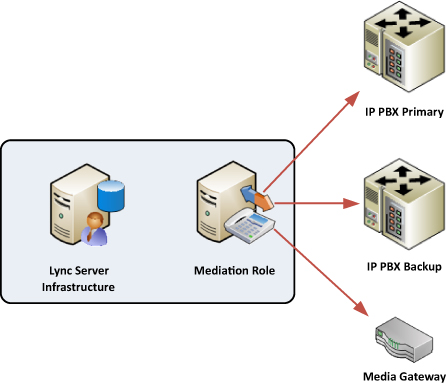
Caller ID Controls
Lync Server has the capability to manipulate the
calling party phone number and display name. This was previously a
feature that required using the PBX or a media gateway to manipulate the
strings, but is now configurable by administrators.
This manipulation can also be configured to occur
only for external calls so that calls between internal users display the
actual user’s extension, but a call to an external party can be masked
as the main company line. If a user configures simultaneous ringing to a
mobile number, the system allows for another internal user’s caller ID
to be presented to that mobile phone.
Survivable Branch Appliances
In Lync Server, third-party media gateway vendors
will be producing devices called Survivable Branch Appliances (SBAs),
which give a remote site’s basic telephony features in the event of a
WAN outage. Previously, when a remote site lost a WAN link, it caused
users in that site to
become disconnected from Communicator and unable to make phone calls.
Now, the SBA can be connected to the PSTN and in the event of a WAN
outage, users remain connected and are able to make and receive phone
calls.
SBAs are first configured by administrators at the
main site and then shipped to a branch office where they can be powered
on and running with a few basic steps. The SBAs come in the form of
stand-alone appliances or modules for switching equipment already
located at a branch. Figure 3 shows a sample topology where an SBA exists in a branch office with its own PSTN connection.
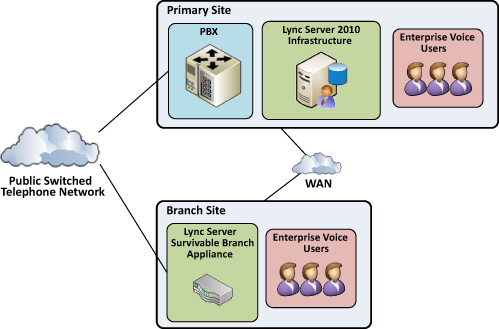
Analog Devices
Analog devices, such as fax machines or legacy
phones, were not supported in prior versions of Communications Server,
but this release supports these kinds of devices. Connectivity of the
devices to the infrastructure is accomplished through the use of media
gateways, which have these analog ports. Routing and policy enforcement
of the devices is performed by Lync Server by connecting to the media
gateway over IP.