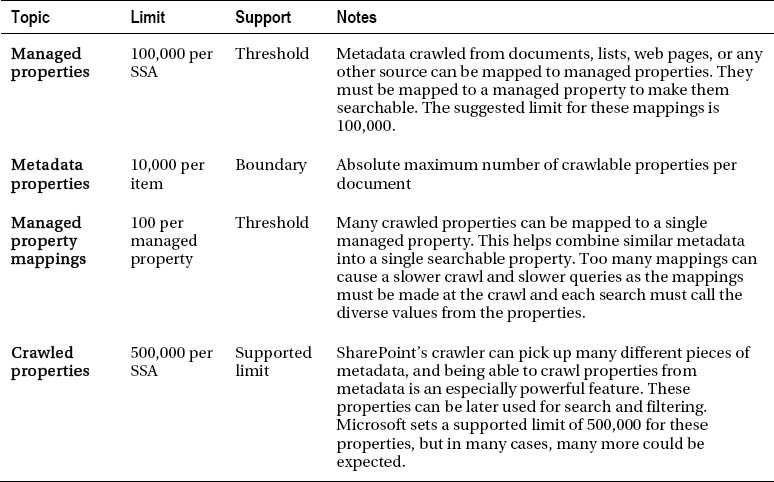5. Limitations and Hard-Coded Boundaries
All software has limitations and hard-coded
checks and measures to avoid unforeseeable or untested behavior.
SharePoint is no exception to this and has several hard-coded
limitations as well as suggested boundaries for search in SharePoint
2010. These limitations are generally set to avoid poor or
unsupportable behavior. Luckily, Microsoft has been so kind as to test
SharePoint extensively and reveal some of the boundaries that exist for
the product. Microsoft gives three types of limits:
- Boundaries: Hard-coded limits
that are not possible to exceed—this should be interpreted as the
software will cease to continue if this limit is reached. It does not
mean it will cease to function but may stop continuing to grow or
perform if this limit is reached.
- Thresholds: This is a configurable item that could possibly be exceeded if necessary, but it is not generally recommended to do so.
- Supported limits: To go where no one has gone before!
Generally, this means that if one exceeds this limit and SharePoint
breaks, one should not expect Microsoft to fix it (without a fee).
Microsoft has tested the software to this limit and can support it to
work at this level. These are defaults set.
Tables 2 through 6 show the known limitations and boundaries.
Table 2. Database Limitations
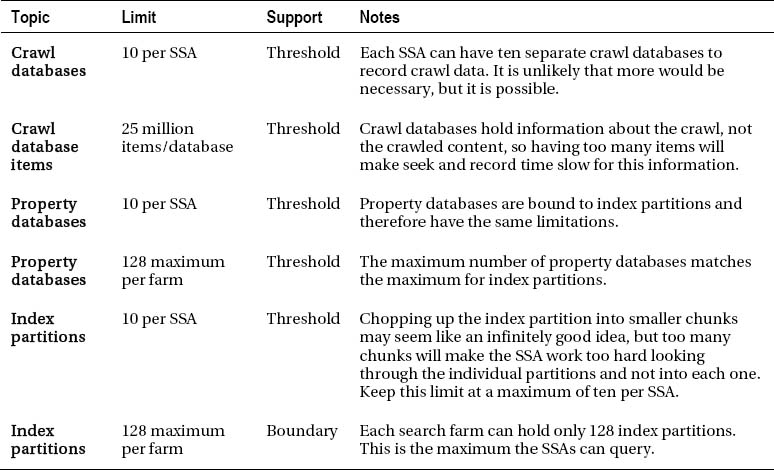
Table 3. Topology Limitations
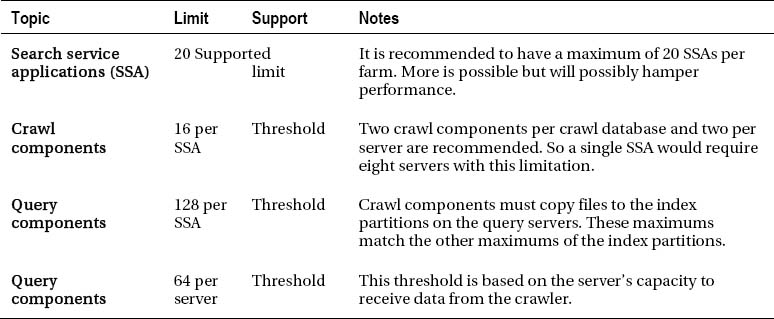
Table 4. Crawler Limitations
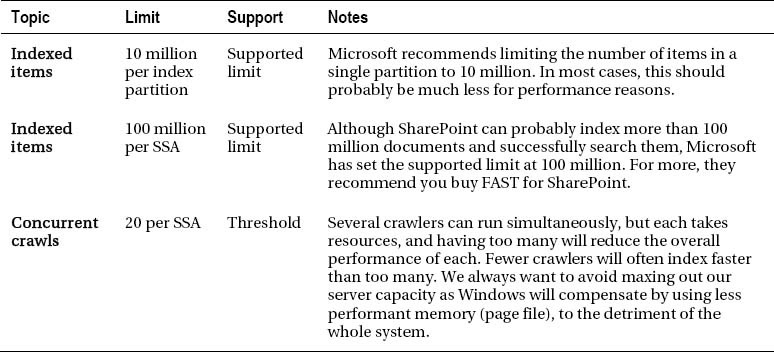
Table 5. Administration Limitations
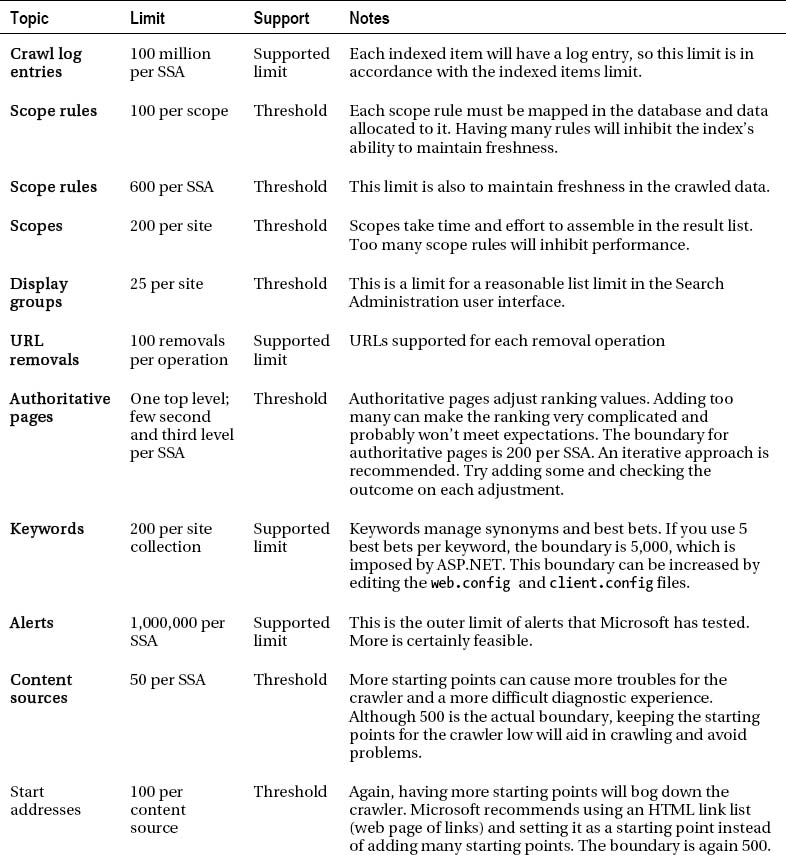
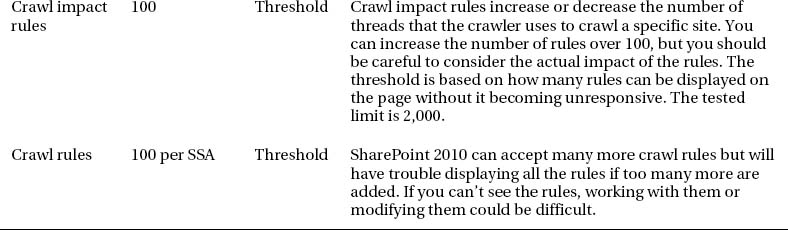
Table 6. Property Limitations