When a database is created, the recovery model is inherited from the model database. You can modify the recovery model in Management Studio or use the ALTER DATABASE statement, as shown here:
-- Set the Recovery Model to BULK_LOGGED
ALTER DATABASE [ADVENTUREWORKS2008]
SET RECOVERY BULK_LOGGED
There are three different recovery models: simple, full, and bulk logged.
1. Simple recovery model
A
database in the simple recovery model will automatically truncate
(remove) committed transactions from the log at each checkpoint
operation. As a result, no transaction log backups are required in
limiting the growth of the log, so maintenance operations are
simplified.
Despite
the reduction in maintenance overhead, the major downside of the simple
recovery model is the inability to recover a database to a point in
time. As such, the only recovery options are to recover to the previous
full or differential backup. This strategy may lead to significant data
loss depending on the amount of change since the last full/differential
backup.
The
simple recovery model is typically used in development and test
environments where recovering to the last full or differential backup
is acceptable. In such environments, the potential for some data loss
is accepted in return for reduced maintenance requirements by avoiding
the need to execute and store transaction log backups.
|
Don't confuse the simple recovery model for the (nonexistent) no
logging model. Regardless of the recovery model, transactions are
logged by SQL Server in order to maintain database integrity in the
event of a transaction rollback or sudden server shutdown.
|
Finally,
long-running transactions can still cause significant growth in the
transaction log of databases in the simple recovery model. Log records
generated by an incomplete transaction can't be removed, nor can any
completed transactions that started after the oldest open transaction. For example, in figure 1, even though transaction D has completed, it can't be removed as it started after the incomplete transaction C.
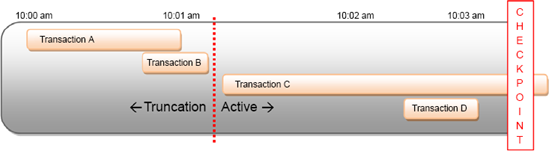
2. Full recovery model
A database in the full recovery model will log and retain all
transactions in the transaction log until the log is backed up, at
which point committed transactions will be removed from the log,
subject to the same rule that we saw in figure 1.
Regular transaction log backups are crucial in limiting the growth of
the transaction log in a database in the full recovery model.
As
well as recording update, insert, and delete statements, the full
recovery model will record index creation and maintenance operations,
Bulk Copy Process (BCP) commands, and bulk inserts. As a result, the
size of transaction logs (and therefore the backup time) can grow very
quickly with the full recovery model, and is therefore an important
consideration when using log shipping and/or mirroring.
|
A
good disaster recovery (DR) plan considers a wide variety of potential
disasters, from small events such as corrupted log files and
accidentally dropping a table, right through to large environmental
disasters such as fires and earthquakes. A crucial component of any DR
plan is a well-documented and well-understood backup and restore plan.
Perhaps the best way to validate a DR plan is to simulate various
disasters on a random/unannounced basis, similar to a fire drill, with
each DBA talking it in turns to practice the recovery process. Not only
will this ensure documentation is up to date and well understood by all
team members, it will liven up the day, and add some competitive spark
to the DBA team!
|
A
common technique used when bulk-loading data into a database in the
full recovery model is to switch the database to the Bulk-_Logged
model, discussed next, prior to the load.
3. Bulk_Logged recovery model
When
performing large bulk-load operations into a database in the full
recovery model, each data and index record modified by the bulk-load
process is logged by SQL Server. For very large loads, this can have a
significant impact on the load performance.
Under the Bulk_Logged model, SQL Server uses a Bulk Changed Map (BCM) to record which extents
the load modified. Unlike the full recovery model, the individual
records affected by the bulk load aren't logged. As a result, bulk
loads can be significantly quicker than under the full recovery model.
The
trade-offs of the Bulk_Logged model are significant: when a transaction
log backup occurs after a bulk-load operation, SQL Server includes the
entire contents of each extent touched by the bulk-load process, even
if only a small portion of the extent was actually modified. As a
result, the transaction log backup size can be massive, potentially
almost as big as the entire database, depending on the amount of
modified extents.
The other downside to
this recovery model is the inability to restore a transaction log
containing bulk-load operations to a point in time. Given these
limitations, it's generally recommended that the Bulk_Logged model be
used as a temporary setting for the period of the bulk load before
switching back to the full recovery model. Making a transaction log
backup before and after entering and leaving the Bulk_Logged model will
ensure maximum data protection for point-in-time restores while also
benefiting from increased performance during the bulk-load operation(s).
Before looking at the backup recovery process in more detail, let's consider some additional backup options at our disposal.