Compatibility Matrix
Having looked at the list of lock modes
that SQL Server uses, this section considers which of these are
compatible with each other — that is, which locks prevent other locks
from being taken out, and which ones are allowed. Two matrices of
compatibility are shown — the first is explained, and the second one
you can use for reference. Table 3 illustrates the first matrix.
TABLE 3: Sample Matrix of Compatibility
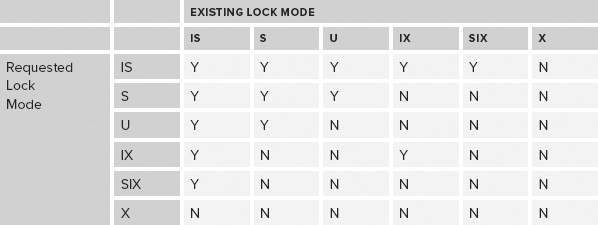
First, note the symmetry of this matrix. The
labels “Existing Lock Mode” and “Requested Lock Mode” could be swapped
without any of the Ys or Ns changing. The fact that a shared lock is
incompatible with an intent exclusive lock is true whichever one is
taken out first.
Next, look at the compatibility of the exclusive
lock mode, the row and column marked with an X. Remember that this is
the lock mode used when data is actually being modified. It’s not
compatible with any other lock modes. Therefore, if data is being
modified, no other process can do anything with that data. It can’t
read it, and it definitely can’t change it.
At the other end of the matrix, you can see that
the intent shared lock mode is compatible with everything except the
exclusive lock. This is the lock that is used on index pages and index
objects, where a shared lock has been taken out at a more granular
level. There is no problem taking out a lock of this type unless the
resource itself is being changed. An intent exclusive lock is fine
though — so if a single page of a table is locked with an exclusive
lock, causing an object intent exclusive lock on the table/index
itself, then a different part of the table can still be read. An intent
shared lock can be taken out on the object despite the existence of the
intent exclusive lock.
An intent exclusive doesn’t prevent another
intent exclusive lock from being taken out — two parts of a table can
be changed at the same time without getting in each other’s way.
However, if part of a table is being changed, a shared lock cannot be
taken out (remember, we’re not talking about an intent shared lock).