Windows Mobile has its roots in Windows CE, which
originally stood for "consumer electronics," though Microsoft now denies
that. The first version of Windows CE, code-named Pegasus, debuted on a
new kind of mini portable computing device in 1996, offering users a
grayscale Windows 95–like experience that used a pen-type stylus instead
of a mouse. Under the covers, however, Windows CE was quite different
from the desktop versions of Windows with which most people are
familiar. The issue, in the mid-1990s, was that the microprocessors and
other hardware that were inside most computers were not yet efficient
enough to power the small mobile and embedded devices that Microsoft
envisioned for Windows CE, so they created the system that would run on
the embedded processors of the day.
NOTE
Pegasus wasn't actually Microsoft's first attempt
at a pen-based mini-computer system. The company had responded (some
say illegally) to news that a company called Go was going to launch
pen-based computers in the early 1990s with a project called WinPad that
aimed to make Windows 3.x a pen-capable system. WinPad never amounted
to anything—though it did succeed in scaring off customers and partners
from Go, leading to that company's bankruptcy. Many members of the
WinPad team later ended up in the Pegasus project, which of course
became Windows CE.
Windows CE 1.0 shipped in late 1996, and the first device, the NEC MobilePro (see Figure 1)
was typical of first-generation CE devices. Dubbed a Handheld PC (HPC),
it featured a laptop-like, clamshell form factor with a small grayscale
screen, tiny Chiclet-like keys, a stylus instead of a mouse, and modem
connectivity. The UI was just like Windows 95 for the most part, with a
taskbar, Start button, and full-screen version of Windows Explorer. Figures 2 and 3 show off this early mobile UI.
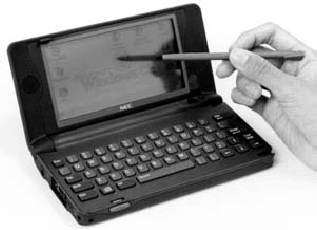
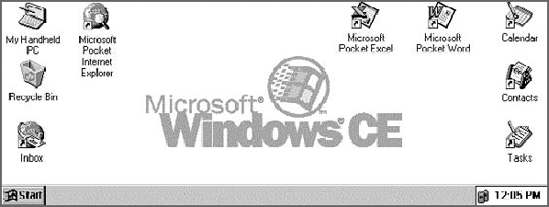
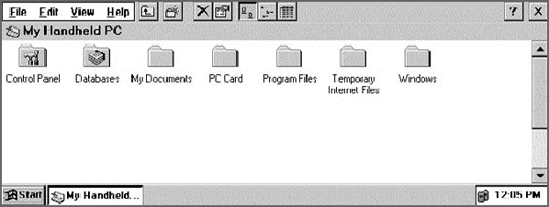
NOTE
Paul was on the original Pegasus beta test and
received pre-production MobilePro hardware for testing. At the end of
the test, he returned the hardware to Microsoft in exchange for the
final, shipping hardware. But it wasn't a gift: he had to pay to get the
hardware in the first place.
Windows CE arrived at a bad time. Just as Microsoft
and its partners were prepping these weirdly sized devices that were too
small to be computers and too large to be truly portable, Palm shipped
its first Palm Pilot personal digital assistant (PDA), setting the world
on fire much as the iPhone would a decade later. The Palm Pilot (see Figure 4)
was small enough to fit in a pocket, also used a stylus, but lacked a
hardware keyboard. More important, perhaps, the Palm Pilot was fun to
use, inexpensive, and didn't try to warp a PC-based user interface into a
device that wasn't designed from the get-go for such a thing. Put
simply, it was an instant success.

While Microsoft and its partners would continue to
peddle HPCs to uninterested business travelers for the next few years,
the software giant turned its attention to Palm. Its first PDA product,
the Palm PC, was based on a second-generation version of Windows CE. But
like the Palm Pilot, the Palm PC was keyboardless and, of course,
palm-sized. Palm, however, wasn't amused by the Palm PC, which was very
clearly a knock-off. It sued for trademark infringement, and Microsoft
responded by changing the name to Palm-sized PC. Over time, some devices
even picked up washed-out color displays, but these devices never took
off either.
Finally, in 2000, Microsoft unleashed its Pocket PC
product line, a new generation of hand-sized PDAs based on Windows CE
3.0. (Also at this time, development of Windows CE and the HPC and PDA
products diverged. Windows CE would continue as the underlying platform
for HPCs and PDAs, but it would also be used for other embedded devices
that would be created and marketed separately.) Pocket PCs, as these
devices were simply called, were actually reasonably successful in the
market. Like their palm-sized PC predecessors, Pocket PCs could fit in a
pocket, had color screens, ran a Windows-like OS, and utilized a
stylus, with an onscreen virtual keyboard, as the primary interaction
model. The Compaq iPAQ, shown in Figure 5, was the quintessential Pocket PC and could be tricked out with expansion sleeves offering storage and connectivity expansion.
Over the first two versions of Pocket PC, Microsoft
referred to the underlying Windows CE–based OS as the Pocket PC OS. But
in 2003, Microsoft changed the name to Windows Mobile, the brand that
continues to this day. The first version of Windows Mobile was Windows
Mobile 2003. That was followed by Windows Mobile 2003 5 in 2005, Windows
Mobile 6 in 2007, Windows Mobile 6.1 in 2008, and Windows Mobile 6.5 in
2009.
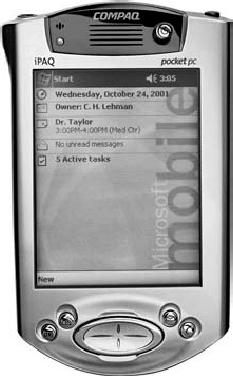
Over the course of these upgrades, Windows Mobile
evolved to meet changing user needs. Originally envisioned as an OS for
PDAs only, Windows Mobile evolved to power first-generation phone
devices, at first through a special Phone Edition. Eventually, the
phone-based OS became the more popular, and if you look at Windows
Mobile today, you'll discover that non-phone devices are almost
impossible to find outside of niche markets like manufacturing and
retail sales. From Windows Mobile 5.0 on, Microsoft's mobile OS has been
designed first and foremost for a category of devices that's now called
the smartphone.