PERFORMANCE
3DMark 2013
3DMark Ice Storm benchmark is based off the OpenGL ES 2.0
API and is designed for smartphones, mobile devices and ARM architecture
computers.
The 3DMark Ice Storm Unlimited is used to make chip-to-chip
comparisons of different CPUs and GPUs without vertical sync, display
resolution scaling and other OS factors affecting the result.
Even though the iPad Air runs on the dual-core A7 chip, it
is almost on-par with the quad-core Asus and Samsung tablets. Certainly it has
the chops to compete with the best in the industry for entertainment and
productivity needs.
·
Apple iPad Air: 14,832
·
Asus Transformer Pad TF701T: 15,271
·
Samsung Galaxy Note 10.1 2014 Edition: 15,479
·
Sony Xperia Tablet Z: 9,585
·
Toshiba Excite Write: 10,002
(3DMarks, higher is better)
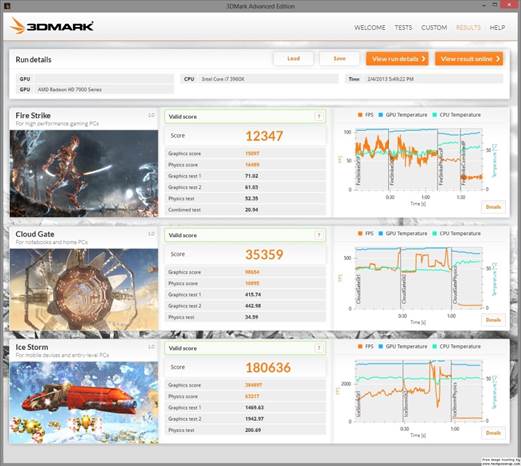
3DMark Ice Storm
benchmark
SunSpider JavaScript
The SunSpider Javascript benchmark measures the browsing
performance of mobile devices and is applicable for all mobile platforms. It
not only takes into consideration the underlying hardware performance of a
device, it also assesses how optimized a particular mobile platform is to
deliver a high-speed web browsing experience. It is important to note that for
this benchmark, a lower score means a better web browser performance of a
mobile device.
The iPad Air completed the benchmark in just 390ms, which is
by far the best performance of all mobile devices we've tested. Put simply, the
iPad Air blew its quad-core competitors out of the water.
·
Apple iPad Air: 390.0
·
Asus Transformer Pad TF701T: 637.0
·
Samsung Galaxy Note 10.1 2014 Edition: 1041.6
·
Sony Xperia Tablet Z: 2085.0
·
Toshiba Excite Write: 843.3
(Milliseconds, lower is better)

The iPad Air
completed the benchmark in just 390ms, which is by far the best performance of
all mobile devices we've tested
Battery Life
Our testing methodology includes looping a 1280 x 720 pixels
resolution video under the following conditions: screen brightness and volume
at 100%, active Wi-Fi and Bluetooth connections, as well as constant data
stream via email and Twitter.
The Transformer Pad TF701T takes the lead with over 10 hours
of battery life, followed by the Galaxy Note 10.1 in a distant second place and
the iPad Air in third.
Asus is able to achieve a lower power consumption as it uses
an IPS display that is based on an IGZO-TFT manufacturing technology. Achieving
twice the resolution of conventional LCDs without sacrificing power efficiency
are big features of IGZO, while the other tablets deploy conventional display
technologies that sip power faster.
·
Apple iPad Air: 407
·
Asus Transformer Pad TF701T: 625
·
Samsung Galaxy Note 10.1 2014 Edition: 457
·
Sony Xperia Tablet Z: 245
·
Toshiba Excite Write: 387
(Minutes, higher is better)

The Transformer
Pad TF701T takes the lead with over 10 hours of battery life
AND THE BEST TABLET IS…
Asus Transformer Pad TF701T
The Transformer Pad TF701T fits the bill as the ultimate
productivity tablet. Its included keyboard dock not only enables you to work on
documents comfortably, it also extends the battery mileage of the tablet.
Boasting a higher resolution display and comparable build quality as the iPad
Air, the Asus slate is both versatile and value for money.
Apple iPad Air
It's a close call, but Apple is able to serve up just enough
goodies in the iPad Air to clinch the coveted Best Performance Award.
The iPad Air is still unrivaled in all areas relating to
design, build quality and finish. The Xperia Tablet Z comes close to matching
it, but the iPad Air provides a better handling and feel.
Apple still holds the trump card when it comes to offering
tablet optimized apps for the iPads. With over 475,000 apps developed for its
iPad lineup, the user experience is far better on the iPad Air than any of the
Android tablets. While Android is catching up, Apple will remain in the lead
for some time.