Last year, Microsoft revealed the Surface
RT, which had an elegant and strong form, along with an ARM-powered Windows RT
OS that played an important part in the touch- driven Modern interface than the
traditional desktop environment. Six months after its making debut in US, the
Surface 2 was finally launched. Want to know what's new and what's changed
other than the dropped 'RT' moniker?

A
wonderful productivity tablet/notebook hybrid that improves upon the original
in almost every way
On the outset, the Surface 2 appears
relatively unchanged, with Microsoft opting for the same wide black bezel,
tapered edges and rounded corners, save for the matte silver-gray VaporMg
chassis that adorned the rear surface (pun intended). Not only is it pleasing
to the eye, but it is also highly resistant to prints and smudges. The built-in
kickstand, which folds out from the back while the keyboard cover lies flat,
now inclines down to a low 55-degree angle (in addition to the original
22-degree), which works great on a table and just as well on your lap.

In
addition to the USB 3.0 port, the Surface 2’s built-in kickstand can be tilted
to a lower 55 degree angle
Despite being 0.5mm thinner at 8.9mm and
weighing 4g less than its predecessor, the Surface 2 is still a tad heavier
than other tablets in its class, but it makes up for it in terms of a more
balanced weight distribution. Nestled underneath the kickstand is the microSDXC
reader, while the much-welcomed USB 3.0 port, mini-HDMI port, volume rocker,
power button and the cover port share near-identical layout to the Surface RT.
Performance-wise, the Surface 2 benefits
from the improvements in processing power and battery efficiency of the NVIDIA
Tegra 4 processor. While the memory remains unchanged at 2GB RAM, the display
received a much- needed Full HD upgrade, resulting in sharper, crisper text,
excellent contrast and brighter, vivid colors. The improved viewing angles also
make watching HD videos a treat, while the built-in stereo speakers produce
clean, decent sound for its size, but at the expense of bass quality. It's
always good to have a pair of headphones with you when you're out and about.
Running on Windows RT 8.1, the Start button returns, bringing with it new tile
sizes, improved search, OneDrive integration and more. Multitasking feels
snappier than ever, and it's incredibly natural to slide recently opened apps
into view with your finger.
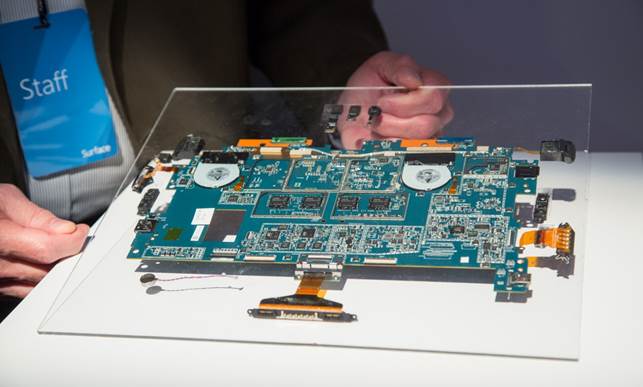
The
Surface 2 Electronics
Speaking of finger, both the Type Cover 2
and Touch Cover 2 are now armed with backlit keys, along with other significant
upgrades over the original keyboards. Typing feels completely natural and is,
in fact, quieter on the Type Cover 2, though we weren't exactly thrilled with
the removal of the physical trackpad. On the other hand, the 2.75mm- thin Touch
Cover 2 feels a lot more sensitive, given that it's imbued with 1,100 sensors,
which allows for two-finger and spacebar gestures, but it's just not as tactile
as the Type Cover 2.
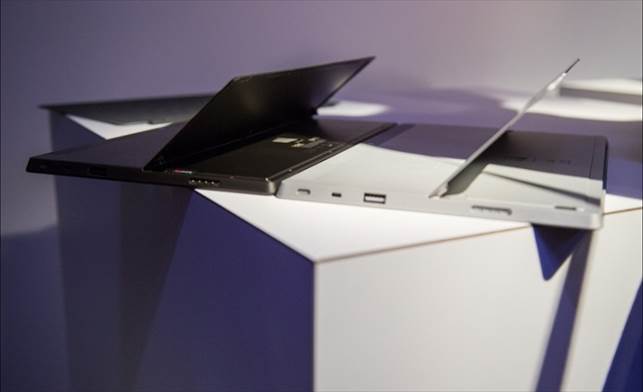
The
Surface 2 compares with the original Surface RT (left)
All in all, the Surface 2 surpasses the
original Surface RT in almost every way. We were able to squeeze close to nine
hours out of the tablet, while the cameras are markedly improved over the
previous 1.2MP offerings. Plus, you also get Office 2013 RT and Outlook 2013 RT
right out of the box. That's value right there.
|
Specifications
·
Wireless: Wi-Fi (802.lla/b/g/n) ·
Camera: 5MP (Rear) / 3.5MP (Front) ·
Display: 10.6-inch ClearType Full HD ·
OS: Windows RT 8.1 ·
Price: $431.79 (32GB), $524.38 (64GB) ·
Processor: NVIDIA Tegra 4 (T40) 1.7GHz Quad
Core ·
Connectivity: 3.5mm stereo audio, USB 3.0,
microSDXC card reader, Wi-Fi (802.11 a/b/g/n), Bluetooth 4.0 LE, HD video out,
cover port ·
Memory: 2GB RAM, 32GB or 64GB internal storage ·
Colors: Magnesium (Silver) ·
Dimensions: 275 x 173 x 8.9 mm ·
Weight: 676g ·
Battery: 4,200mAh Li-Ion (non-removable)
|