Taking the place of both the A37 and A57, is
the Sony A58 the ideal entry-level, DSLR-style camera?

Sony Alpha 58 review
Rather than
having two models in its line-up vying for attention in the competitive
entry-level DSLR sector, Sony has consolidated the A37 and A57 into a single
model - the A58.
At its
heart sits an all-new 20.1MP Exmor APS HD CMOS
sensor, which Sony has married to an 'improved' BIONZ image processing engine.
And, being based around Sony's translucent mirror technology, the A58 shuns a
moving mirror and pentaprism, with these replaced by
a fixed, semi- transparent mirror and an electronic viewfinder (EVF).
The absence
of a pentaprism on the Sony A58 sees the optical
viewfinder replaced with an electronic equivalent. This isn't always a popular
solution because EVFs don't quite have the same clarity or responsiveness as a
traditional optical viewfinder. The A58's EVF maintains the same 1.44m-dot
resolution as that on the A57, but it now uses OLED Tru-Finder
technology as opposed to the LCD seen previously. Interestingly, the rear
screen has shrunk in size from that on the A57, with a 2.7in, 460k-dot display
now in place.

Battery life is rated at 690-700 shots
according to Sony / CIPA test results, with slightly longer battery life
available when using the LCD screen
There's a
15-point AF system, with three of those points the more sensitive cross-type
variant, while the A58 also benefits from a new Lock-on Autofocus technology
for 'speedier, more accurate subject tracking'.
The design
of the A58 is pretty much identical to the A57, with a substantial grip with
depressions for both middle and ring fingers that provide a comfortable grip
and thumb rest. While the exterior construction is predominantly plastic, it is
more than satisfactory for the job. One area of disappointment though is the lens
mount, which is plastic and not metal like on the majority of DSLRs, with a
greater risk of wear over time.

Sony A58 supports Triluminos
Colour
AF
performance is good for a camera in this class, with speedy AF acquirement most
of the time and hunting only in low-contrast situations. The electronic
viewfinder is less tunnel-like than its peers, though not as suitable if you're
likely to be shooting in high-contrast situations often. The downgrade in the
LCD size is disappointing, and while still more than usable, it doesn't offer
quite the same level of detail and 'bite' as the competition in the market.
The
multi-segment metering exposed well for most scenes, though on occasion in bright
situations it did have a slight tendency to underexpose the shot, requiring a
touch of exposure compensation. At the base ISO of 100 images appear
noise-free, though subtle signs begin to appear at ISO 800, with a gritty
texture appearing in Raw files at ISO 1600. JPEG files
at these higher sensitivities attempt to reduce this effect, but the result is
mushy-looking files with considerable loss of detail. The 20.1MP sensor is very
good, though for best results we'd recommend using something other than the
bundled 18-55mm lens, which doesn't quite do the sensor justice, but will be
adequate for general shooting.
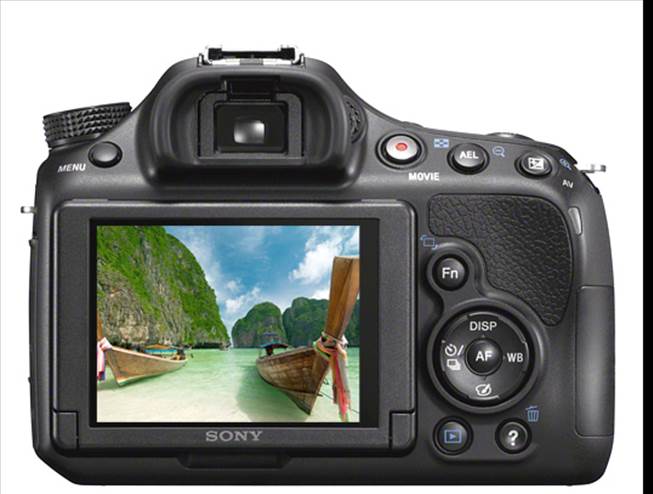
20.1 MP Sony Alpha 58 camera
Verdict
The A58
seems to be a muddied compromise between the two cameras it replaces and it
appears that the benefits offered by being SLT-based have been diluted
somewhat. With such stiff competition in the shape of the Canon EOS 600D, Nikon
D3200 and Pentax K-30, it's an interesting alternative rather than an outright
winner.
|
Key specs
·
Sensor: 20.1MP (APS-C type) ·
File formats: Raw, JPEG, Raw + JPEG ·
Shutter speeds: 30-1/4000sec ·
ISO: 100-16,000 ·
Exposure modes: iAuto,
Superior Auto, PASM, Scene ·
Drive modes: Single, Continuous, Self-timer (2
and 10 seconds), Bracketing ·
Movie mode: 1920 x 1080 (50i, 25p) ·
Display: 2.7in LCD, 460k dots ·
Viewfinder: OLED EVF, 1.44m dots, 100%
coverage ·
AF points: 15 (including 3 cross-type points) ·
Built-in flash: GN 10m at ISO 100 ·
Memory card: SD, SDHC, SDXC, MS ·
Power: Rechargeable Li-ion ·
Dimensions: 128.6 x 95.5 x 77.7mm ·
Weight: 573g (including battery and card) Best for ·
Continuous shooting up to 10fps ·
Capturing excellent detail from the 20MP
sensor ·
Those happy to use an electronic viewfinder Alternatives ·
Nikon D3200 $1,078.09 ·
Canon EOS 600D $1,243.95 ·
Nikon D5300 $1,376.64 Pros ·
Good levels of detail at low ISOs ·
Comfortable handgrip ·
Solid AF ·
Up to 10fps shooting Cons ·
Image noise at high ISO ·
Plastics lens mount ·
Screen not as high in resolution as
competitors
|