After you create a PivotTable, you can use several
features to enhance the display of the information you want. You can
fill down and repeat labels (New!) to make viewing data easier, use the Search box (New!) to find data in fields and columns, use the AutoFilter menu (New!) to filter data in fields and columns, and use the Calculations button (New!)
to display data in different ways. When you sort and filter large
amounts of data in a PivotTable, Excel uses multi-threading to improve
performance (New!). Excel also provides support for the Undo command in large PivotTables.
Work with Values in a PivotTable
 Click the data field in the PivotTable you want to change. Click the data field in the PivotTable you want to change.
 Click the Options tab under PivotTable Tools. Click the Options tab under PivotTable Tools.
 Click the Calculations button. Click the Calculations button.
 Click one of the Calculation buttons: Summarize Values By, Show Values As, or Fields, Items & Sets. Click one of the Calculation buttons: Summarize Values By, Show Values As, or Fields, Items & Sets.
 Select from the available options: Select from the available options:
- Summarize Values By. Select one of the summarize options (Sum, Count, Average, Max, Min, or Product), or click More Options.
- Show Values As. Select one of the show options, or click More Options (New!).
- Fields, Items & Sets. Select one of the options:
Calculated Field or Calculated Item Solve Order List Formulas Create Set Based on Row Items Create Set Based on Column Items Manage Sets
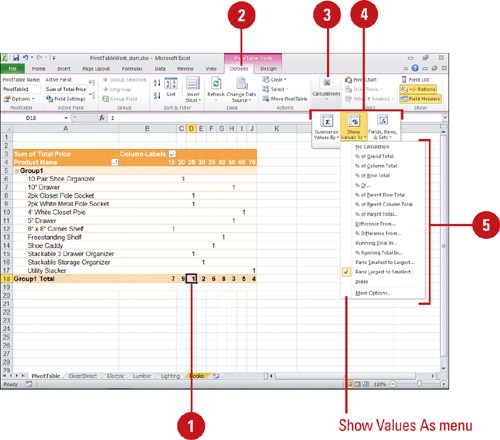
Search, Sort, or Filter in a PivotTable
 Click in the PivotTable, and then click the column header list arrow where you want to search, sort, or set filter criteria. Click in the PivotTable, and then click the column header list arrow where you want to search, sort, or set filter criteria.
 Select the search, sort or filter criteria you want: Select the search, sort or filter criteria you want:
- Sort. Select a sort option, or click More Sort Options.
- Select Items. Select the items that records must match to be included in the table.
- Search. Enter search criteria, and then press Enter (New!).
- Built-in Filters. Point to <Column Name> Filters, and then select a filter option.
 Click OK. Click OK.
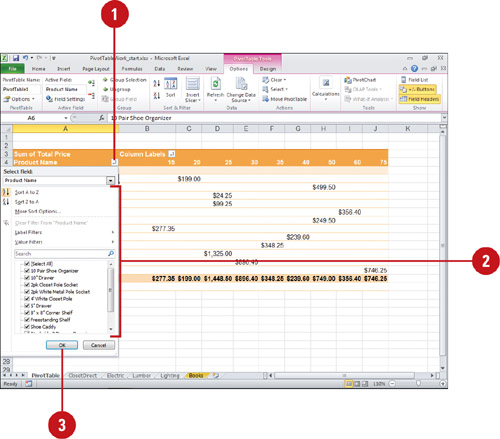
Repeat Labels in a PivotTable
 Click the row or column label you want to repeat. Click the row or column label you want to repeat.
 Click the Options tab under PivotTable Tools. Click the Options tab under PivotTable Tools.
 Click the Field Settings button. Click the Field Settings button.
 Click the Layout & Print tab. Click the Layout & Print tab.
 Select the Repeat item labels check box. Select the Repeat item labels check box.
 To show the repeated items in the PivotTable, select the Show item labels in tabular form option. To show the repeated items in the PivotTable, select the Show item labels in tabular form option.
 Click OK. Click OK.
When you edit or change the format for any of the repeated labels, the changes are applied to other cells with the same label.
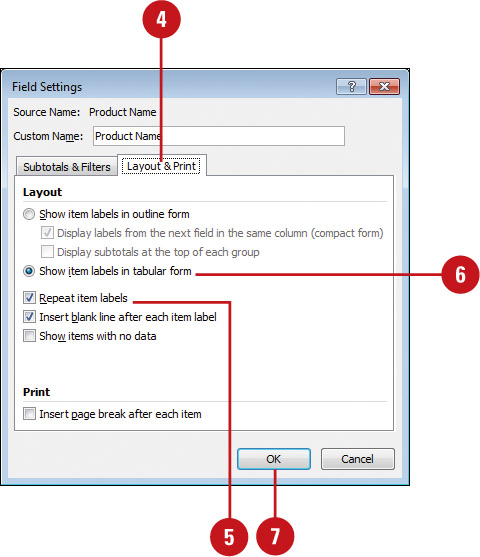
|