Performance Monitor
enables the graphical display and logging of counters representing
aspects of system performance, such as CPU Usage % and Memory Paging.
SQL Server exposes its own counters, such as Buffer Cache Hit Ratio, to
Performance Monitor through the sys.dm_os_performance_counters DMV.
1. Viewing counters in real time
In
Windows Vista and Server 2008, Performance Monitor is one component of
the Reliability and Performance Monitor tool. As with versions in older
operating systems, counters can be viewed in real time as well as being
captured for later analysis.
After
you open Reliability and Performance Monitor, the % Processor Time
counter from the Processor object is automatically tracked in real time
with a 1-second refresh interval. Additional counters can be added to
the graph by clicking the green + icon on the toolbar.
Counters are added by first navigating thorough objects, which categorize the counters into groups. For example, in figure 1, the Batch Request/Sec counter is found within the SQL Statistics object.
Viewing
counters in real time is frequently used for detecting abnormal values
at a glance for a small number of key performance counters on critical
SQL Server instances. Depending on the refresh interval and window
width, only approximately 30-90 seconds of the most recent activity
will be displayed at any given moment. For longer-term analysis, we can
create data collector sets.
Data
collector sets, like the equivalent counter logs in previous versions
of Performance Monitor, are created to capture performance counters to
a log file. The log files can then be opened for retrospective
performance troubleshooting, for example, importing into Profiler as we
saw earlier, and baseline analysis.
2. Baseline analysis
A baseline
is a record of the average values of a number of key system metrics
such as % CPU Usage over a period of time in which performance is
reported as being normal. Initial baselines are often recorded shortly
after a system enters production and serve as a reference point for
future comparison.
As
we'll discuss shortly, one of the recommended DBA tasks is the ongoing
capture and analysis of performance counters in order to compare
current performance characteristics to a known baseline. In doing so,
performance trends can be detected and used for capacity-planning
purposes.
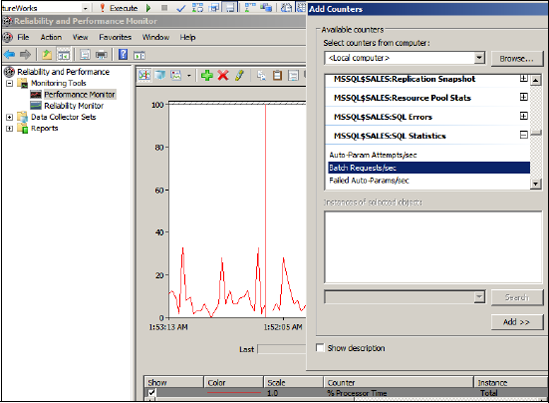
The baseline analysis technique is particularly powerful when combined with a stress-testing exercise to establish the system breaking point.
For example, the RML utilities allow us to use the OStress tool to load
the system with transactions until response time degrades to an
unacceptable level. Once that level is established, a baseline analysis
exercise becomes much more meaningful. Imagine being able to
confidently say to management, "We know the system will break when we
reach 500 batches per second, and based on my observations of recent
usage, we'll reach that point in 12 weeks." Figure 2 illustrates the combination of baseline analysis and a benchmarking exercise that establishes a system breaking point.
When
capturing performance counters for both the initial baseline and
ongoing analysis, there are a number of important considerations,
particularly around the sampling frequency, logging timeframes, and
included metrics:
Counter
values should be captured during times that include peak usage periods.
Limiting the capture of counters to periods of low usage (sometimes
done to reduce server load) will miss the most important points of the
day.
Depending
on how the data collector set is created, the default sample interval
ranges from 1 second to 15 seconds. While a 1-second sample interval is
likely to add slightly more server load, the resultant data provides a
much better performance resolution. In contrast, a 15-second interval
is likely to miss (or obscure) some important periods of activity.
Finally,
in considering which counters to include, there are two schools of
thought. One advocates including lots of counters in order to have a
detailed picture if and when one is required. The other argues for only
a few key metrics in order to reduce the monitoring-induced load on the
server. In almost all cases, the best approach is in between these two,
with site-specific conditions usually having an important bearing.
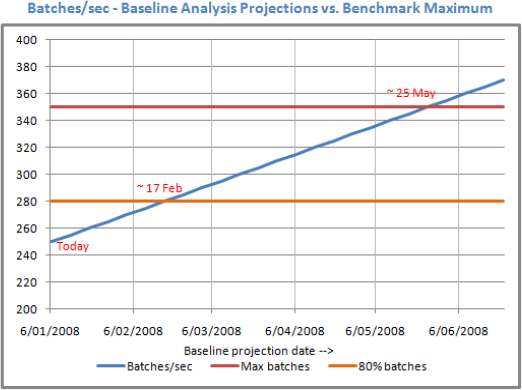
As any experienced DBA knows, spending all day manually monitoring a
large number of server instances is both mind numbing and only
moderately successful, if at all possible. Together with good
configuration settings and proactive management, an exception-based
management approach is required for large environments, and fortunately
there are a number of automation and alert techniques that we can
employ to do most of the monitoring for us, freeing up time for more
important and/or rewarding tasks.