Sony Tablet S

“The wedge shape actually means it’s
a little awkward to hold”
Sony was an incredibly late entrant to the
tablet race, and the unimaginatively named Sony Tablet S is its best effort.
Released in the UK in August last year, the oddly wedge-shaped device does at
least look unlike every other tablet on the market. Whatever you say about
Sony’s products, it’s certainly tried to create something distinctive rather
than follow be herd
The idea behind the design is to make it
more confortable to type on, and in that, it undeniably succeeds. The thing is,
it’s not really solving a problem anyone had great difficulty sorting out for
themselves. The wedge shape actually means it’s a little awkward to hold, and
this swaps one problem for another.
Although the appearance of the Sony Tablet
S is unlike any other on the market, beneath the case there’s something far
more familiar going on. A 1GHz dual-core Tegra 2, 1GB of memory and an SD card
slot. Front and rear cameras, and a 9.4” screen with 1280 x 800 resolution. The
16GB of memory is slightly more than most devices of this class, but Sony’s
trademark high pricing explains how it can justify that.
As much as Sony would like to pretend this
competes with its contemporary, the iPad 2, there’s little here that makes it
particularly stand our as better unless you’re a gamer. PlayStation certification
gives you access to all sorts of exclusive titles and apps that can sync with
your PS Vita or PlayStation 3, and that might tempt a few gaming enthusiasts
over the fence.
The version of Android has been modified,
sometimes for usability, sometimes for performance, and the changes are
generally worth having. Some of its problems, however, include issues with
media playback (jerky videos) and oddly poor browser performance even compared
to other Android devices. If you’re a die-hard Sony fan, you’ll probably
forgive these mild irritations, but even at the reduced prices you can expect
of a tablet released last year, there are better choices available.
Worth a look for gamers and Sony fans, but
there’s little special to find here
|
Details
|
|
Device class:
|
Tablet
|
|
Price:
|
$566.5 (16GB)
|
|
Android version:
|
Honeycomb (upgradable to Ice Cream
Sandwich)
|
|
Release date:
|
August 2011
|
|
Features
|
8
|
|
Value
|
6
|
|
Overall
|
7
|
Acer Iconia Tab A200
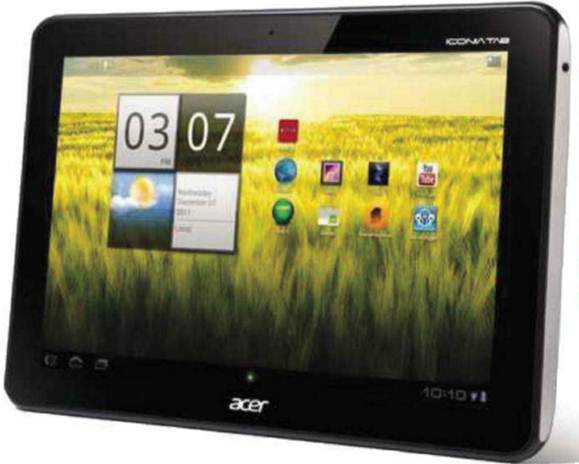
“The question is: what matters most to you:
size or quality?”
As one of the cheapest 10” devices on
shelves today (especially since you can find it for up to $97 off RRP by now),
the Acer Iconia Tab A200 has a lot to live up to. It’s a mid-market product
that looks like a high-end tablet and runs like a low-end tablet. Frankly, that
makes it a little confusing to use.
It’s full of contradictions. For example,
the 10.1” display is 1280x 800 pixels, the same resolution as the Nexus 7, but
because it’s a bigger device, the screen on the Iconia A200 actually looks a
little worse. The question is what matters most to you: size or quality?
The internals are fairly modest, and once
you strip away the screen it’s not that different to the much older A100: a
1GHz Tegra 2 with 8GB of storage, 1GB of RAM, a 2MP front camera and no rear
camera. Although an upgrade to Ice Cream Sandwich has been deployed, Acer tends
to modify Android installations extensively. Those expecting a bare-bones
version of the OS will be disappointed, but it’s worth pointing out that the
Acer Ring interface is actually very good in its own right.
A lack of storage is a problem considering
the price, and the battery life is also poor. Even though the inclusion of a
full-size USB 2.0 port alongside micro-USB, micro-HDMI and micro-SD ports
mitigates some of the device’s shortcomings, it doesn’t quite do enough to
convince you it’s worth dropping $485.5 on – especially in a world where the
Nexus 7 exists.
Ultimately, the only real place in the
market for the Iconia Tab A200 is for those who absolutely can’t live without a
10” device but don’t want to spend more than $485.5. and even then, the Xoom 2
is probably a better choice…
Not a terrible device, but it’s undeniably
suffering from an identity crisis
|
Details
|
|
Device class:
|
Tablet
|
|
Price:
|
$469.5 (8GB)
|
|
Android version:
|
Honeycomb (upgradeable to Ice Cream
Sandwich)
|
|
Release date:
|
March 2012
|
|
Features
|
7
|
|
Value
|
6
|
|
Overall
|
6
|
Lenovo ThinkPad Tablet

“The digital pen/active stylus is an
optional extra, but it’s one worth buying into”
The tablet world is currently overcrowded
with devices attempting to match one another’s prices and specs, which leaves
very little room for interesting features. The Lenovo ThinkPad Tablet is an exception
that proves this rule: it’s created not as the kind of lightly recreational
tablet that these pages are full of but as a hardened business device, with
support for digital pens, corporate software and multiple hardware interfaces
built in.
For example, there’s a headphone jack,
mini-HDMI, micro-USB jack, mini-HDMI, micro-USB and docking station ports, as
well as a full-size SD card reader and a SIM slot (for the 3G version). A
full-size USB port allows you to attach storage peripherals, or a keyboard/mouse.
As many ports as one person could reasonably want on a tablet! Other
business-oriented features include security software, printer-sharing support
for Microsoft Office documents, and video conferencing tools.
Spec-wise, it was reasonably high end at
its release, but it’s decidedly average now. It’s powered by a Tegra 2 with 1GB
of RAM, and the 10.1” screen has a 1280 x 800 resolution with decent colors and
viewing angles, but as ever, audio is poor. The front-facing camera is a
respectable 2MP, but the rear camera is a mildly unimpressive 5MP
The operating system is Honeycomb (a
heavily modified version) at purchase, but an upgrade to Ice Cream Sandwich was
released in recent months. Don’t expect to see Jelly Bean anytime soon, though.
Finally, the digital pen/ active stylus is
an optional extra, but it’s one worth buying into, allowing you to hand-write
and create sketches with a variety of supporting software not found on most
tablet devices. The palm-rejection feature even means you can rest your hand on
it as you use the pen, and when you’re done, there’s a dock built into the case
to store it away. It’s definitely the device’s selling point, so if you end up
buying a ThinkPad Tablet, make sure you get one!
Well-suited to professionals, but the digital
stylus is the real selling point
|
Details
|
|
Device class:
|
Tablet
|
|
Price:
|
$777
|
|
Android version:
|
Honeycomb (upgradeable to Ice Cream
Sandwich)
|
|
Release date:
|
October 2011
|
|
Features
|
9
|
|
Value
|
7
|
|
Overall
|
8
|