We all know the Apple iPad sits atop the
10-inch tablet market like an MMA fighter straddling the octagon fence after a
first-round TKO. That fight is over, for now, but the battle for 7-inch
supremacy is still going strong and our new favorite contender is the Google
Nexus 7, made by Asus. Since we now have two favorite tablets, and room for
only one in our man purse, we must settle this the old-fashioned way - with a
tab blood-letting.
When it comes to web surfing and light
e-booking, we think a smartphone is too small, an iPad can be a smidge too big,
and the 7-inch Nexus is just right. We can easily see all our favorite
websites and e-books, and can even game on it despite its smaller size. Best of
all, we can hold it in one hand, which is mostly impossible with the iPad.
Admittedly the iPad’s size is pretty sweet for web surfing and games, but the
Nexus 7 fits in a coat pocket or a back pocket, whereas the iPad simply
doesn’t. We also like the dimpled, rubberized backing of the Nexus 7 compared
to the smooth metal of the iPad. It lets us toss the Nexus 7 around without worrying
about scratching its delicate backside.
Winner: Nexus 7

We all know the Retina display used on the
iPad 3 is the category’s standard bearer at a righteous 264 pixels per inch,
for a resolution of 2048x1536. It looks amazing and is like taking your
eyeballs to a day spa every time you use it. The Nexus 7, however, is nipping
at its heels with a sweet 1280x800 display that rocks 216 pixels per inch; not
quite as high-res as the iPad, but it looks better than any other 7-inch tablet
we’ve perused. It suffers from semi-low contrast, which is especially noticeable
on the home screen, but it is still surprisingly sharp and crisp. Though we’ll
happily give this category to the iPad, the Nexus 7 still looks very, very
good, especially considering its $250 price tag.
Winner: iPad

Apple’s
iPad rules the tablet market with a black-turtleneck-clad fist. Can a 7-inch
tablet that costs half as much challenge the iPad’s supremacy?
Round 3: Performance
Though it might seem unfair to compare a
$500 iPad to a $250 Nexus 7, the truth is that both tablets seem pretty damned
fast to our eyes and our fingers, and when you look at the specs it’s clear
why. The iPad comes equipped with a 1GHz dual-core A5 processor while the Nexus
sports a 1.3GHz quad-core processor, and both have 1GB of RAM as well, so
neither tablet is a slouch in the get-up-and-go department. Overall the Nexus
7 feels faster to our fingers - there’s no hesitancy whatsoever when launching
apps, switching between windows, or navigating within the Jelly Bean OS. The
iPad never really seemed sluggish - until we used the Nexus 7, that is. The
difference isn’t night and day, but it’s noticeable enough to tip the cards in
Google’s favor.
Winner: Nexus 7
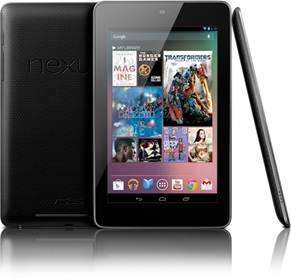
Google’s
Nexus 7 costs just $250 for the 16GB version and is our new favorite 7-inch
tablet.
Round 4: User Interface
If anyone knows how to create an intuitive
interface, it’s Apple. Even its nemesis, Samsung, has described the iPhone/
iPad interface as "heaven,” and though we wouldn’t go that far, it
is very difficult to get confused in the iPad environment. The Nexus 7, on the
other hand, runs the Android Jelly Bean 4.1 OS, and though it’s not quite as
easy to pick up and figure out as the iPad, we prefer the flexibility of the Android
OS over the locked-down nature of OS X for iPad. Unlike the iPad, you can
change almost everything in the Android Ul and the security features are also
beyond what Apple offers. Yes, Android is more complex, but the trade-off is a
PC-like environment where we can tweak and change almost anything we want,
which is how we like it.
Winner: Nexus 7

Round 5: Content Ecosystem
This category pits Apple’s all - dominating
iTunes universe against the relatively nascent Google Play - a service Google
has cobbled together from all its various media offerings. Don’t get us wrong -
Google Play is perfectly functional and offers a wide variety of magazines,
music, movies, books, and apps, but it’s nowhere near as bountiful as iTunes,
due to Apple’s multiyear head start on everyone. And though there are several
hundred thousand Android apps available today, not all of them are compatible
with the Nexus 7 and Jelly Bean, so it’s safe to say there is more content
available for the iPad at this time. Sadly, you need iTunes to get that content,
and we’re not fans. We prefer the Nexus 7’s "drag file into folder”
approach to media management, but we can’t deny iTunes’ dominance.
Winner: iPad

And the Winner is...
We went into this shootout thinking there
was no way a $250 tablet could compete against a competitor twice its size, and
we were wrong. The iPad delivers a very smooth tablet experience with its
intuitive interface, gorgeous screen, and plethora of apps and content right at
your fingertips. It’s genuinely awesome, but here’s the rub: The Nexus 7
delivers an arguably more enjoyable experience for half the price of the iPad.
More importantly, the Nexus 7 doesn’t hobble the ways in which you can interact
with the tablet itself, as opposed to Apple’s locked-down approach. It’s
obvious that the iPad offers more of everything - storage, wireless cellular,
accessories, and content, but compared to the dainty Nexus 7 it’s a bit too
much for our tastes, especially since it costs twice as much.