1. Replicating Active Directory
Regardless of the issues related to network design
and technological constraints, network users have many different
requirements and needs that must be addressed. First and foremost,
network resources such as files, printers, and shared directories must
be made available. Similarly, the resources stored within Active
Directory—and, especially, its security information—are required for
many operations that occur within domains.
With these issues in mind, take a look at how you can configure Active Directory to reach connectivity goals using replication.
Active Directory was designed as a scalable,
distributed database that contains information about an organization's
network resources.
Even in the simplest of network environments, you
generally need more than one domain controller. The major reasons for
this include fault tolerance (if one domain controller fails, others
can still provide services as needed) and performance (the workload can
be balanced between multiple domain controllers). Windows Server 2008
domain controllers have been designed to contain read-write copies of
the Active Directory database as well as read-only copies of the Active
Directory database. However, the domain controllers must also remain
current when objects are created or modified on other domain
controllers.
To keep information consistent between domain controllers, you use Active Directory replication.
Replication is the process by which changes to the Active Directory
database are transferred between domain controllers. The end result is
that all of the domain controllers within an Active Directory domain
contain up-to-date information and achieved convergence. Keep in mind
that domain controllers may be located very near to each other (for
example, within the same server rack) or they may be located across the
world from each other. Although the goals of replication are quite
simple, the real-world constraints of network connections between
servers cause many limitations that you must accommodate. If you had a
domain controller on your local LAN, you may find that between your
server connections you have Gigabit Ethernet, which runs at 1000Mbps,
whereas you may have a domain controller on the other side or a WAN
where the network link runs at a fraction of a T1, 56Kbps. Replication
traffic must traverse each link to ensure convergence no matter what
the speed or what bandwidth is available.
2. Understanding Active Directory Site Concepts
One of the most important aspects of designing and
implementing Active Directory is understanding how Active Directory
allows you to separate the logical components of the directory service
from the physical components.
The logical components—Active Directory domains,
OUs, users, groups, and computers—map to the organizational and
business requirements of a company.
The physical components, on the other hand, are
designed based on technical issues involved in keeping the network
synchronized (that is, making sure all parts of the network have the
same up-to-date information). Active Directory uses the concept of
sites to map to an organization's physical network. Stated simply, a site is a collection of well-connected subnets.
It is important to understand that no specified
relationship exists between Active Directory domains and Active
Directory sites. An Active Directory site can contain many domains.
Alternatively, a single Active Directory domain can span multiple
sites. Figure 1 illustrates this very important characteristic of domains and sites.
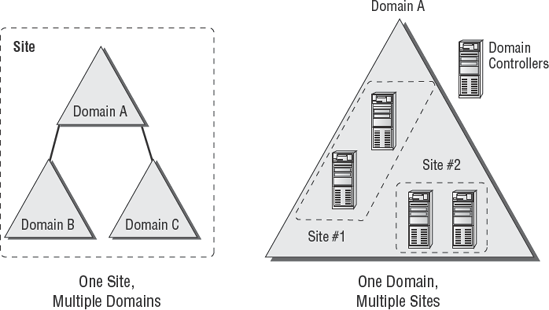
There are two main reasons to use Active Directory sites: service requests and replication.
2.1. Service Requests
Clients often require the network services of a
domain controller. One of the most common reasons for this is that they
need the domain controller to perform network authentication. If your
Active Directory network is set up with sites, clients can easily
connect to the domain controller that is located closest to them. By
doing this, they avoid many of the inefficiencies associated with
connecting to distant domain controllers or to those that are located
on the other side of a slow network connection. For example, by
connecting to a local domain controller, you can avoid the problems
associated with a saturated network link, which might cause two domain
controllers to be out of synch with each other.
Other network services that clients might access
include the Licensing service (for tracking licenses associated with
Microsoft and other compatible products) and the services used by
messaging applications (such as Exchange Server). All of these
functions depend on the availability of network services.
2.2. Replication
As we mentioned earlier, the purpose of Active
Directory replication is to ensure that the information stored on all
domain controllers within a domain remains synchronized. In
environments with many domains and domain controllers, usually multiple
communication paths connect them, which makes the synchronization
process more complicated. A simple method of transferring updates and
other changes to Active Directory involves all of the servers
communicating directly with each other as soon as a change occurs; they
can all update with the change and reach convergence again. This is not
ideal, however, since it places high requirements on network bandwidth
and is inefficient for many network environments that use slower and
more costly WAN links, especially if all environments update at the
same time. Such simultaneous updating could cause the network
connection at the core of your network to become saturated and decrease
performance of the entire WAN.
Using sites, Active Directory can automatically
determine the best methods for performing replication operations. Sites
take into account an organization's network infrastructure, and Active
Directory uses these sites to determine the most efficient method for
synchronizing information between domain controllers. Systems
administrators can make their physical network design map to Active
Directory objects. Based on the creation and configuration of these
objects, the Active Directory service can then manage replication
traffic in an efficient way.
Whenever a change is made to the Active Directory
database on a domain controller, the change is given an update sequence
number. The domain controller can then propagate these changes to other
domain controllers based on replication settings. In the event that the
same setting (such as a user's last name) has been changed on two
different domain controllers (before replication can take place), these
sequence numbers are used to resolve the conflict.
Windows Server 2008 uses a feature called linked value replication
that is only active when the domain is in Windows Server 2003 or 2008
domain functional level. In Windows 2000, if a change was made to a
member of a group, the entire group was replicated. With linked value
replication, only the group member is replicated. This greatly enhances
replication efficiency and cuts down on network traffic utilization.
Linked value replication is automatically enabled in Windows Server
2003 or 2008 domain functional level domains.
2.3. Planning Your Sites
Much of the challenge of designing Active Directory
is related to mapping a company's business processes to the structure
of a hierarchical data store. So far, you've seen many of these
requirements. But what about the existing network infrastructure?
Clearly, when you plan for and design the structure of Active
Directory, you must take into account your LAN and WAN characteristics.
Let's see some of the ways you can use Active Directory sites to manage
replication traffic.
Synchronizing Active Directory is extremely
important. In order to keep security permissions and objects within the
directory consistent throughout the organization, you must use
replication. Active Directory data store supports multimaster replication;
that is, data can be modified at any domain controller within the
domain because replication ensures that information remains consistent
throughout the organization.
Ideally, every site within an organization has
reliable, high-speed connections with the other sites. A much more
realistic scenario, however, is one in which bandwidth is limited and
connections are sometimes either sporadically available or completely
unavailable.
Using sites, network and systems administrators can
define which domain controllers are located on which areas of the
network. These settings can be based on the bandwidth available between
the areas of the network. Additionally, these administrators can define
subnets—logically partitioned areas of
the network—between areas of the network. Subnets are designed by
subdividing IP addresses into usable blocks for assignment, and they
are also objects found within the Sites and Services Microsoft
Management Console (MMC) in the Administrative Tools folder. The
Windows Server 2008 Active Directory services use this information to
decide how and when to replicate data between domain controllers.
Directly replicating information between all domain
controllers might be a viable solution for some companies. For others,
however, this might result in a lot of traffic traveling over slow or
undersized network links. One way to efficiently synchronize data
between sites that have slow connections is to use a bridgehead server.
Bridgehead servers are designed to accept traffic between two remote
sites and to then forward this information to the appropriate servers. Figure 2
provides an example of how a bridgehead server can reduce network
bandwidth requirements and improve performance. Reduced network
bandwidth requirements and improved performance can also be achieved by
configuring replication to occur according to a predefined schedule if
bandwidth usage statistics are available.
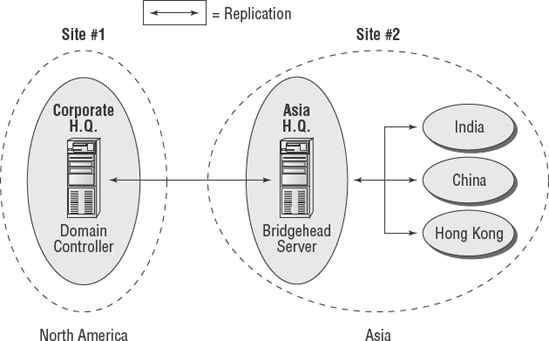
Bridgehead servers do not fit a normal hub-and-spoke
WAN topology. Such a topology usually involves a core site (for
example, company headquarters) with remote sites as links one off from
the core. However, you can use a bridgehead server design to fit a
distributed star, where you have a hub-and-spoke topology design, with
additional spokes coming out of the first set of spokes. Doing so would
make some of your spoke sites into smaller core sites; it is at these
sites that you would place your bridgehead servers. In Figure 2,
you can see that your Asia headquarters site is also where you can
connect up to India, China, and Hong Kong—thus making Asia headquarters
the ideal site for the bridgehead server.
In addition to managing replication traffic, sites
also offer the advantage of allowing clients to access the nearest
domain controller. This prevents problems with user authentication
across slow network connections and it can help find the shortest and
fastest path to resources such as files and printers. Therefore,
Microsoft recommends that you place at least one domain controller at
each site that contains a slow link. Preferably, this domain controller
also contains a copy of the Global Catalog so that logon attempts and
resource search queries do not occur across slow links. The drawback,
however, is that deploying more copies of the Global Catalog to servers
increases replication traffic.
Through proper planning and deployment of sites,
organizations can best use the capabilities of the network
infrastructure while keeping Active Directory synchronized.