Hardware Requirements
The Lync Edge Server processor requirements are as follows:
• Dual processor, quad-core 2.0GHz or faster
• Four-way processor, dual-core 2.0GHz or faster
Caution
Lync Server is only a 64-bit application and
requires a 64-bit-capable processor. This is generally not an issue
with modern hardware, but be sure to verify that legacy hardware
supports a 64-bit operating system before attempting to use it for an
Edge Server.
The Lync Edge Server memory requirement is as follows:
• 12GB RAM
The Lync Edge Server disk requirement is as follows:
• Local storage, minimum 10K RPM or SSD, with at least 30GB of free space
The Lync Edge Server network requirement is as follows:
• Two interfaces, either one two-port 1Gbps network card, or two one-port 1Gbps network cards
Tip
When teaming multiple network
adapters, use them only for fault tolerance. This means network
adapters should be used for failover only and should not be combined
for greater throughput.
Operation System Requirements
The Lync Edge Server supports the following operating systems:
• Windows Server 2008 R2 Standard or Enterprise Edition with SP1 64-bit version
• Windows Server 2012
Software Requirements
The Lync Edge Server requires the following software and updates to be installed:
• Microsoft .NET Framework 4.5 (must be installed before setup process)
• Windows Fabric (installed with setup process)
• Windows Identity Foundation (must be installed before setup process)
• Microsoft Visual C++ 11 Redistributable (installed with setup process)
Server Roles and Features
The Lync Edge Server requires the Application Server role to be installed on the Operating System.
Configure Networking
After the required components are installed,
it is important to get the Edge Server networking configuration
completed. An Edge Server must have at least two network adapters: one
for external traffic and one for communicating with internal servers or
clients. Figure 1 provides an overview of the Lync Edge Server network adapter configuration.
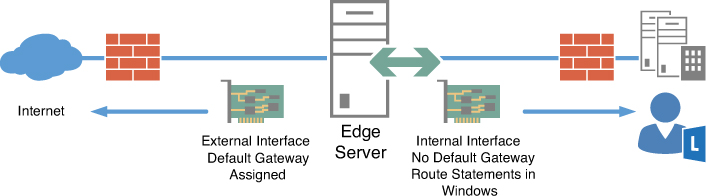
Figure 6.2. Edge Server network adapters.
Tip
Make sure that necessary routing statements
are entered on each Lync Edge Server so that the traffic for internal
clients and servers uses the correct adapter. As shown in Figure 1,
only the external facing adapter should have a default gateway assigned
in the IP Network Settings to ensure consistent routing behavior. If
your clients or internal servers are on a subnet separate from your
Edge Server internal network interface, persistent routes must be added
in Windows. Use the Route Add -P command for this configuration.