Scenario/Problem: Keeping track of all the sites you regularly use is difficult.
Solution:
SharePoint 2013 introduces a mechanism called “Follow” that allows you
to mark sites as sites you are following—similar to the concept of
favorites in your browser. When you mark a site as a followed site, it
is added to a list of sites that are shown to you in your personal site .
To follow a site, open that site, and click the Follow button on the top of the ribbon, as shown in Figure 1.
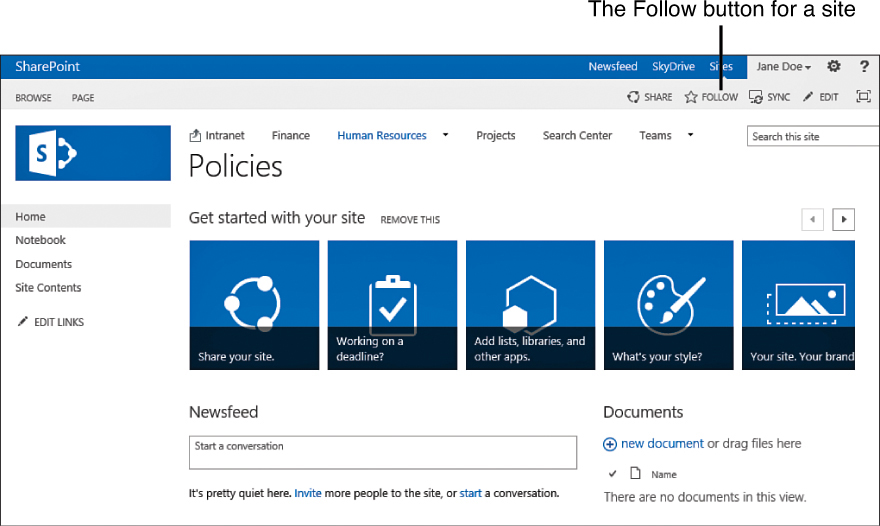
FIGURE 2.19 The Follow button allows you to mark a site as a favorite for your personal site.