Use the Left Navigation Bar
The left navigation bar is also known as
Current Navigation. It is usually used to show content that exists in
the current site and sometimes content from subsites. The content is
usually (but not always) lists and libraries, and it is usually grouped
so that document libraries are shown under a Documents header, lists
under a Lists header, discussions under a Discussions header, and so on.
The left navigation bar highlights where you
are in the navigation—but only when you are on a page that is shown in
the navigation (see Figure 3).
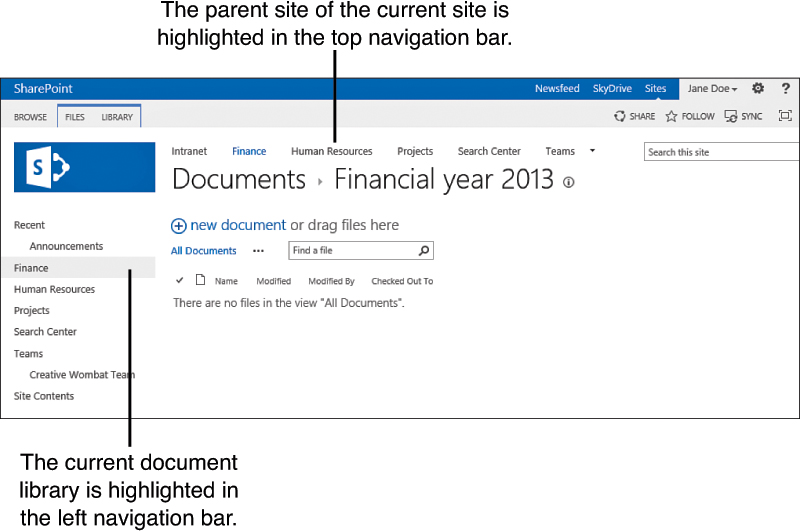
FIGURE 3 The left navigation bar, with the current document library highlighted.
The left navigation bar is meant to be used
as a quick launch bar—a useful list of links in the current site, and
sometimes the sites under it. It might even contain links to content
that isn’t in SharePoint (for example, an Internet site).
Note
Some sites and some pages do not show a left
navigation bar. In that case, you have to rely on the information on
the page to find your way around the site.
Use the Top Navigation Bar
The top navigation bar is also known as
Global Navigation, and it is usually used to show links to sites that
are at the top level of the site hierarchy. This allows you to quickly
see what important sites the site administrator wants you to see that
are available globally.
This menu bar supports fly-out menus. These
menus become visible when you hover with the mouse over the parent menu
item. You can sometimes tell when menus have fly-out menus because they
are usually marked with a triangle pointing to the direction in which
the fly-out menu opens.
Tip
The top navigation bar can be customized to
show many levels of sites, and sometimes other links. If you see the
small triangles or arrows, hover over them with your mouse to find out
what navigation item is under them.