Scenario/Problem:
You can change how a site looks by applying different designs to the
site. Designs feature different color schemes and different fonts. You
might want to change how a site looks by switching the site to use a
different design.
Solution:
To apply a different design to a site, open the Site Settings page, as
explained earlier. In the Look and Feel section of the page, click the
Change the Look link. This selection opens a page that enables you to
pick a new look for the site (see Figure 1). Graphic designers can create new styles for you to pick from, so your list of available designs might vary.
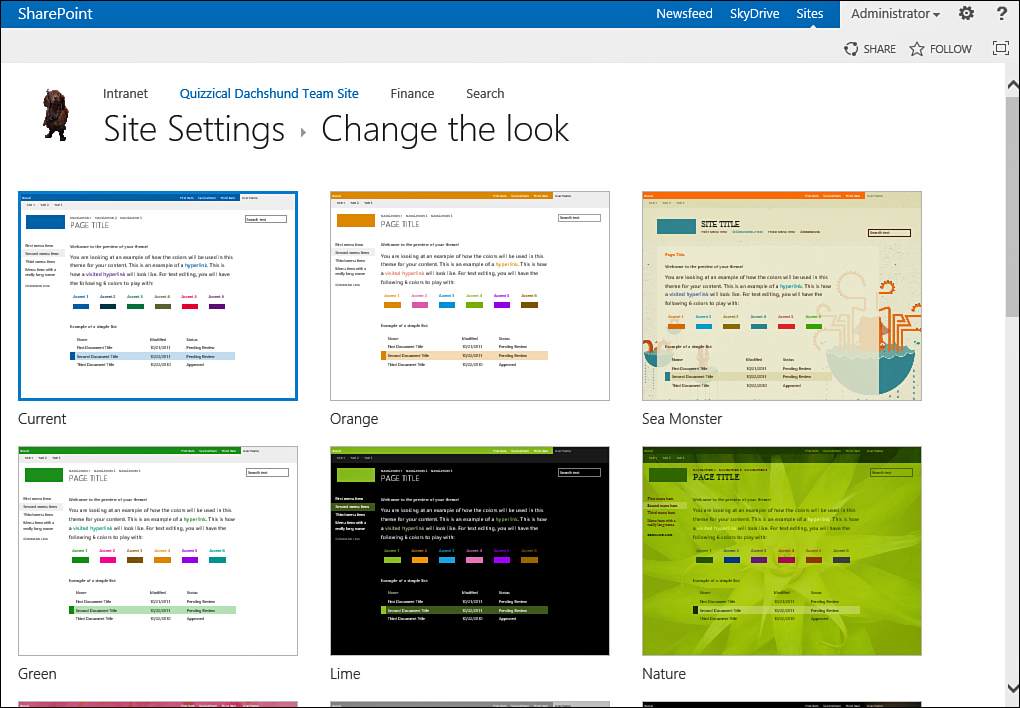
FIGURE 1 Picking a new site design.
When you click the preview image for a
specific design, a page opens that allows you to customize the design
by specifying different color schemes, different page layouts, and
fonts. A link at the top of the page allows you to “Try it out.”
Clicking this link generates a preview image of the home page of the
site with the new design as shown in Figure 2. You can then choose to keep it, or go back to choose different colors, fonts, or a different design altogether.
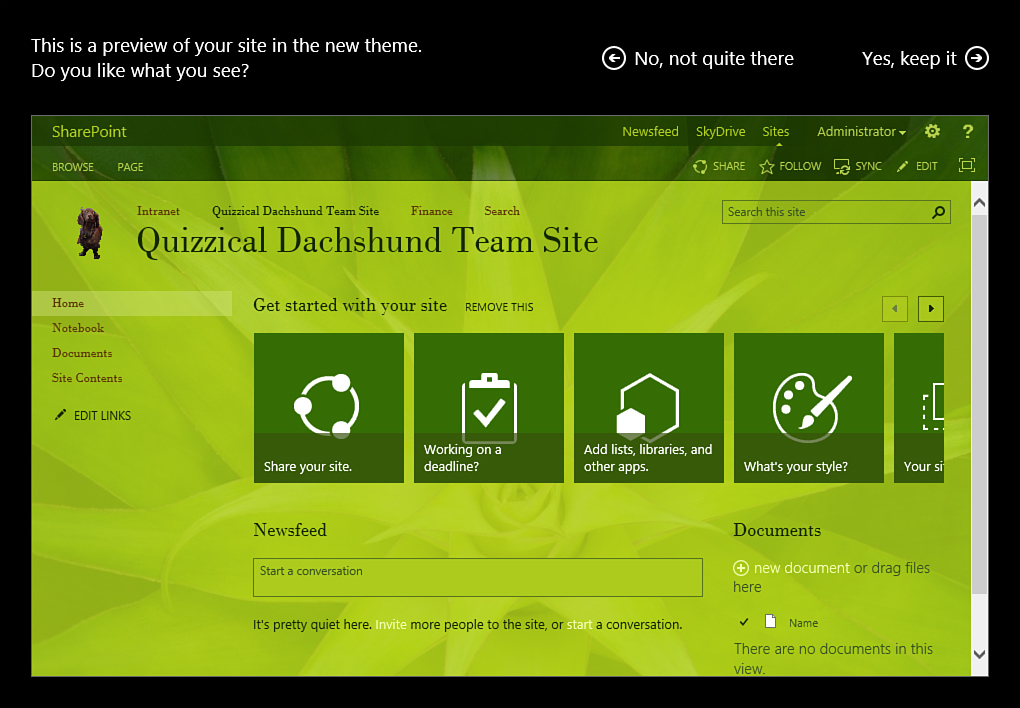
FIGURE 2. A preview of the home page of a site with the new design.
Tip
By default, SharePoint sites use the Orbit
design. If you ever want to go back to the default look, just locate
Orbit in the list of designs.