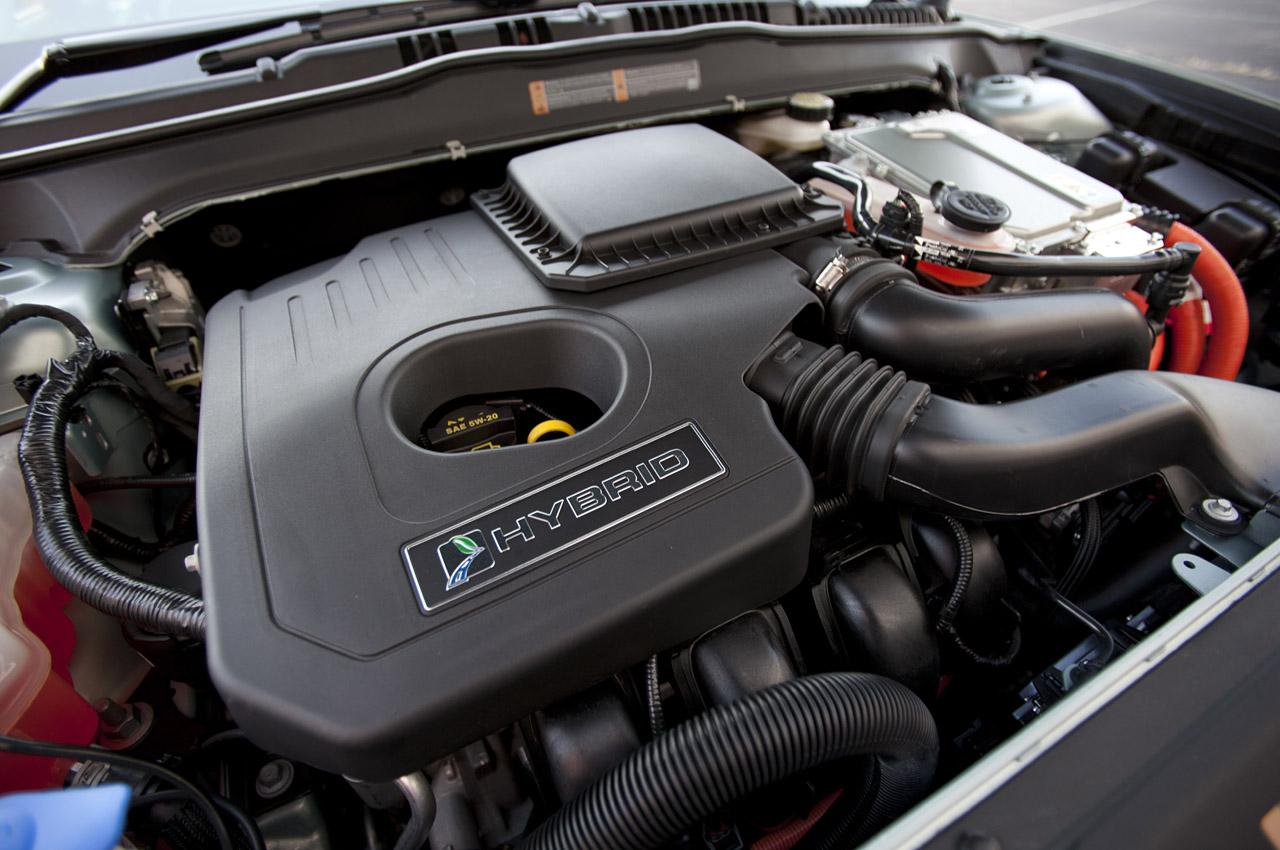This four-passenger 2014 Ford Fusion Hybrid car is much praised for its sleek and modern designs. But maybe you want to consider buying or not buying this car for other things. Well, the cabin is wonderful. It looks stunning and works very well with the touch and voice command on the black dashboard, and neatly tailored seats just like any Ford car should be. But it seems, there is no much difference compared to earlier fusion cars produced by Ford.

Exterior
There are 3 kinds of 2014 Ford Fusion Hybrid based on the trim: S, SE, and Titanium. The price is based on the optional features added, such as automatic high beam control, blind spot monitoring, rear-cross traffic alert, lane departure warning and assist, sunroof, ventilated front seats, and rear view camera. This car is absolutely has smaller body than 2014 Ford Atlas exterior. Choosing the standard one is actually enough to satisfy your need but if you have more money and want something more then maybe the pricey one is a good choice for you. This car is more stylish than 2014 Kia Forte Koup Turbo, 2014 Audi RS7, 2014 Hyundai Genesis Coupe, and 2014 Toyota Camry.



Interior
For safety, this car is rewarded with five stars by government and insurance institutes because its abundant safety features. Beside antilock disc brakes, and traction and stability control, the airbags are added to protect you perfectly from any angle, either your front or your side. Standardly, there are eight airbags. The other unique feature is crash notification that automatically dials 911. So when you are unlucky, you still have a back up even when nobody can be seen on the road. This car also comes up with Ford’s MyKey which is very useful for you when you give your teen kids the joy to ride it without losing your concern to protect and to keep an eye on your kids.




Engine
With a 2.0-liter four-cylinder engine and a lithium-ion battery pack, this new ford can produce 188 horsepower also the ability to reach 60mph in 8.4 seconds. And since it is a hybrid car, you can cut your budget for fuel and maybe use your extra cash for other priorities. If you’re still doubt, then you have to know that the EPA fuel economy number of this car is 47 mpg. It sounds pretty convincing because the number is resulted from three cycled test: city, highway, and combined. This result also breaks the old performance of hybrid cars that usually only work well in the city. Based on many opinions, this car is pretty comfortable for daily use. It stays quiet even at a 70 mph, except during the maximum acceleration.