There is only one word that can describe 2014 Toyota Corolla well: Average. All these years, Toyota Corolla has a reputation for being somewhat dull. I’m not saying that it’s infamous; Corolla has its very own fan as an inexpensive and simple, yet reliable car. On the other side, like what I’ve stated before, it’s boring and hopelessly need a makeover both on design and technology aspect. Toyota, at last, realized this weakness and decided to give a new face to their Corolla, for better or worse.



Exterior
Toyota Corolla’s redesign is mostly shown by its exterior. 2014 Toyota Corolla looks way better than its predecessor. It is covered with attractive sheet metal which has interesting design, but not even sporty or aggressive. 2014 Toyota Corolla has slightly longer body than the past generation, which is 3.9 inch longer. When we can’t say that the 11th generation Corolla has “cutting-edge” nor evocative look, but we also can’t say that it’s boring either. Corolla’s new looks is simply inoffensive; it basically gives what needed by its consumer; a car which is effectively cheap with as little fret as possible. This car is smaller than 2014 Ford Explorer in exterior design.


Interior
Inside, 2014 Toyota Corolla is basically elegant. Comes with Piano-Black accents, It has good design, but just good, without any luxury or exciting touch. The comfort that is offered by 2014 Toyota Corolla is also good, the front seat provide pretty good comfort and space for adult who has average-size body. As a result from its bigger size, the back-seats-spaceis 5.1 inches longer, which means more comfortable seats for passengers. Sadly, Corolla has low-roof, which will give a hard time to tall person in the back. From technology perspective, 2014 Toyota Corolla is way more exciting than its interior design, noticing that it is aiming younger buyers who has modest budget, but craving for advance technology. This generation of Corolla equipped with Entune Audio System, Bluetooth, Voice recognition system, touch screen display, smart key system, and automatic climate control. On the other hand, safety system that is offered by this car is so-so, but we should remember that Corolla is one of the long-lasting car models, so I think it’s pretty much save.


Engine
The new-face of Corolla comes in four models, which is not so different from previous generation. Its 1.8 L four cylinder engine is fairly good for middle class with 128 foot-pounds of torque and 132 horsepower. 2014 Toyota Corolla is also equipped with six speed manual as the base transmission. When it comes into driving a Corolla, it is can only described as, again, average. It can make mountain climber pretty easily, comfortable, and don’t offend, without anything extraordinary.
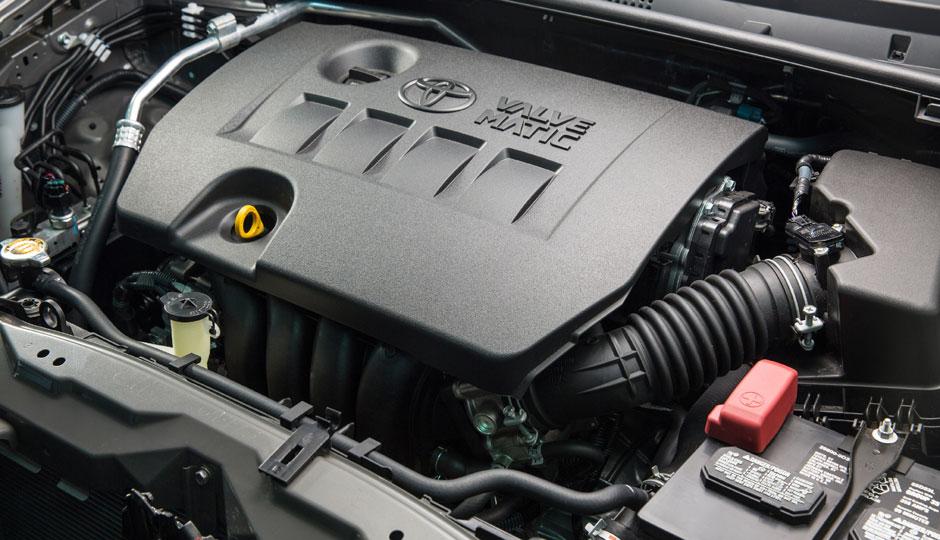
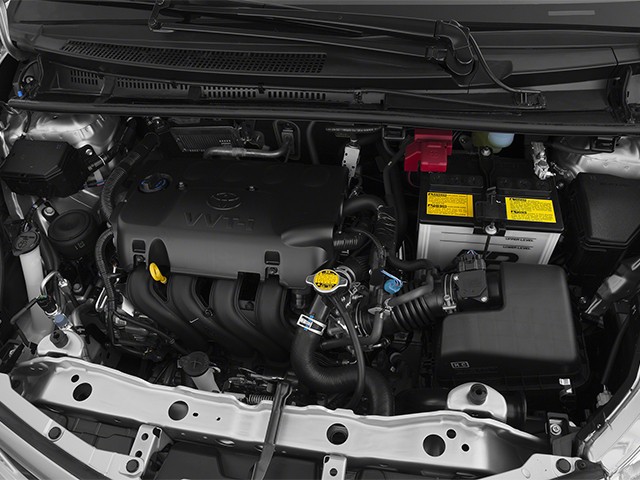
Price
This affordable Corolla will be sold with base price $16,800 for the L model to $19,000 for the S model.