Your iPad’s Writing Partner
Evernote is a leader in note-taking apps for iOS devices, and in the middle of last year they acquired
Penultimate, a digital handwriting app. Although Penultimate continues to
remain a standalone app, it has been integrated with Evernote’s
services. This means that users have access to notes made with Penultimate
across multiple devices, just like regular notes made with Evernote.
On top of that, users can also easily search through handwritten Penultimate
notes using Evernote’s optical character recognition
technology.
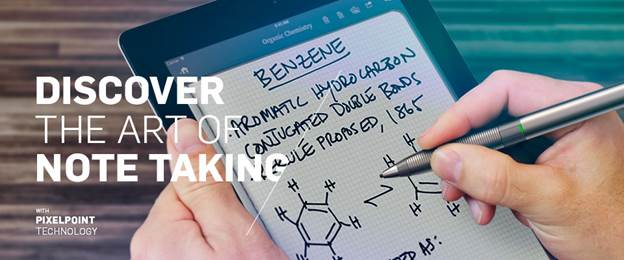
The
Jot Script Evernote Edition is the first of its kind:
a true fine point stylus for iOS that allows your
handwriting to flow as freely as your thoughts.
However,
writing on an iPad or an iPhone is tricky because
most styluses have thick nibs which lack precision. Furthermore, one must
ensure that one’s wrist or palm does not get in contact with the screen as it
might interfere with writing.
To this end, Evernote collaborated with Adonit,
a company that specializes in tablet styluses, to create the Adonit Jot Script Evernote
Edition stylus. This stylus is designed specifically for use with Penultimate
and iOS. It features Pixelpoint
technology, which aims to improve the writing experience on a tablet.
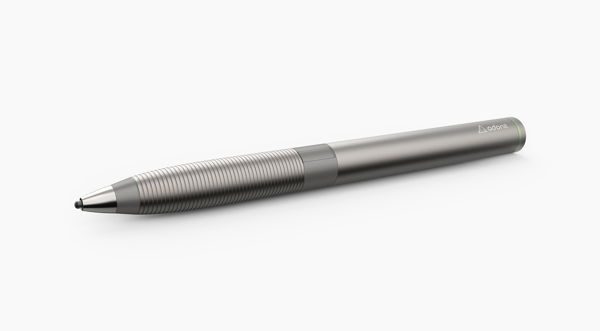
Designed
to feel like a pen
First and
foremost, the Jot Script is designed to look and feel like a regular pen; its aluminum
barrel with brushed finishing looks very much like a high-end ball point pen. It
has a ribbed grip near the tip; a nice functional touch. The nib is just 1.9mm
thick and the material is also said to be specially picked to replicate the
feeling of writing on paper. It also has a built-in accelerometer to monitor
speed and writing angle.
In addition, Adonit says that every touchscreen emits a capacitance
signature that varies from model to model, and the Jot Script is able to detect
this capacitance signature and make internal adjustments to improve accuracy.
And then
there’s “Wrist Protection”, a feature which works only if the stylus is used
with an app that has been integrated with Adonit’s
SDK— such as Penultimate—and also an iOS device that
supports Bluetooth 4.0. This feature enables the app to accurately recognize
and pinpoint the stylus input and ignore all others. This means that you can
rest your palm on the screen as you write, as opposed to hovering above the
screen, which is not only unnatural but also quite uncomfortable.
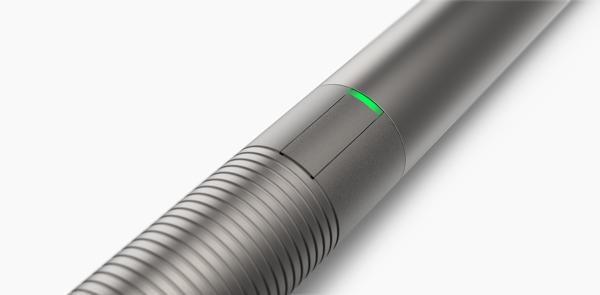
No need for
messy docks or cables. The Jot Script is powered by a standard AAA lithium
battery and connects effortlessly via Bluetooth 4.0; just grab Jot Script and
start writing.
One important thing to note is
that the stylus requires power to operate. And when used for the first time, it
needs to be paired with the Penultimate app, which is fortunately easy to do
and takes mere minutes. The stylus can work with other apps too, but you would
lose some of its advanced features such as Wrist Protection.
The actual writing experience is
good and feels significantly more precise than standard styluses with thicker
rubber nibs. However, since the stylus relies on its integrated SDK to augment
performance, there is a slight delay between your writing and the time your
inputs actually register. Fortunately, this delay does not detract much from
the overall writing experience.

Evernote reinvented
Penultimate, the #1 note taking app for iPad,
to offer an unsurpassed ink-on-paper experience.
Wrist Protection works well too
and we were able to write comfortably with our palms resting on the
touchscreen. However, should you find it behaving erratically, you can fi ne-tune
it by going into the settings menu and selecting the handwriting style that
suits you the best.
All in all, if you frequently use
your tablet for note taking, and functionality and practicality is high on your
list, then the Jot Script stylus along with the Penultimate app will provide one
of the best writing experiences on the iPad right
now.
|
Specifications:
Compatibility: All iOS
devices, Bluetooth 4.0 required for Wrist Protection
Writing tip: 1.9mm
Power: 1 x AAA battery
Weight: 29g (with battery)
Price: $119
|