The latest mini PCs pack the power of a desktop into a
chassis the size of a Nock of cheese. We test the latest miniature marvels to
help you find your perfect tiny PC
Mini Pcs Are designed to occupy less space and consume less
power than your typical desktop box, so are ideal if space is at a premium.
These PCs are so small they take up less room than a CD case on your desk, and
many can even be screwed to the back of a monitor or TV. They also use very
little power, consuming as little as 7W when idle, so are kinder to your wallet
and the environment. All the mini PCs in this test come without peripherals, so
you'll need to provide your own mouse, keyboard and display, and there are many
other factors to consider before you buy. Our buying guide will show you what
to look out for. All modern processors have at least two cores. This boosts
performance when you're running multiple applications at once and in programs
that benefit from multi-core processors, such as video-editing software. Some
of the processors in the PCs we've tested this month have four cores, which
provide even better performance when you're multitasking and using
multi-threaded programs.
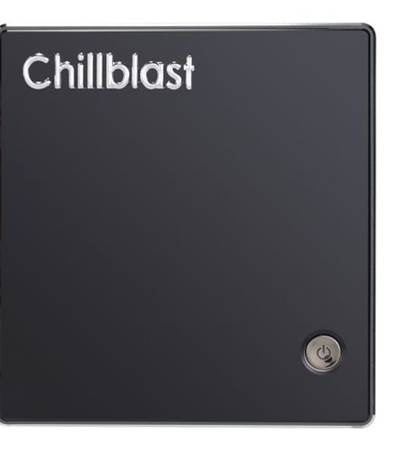
Chillblast Fusion
Brix
Core Values
Not all mini PCs have desktop-grade processors. Most of this
month's systems have mobile processors, which are more commonly found in
laptops. This makes them less powerful than traditional desktop processors, but
it also allows them to keep the PC's overall size to a minimum, as well as
using less power. Three of mobile processors in this group are the
current-generation Intel Haswell type, but some mini PCs still ship with older
Ivy Bridge models. Haswell is quicker than Ivy Bridge, but even a low-end Ivy
Bridge processor will still run Windows 8 smoothly. Only one PC in this group
has an AMD chip.

Lenovo IdeaCentre
Q190
Battering Ram
The amount of memory in your PC can have a large effect on
performance. All the PCs in this month's group test have at least 4GB of RAM,
which is enough to run Windows and perform some intensive tasks, but if you're
planning to edit high-resolution video or use virtual machines you should consider
a system with 8GB of RAM. If no free slots exist, you'll have to replace your
existing RAM when upgrading, which makes the process more expensive. Some mini
PCs are easy to dismantle and upgrade, while others aren't; our reviews discuss
how hard it is to get into each box.

Sapphire Edge VS8
Game Is Afoot
If you want to play the latest games at high resolutions and
quality settings, you need a fast graphics card, but most mini PCs aren't
designed with high-end gaming in mind. None of the PCs we tested this month
have dedicated graphics chipsets, and rely on the graphics integrated into
their processors. Integrated graphics didn't used to be able to run modern
games, but things are improving.