These Sony ES components are ultra-minimalist
in their design
Remember
how HDTV transformed your viewing experience? Now high-resolution audio will
take your listening enjoyment to a similar thrilling new level. In fact it’s
music as we’ve never heard it before, according to Sony’s new web portal for
promoting hi-res audio and its new range of stereo components. That’s right:
Sony has returned to pure, two-channel, high fidelity sound.
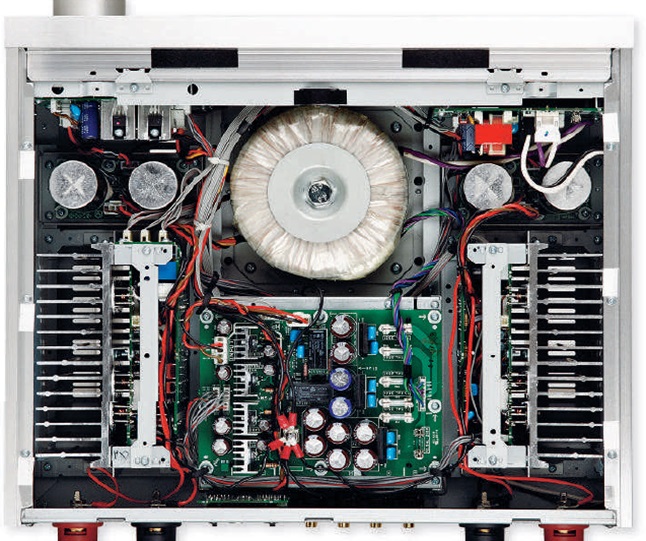
Sony’s
TA-A1ES employs a simplified, single-ended bipolar power amp stage (see heat sinks
left and right). Bias current is governed by the position of the volume
control.
From
the multinational corporation responsible for audio milestones such as those
gorgeous Esprit components of the late 1970s, the revolutionary Walkman, the fiendishly
clever digital compact disc, and SACD at the turn of the century, there’s an
initiative to bring hi-fi replay back to the top of consumers’ must-have wish
lists.
A
raft of new products
In
announcements made simultaneously at the annual IFA show in Berlin and a press
event held in New York last September, Sony pledged its support to an industry
campaign led by America’s Consumer Electronics Association to promote hi-res
audio – now dubbed ‘HRA’. It has produced a raft of new products focused around
hi-res computer audio. All are compatible with files up to 24-bit/ 192kHz and,
of course, DSD downloads. They’ve just started shipping and HFN is first
in line to sample the top-of-the-range ‘Elevated Standard’ (ES) models: the
HAPZ1ES digital music file player featuring a built-in 1TB HDD and its
partnering TA-A1ES integrated amplifier rated at 80W/8ohm. This is the first
analogue stereo amplifier Sony has developed in 15 years. Other HRA-compatible
products being launched include the HAP-S1 ($1 338), a compact system with
500GB HDD and on-board 40W amplifier (add speakers to taste), a DoP-compatible
USB DAC/amp (2x23W) called the UDA-1 ($836), two bookshelf speakers sporting
super tweeters, and – yes – new Walkmans set to challenge the likes of Colorfly
and Astell & Kern for enjoying HRA (not DSD files, though) on-the-move.
These ES components are ultraminimalist in design. First of all, the HAP-Z1ES
is not a UPnP/ DLNA network audio player. Yes, it connects to a home
network via wired Ethernet or Wi-Fi, and it provides internet radio using the
vTuner platform. However, playback of music files is directly from its
HDD/local storage. (A USB port at the rear allows you add a supplementary
external drive to expand capacity, so don’t worry about that 1TB limit.) This
is very much a purist approach.

Brushed aluminium front panels are an exemplar of modern
minimalism, yet both components can also be operated using fascia control keys.
Browsing music stored on the HDD player is best via a tablet
Sony
provides a small PC/Mac utility, called HAP Music Transfer, for moving files
that you’ve downloaded to your computer to the HAP-Z1ES – although, once
installed, it’s not mandatory that you use it. When the Sony player is
connected to a local network both its internal and connected HDDs simply show
up on the desktop of any computer with the HAP utility installed on the same
LAN. You can drag/drop/delete files at will. With the utility, however, you can
set the HAP-Z1ES to ‘watch’ folders on your computer and transfer files
automatically at periodic intervals. You can also set it to ‘grab’ only certain
file types – ignoring MP3s for example. Once all those DRM-free WAVs, AIFFs,
DFF and DSFs, FLACs, ALACs (and compressed files if you must) have been
copied, the player logs everything into its database and interrogates Gracenote
if any ID3 tags are missing. Whether you’ve put files onto the unit’s internal
or external HDD is an irrelevance, albums showing up sorted alphabetically.
File navigation is via the front panel’s jog knob and enter/back buttons; you search
by artist, album, track, favourite, mood, whatever. The minimalist handset only
controls playback (play, pause, next, previous) once a track or album is
playing. You might be content driving the Sony from its front panel, but
naturally Sony has developed iOS and Android control apps – called HDD Audio
Remote – free from the iTunes App Store and Google Play. It worked flawlessly on
my iPhone, although as with all control apps browsing an extensive music
library and creating/editing playlists is more fulfilling on a tablet.

The HAP-Z1ES offers single-ended (RCA) and balanced (XLR) analogue
outs with a wired Ethernet Input and USB port for an external HDD
DSD Resampling
Under
test the HAP-Z1ES worked flawlessly – full stop. Its display is excellent too, better
than anything I’ve seen on a network player at any price. Yes: both the display
and the app indicate file type/ sampling rate, ticking all the boxes an audiophile
might want. But there are couple of disappointments. It’s a pity it can’t
operate as a ‘digital hub’. There are no inputs for other sources, no USB input
for pushing in data directly from a computer. You can’t even plug in a flash drive
and play its contents, because the ’Z1 employs a robust ext4 journaling file system
rather than FAT32 or NTFS. One of the HAP-Z1ES’s unique selling points is that
it ‘upsamples’ all file types to 5.6MHz DSD128. ‘That 1TB drive will soon be
gobbled up!’ we thought. But then we discovered that ‘DSD Resampling’ is done
on-the-fly during playback by its on-board SHARC DSP. Nor should you worry if
you’re not enamoured of DSD and would prefer your 24/96 and 192kHz PCM files
left unsullied. While not immediately obvious – indeed, there’s no setting in
the configuration menu or mention of it in any manuals – DSD Remastering can
be turned on/off. The option is buried alongside various settings (including
gapless playback and volume normal isation) within the control app. Another
function of the DSP is the player’s Digital Sound Enhancement Engine (DSEE).
Sony makes a big deal of this, having included a DSEE indicator LED on the
player’s fascia. It’s for ‘restoring the bandwidth’ of lossily-compressed
files. I tried it with a couple of MP3s. Recordings sounded louder, a bit
brighter, but it’s not a life-changer. And it can’t function when listening to
low-bitrate internet radio, where it might have been most beneficial.