More pixels equal better looking photos, text and
movies on a crisp 18-inch screen. We round out five of the latest 18-inch
tablets and find out which one delivers the best overall user experience.
DESIGN & HANDLING
Apple iPad Air
Dubbed the lightest, thinnest full-size iPad ever, the side
profile of the Air measures just 7.5mm, which is 1.9mm thinner than both the
iPad 3 and 4, 1.3mm thinner than the iPad 2 and 5.9mm thinner than the first
generation iPad. Add to that, the new Air is about 200g lighter than its
predecessors.

Apple iPad Air
For consumers who have been using previous-generation iPads,
these improvements can definitely be felt - but the degree in advancement
really depends from which iPad you are comparing with. Nonetheless, the Air
offers improved handling due to the new edge design, flat back and narrower
screen bezel. The Xperia Tablet Z comes very close to matching the Air in terms
of handling, but we are won over by the latter's more premium build and finish.
Apple retains the same display size (9.7-inch) and
resolution (2,048 x 1,536 pixels) on the Air. This works out to a pixel density
of 264ppi, which is a tad lower than the Asus, Samsung and Toshiba tablets. What's
significant about the display is not inside it, but around it. The bezel has
shrunk in a similar fashion as the iPad Mini, resulting in a narrower width.
The Air runs on iOS 7, which in a nutshell, has a more
colorful look and feel, with a thinner, more modern font and flatter overall
design. iWork apps (Pages, Numbers and Keynote) and iLife creativity apps
(Photos, iMovie and Garageband) are free for download on any iOS 7 device.
Previously, they cost a total of $45.
Like the iPhone 5S, the Air sports the 64-bit A7 processor
and 1GB RAM though its processor clock speed is slightly higher at 1.4GHz. The
imaging aspect remains unchanged; a 5-megapixel rear camera with f/2.4
aperture, 5-element lens, BSI sensor and a 1.2-megapixel FaceTime HD front-facing
camera.

Thinner bezels
means narrower width overall
|
Apple iPad Air’s specs
·
Price: $1,008 (32GB, Wi-Fi + 4G)
·
Operating system: Apple iOS 7
·
Processor: Apple A7 dual-core 1.4GHz
·
Memory: 1GB RAM
·
Storage: 16/32/64/128GB
·
Display: 9.7-inch IPS, 2,048 x 1,536 pixels
·
Camera: Front: 1.2MP; Rear: 5MP with F2.4 aperture, autofocus,
five-element lens
·
Connectivity: Bluetooth 4.0, WLAN 802.11 a/b/g/n, MIMO AGPS
·
Battery: 8827mAh
·
Dimensions: 240 x 169.5 x 7.5mm
·
Weight: 469g (Wi-Fi), 478g (4G)
|
Asus Transformer Pad TF701T
Inheriting the signature design trait of the Transformer Pad
Infinity, the new Asus Transformer Pad comes with a circular brushed metal back
and a unibody chassis made up of aerospace-grade aluminum alloy. In terms of
build quality and feel, the Transformer Pad blows the other three tablets away.

Asus Transformer
Pad TF701T
On its front is a 10.1-inch Super IPS display with a
resolution of 2,560 x 1,600 pixels. Its pixel density works out to be 299ppi,
which is similar to the Samsung and Toshiba tablets. What differentiates the
display of Transformer Pad is its ability to achieve up to 400nits of
brightness. In addition, IPS displays are known for their excellent wide
viewing angles and accurate color.
The Transformer Pad ships with Android 4.2.2 Jelly Bean and
comes with several customizations to the interface such as App Backup to
restore all your apps after a factory reset, Super Note 3.1 to type and write
with handwriting recognition, and enhanced multitasking via Floating Windows.
It is powered by the NVIDIA Tegra 4 quad-core 1.9GHz
processor and 2GB of RAM. It has a 5-megapixel rear camera and 4-element f/2.4
lens. Its internal storage capacity of 32GB is complemented by a micro-SD card
slot which supports cards up to 64GB, as well as 5GB free Asus WebStorage for
life.
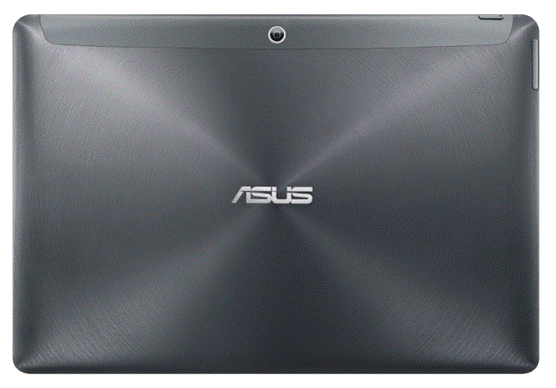
The brushed metal
rear gives a premium feel
|
Asus Transformer Pad TF701T’s specs
·
Price: $749 (32GB, Wi-Fi)
·
Operating system: Android 4.2.2 Jelly Bean
·
Processor: NVIDIA Tegra 4 quad-core 1.9GHz
·
Memory: 2GB RAM
·
Storage: 32GB (micro-SD support up to 64GB)
·
Display: 10.1-inch Super IPS, 2,560 x 1,600 pixels
·
Camera: Front: 1.2MP; Rear: 5MP with F2.4 aperture, autofocus
·
Connectivity: Bluetooth 3.0, WLAN 802.11 a/b/g/n, Miracast
·
Battery: 7820mAh
·
Dimensions: 263 x 180.8 x 8.9mm
·
Weight: 585g
|