Focusrite’s first 500 Series module is a faithful version of
the original and legendary Red 1 preamplifier.
Focusrite’s foray into the 500 Series format is with the Red
1 preamp. Originally released in 1993 with its striking red face-plate, the Red
1 became quite popular as a 2U quad-channel pre and was later released as a
stereo pre, the Red 8. How did Focusrite squeeze its signature pre into the 500
format? Read on.
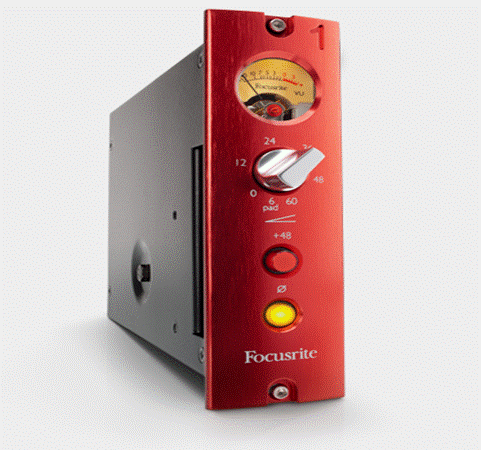
Focusrite Red 1
500 Series Mic Pre
Features
In homage to the original Red 1’s quarter-inch-thick front
panel, the Red 1 500 starts with an eighth-inch-thick, red anodized aluminum
front panel with backlit analog port-hole-style VU meter, switchable between 0
VU = +4dBu or +10 dBu. A Grayhill gold-plated military-grade gain pot plus phantom
power and polarity reverse switches comprise its minimalistic front panel. Gain
is selectable in 6 dB increments, starting with a -6 dB pad setting and ranging
up to +60 dB. Like the ISA console preamp and original Red 1, the Red 1 500’s
transformers include a Lundahl LL1538 for input and a custom Carnhill on
output, which is capable of driving long cable runs. Thanks to its fully-encased
metal chassis and thoughtful design, the Red 1 500 provides superb common mode
rejection specs, low noise and wide bandwidth (10 Hz to 140 kHz). Gain comes
from two sources: 14 dB from the input transformer with a fixed input impedance
of 1.4 kHz (the same spec as the original ISA preamp) and 46 dB from the
amplifier stage.
In Use
My own testing of the Red 1 500 included comparisons with
other high-quality preamps, including the Amek 9098, Focusrite ISA 428, Lola
500 (a hybrid Neve/990 op-amp design) and other 500 Series pres. Tracking
instrumentation included various vocals, acoustic guitars, electric guitars,
drums and cello via a variety of micro-phones. The Red 1’s 66 dB of overall
gain proved just enough for ribbon mics on quieter instruments, while the
starting point of -6 worked great with loud instruments like drums and electric
guitars; it eliminated the need for a separate pad switch. The overall sound of
the Red 1 was fast and punchy. The Red 1 500 worked great in just about any setting,
but my favorite applications generally involved condenser microphones. For
instance, an omni condenser via Red 1 on acoustic guitar was just what I was
looking for: full, clearly detailed and not harsh, with extremely low noise. In
comparison to other pres, the Lundahl appeared to keep the top end smooth and
silky without added low or mid-based presence peaks. The few minuses I can note
are basically what the Red 1 500 doesn’t have: there’s no quarter-inch
instrument input, no high pass filter and no fine output gain adjustment. These
missing elements may not matter to you, depending on your signal chain.

Red 1 500, with
its signature red anodized aluminum front panel
Summary
Focusrite has successfully squeezed it’s amazing ISA preamp
into 500 Series parameters, all done with the largest out-put tranny I’ve ever
seen in such a module. Hopefully Focusrite will release more of its designs for
the format. Based on my own experience, the Red 1 500 seems to be faithful to
the original in every way. Anywhere you desire a smooth frequency response yet
clear, punchy and detailed sound, it delivers.
Acknowledgement: Special thanks to Radial Engineering for
the extended use of its superb Workhorse 500 rack during this review.

Focusrite has
successfully squeezed it’s amazing ISA preamp into 500 Series parameters, all
done with the largest out-put tranny I’ve ever seen in such a module.
|
Specifications
·
Maximum Output: +25.5dBu (20Hz–20kHz)
·
Maximum Input: >+28dBu (200Hz–13kHz), >26dBu
(160Hz–20kHz)
·
Frequency Response:
Ø Deviation at 30dB
gain (20Hz–20kHz): ±0.1dB
Ø Bandwidth (–3dB) at
30dB gain: 103 kHz
Ø Range at 60dB gain
(–0.5dB): 125Hz–24kHz
Ø Bandwidth (–3dB) at
60dB gain: 32Hz–75kHz
·
Output Noise (min gain):
Ø –104.5dBu CCIR-RMS
Ø –107dBu A-wgt
·
EIN (max gain, 150 Ohm):
Ø –124.5dBu CCIR-RMS
Ø –128dBu A-wgt
·
Harmonic Distortion (30dB gain, –30dBu input)
Ø Third Harmonic:
–101dB (0.0009%)
Ø Second Harmonic:
–88.5dB (0.0038%)
Ø THD+N (20 kHz
bandwidth): –88dB (0.0039%)
·
CMRR (24dB gain, –4dBu input, 1kHz)
Ø Common mode test:
102dB
Ø IEC 60268-3:2000
test: 89dB
|