The Timeline represents the
overall structure of a Flash document and controls the content. The
Timeline consists of layers, frames, and scenes that make up a Flash
document. Layers appear on the left side of the Timeline and frames
contained in each layer appear in a row to the right of the layer. The
Timeline header above the frames displays the frame numbers. At the
bottom of the Timeline, a Status bar appears, displaying the current
frame indicator, the current rate indicator, and the elapsed time
indicator. Sometimes it is hard to work with frames in a small view in
the Timeline. You can change the size of frames and display frames with
tinted cells. In addition, you can display thumbnail previews of frame
content, which is useful for viewing animations.
Change the Timeline Display
- To lengthen or shorten layer name fields, drag the bar separating the layer names and the frames in the Timeline.
- To heighten or shorten the Timeline, drag the bar separating the Timeline and the Stage.
- To hide or show the Timeline panel, click the gray bar to the right of the Timeline tab.
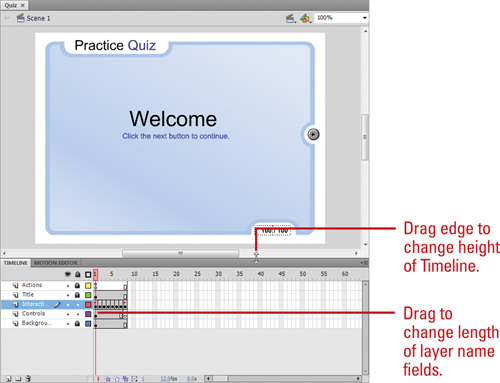
Resize the Timeline Display
 Do one of the following:
Do one of the following:
If the Timeline is docked to the program window, drag the bar separating the Timeline from the program window. If the Timeline is not docked to the program window, drag the size box in the lower right corner.
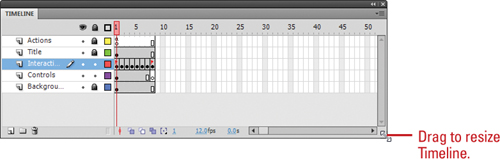 |
Change the Display of Frames in the Timeline
 Click the Frame View button in the Timeline.
Click the Frame View button in the Timeline.
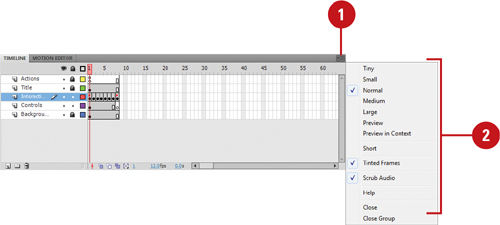 |
 Select one of the following options from the list:
Select one of the following options from the list:
- To change the width of frame cells, click Tiny, Small, Normal, Medium, or Large.
- To display thumbnails of the content of each frame scaled to fit the Timeline frames, click Preview.
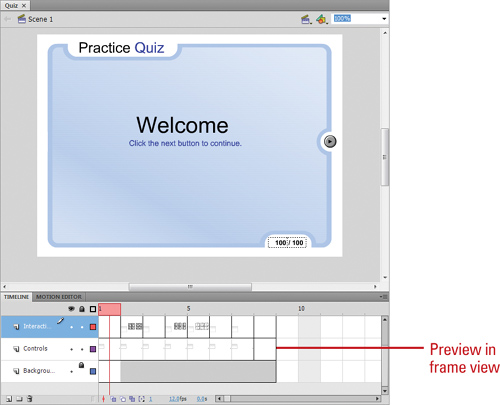 - To display thumbnails of each full frame, click Preview In Context.
This is useful for viewing animation movement within their frames.
- To decrease the height of frame cell rows, click Short.
- To turn frame sequence tinting on and off, click Tinted Frames.
- To disregard audio in the Timeline, click Scrub Audio (New!).
- To close the current tab, click Close. To close all the tabs, click Close Group.
|
|