Alamy
Website: Alamy.com
Images (including live news photos),
video
Alamy was one of the first online stock
libraries, and still deals in traditional ‘right managed’ images, where you pay
a fee for each usage, as well as the ‘royalty free’ model used by the other
stock sites here. There’s an iPad app, but it’s just a sample gallery, without
search.
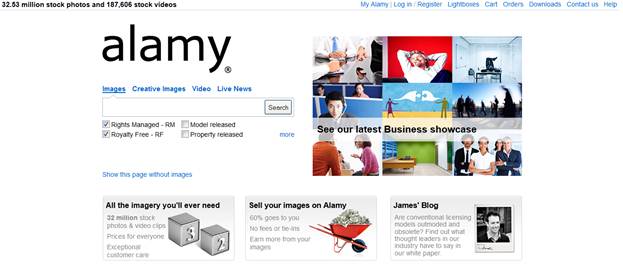
Website:
Alamy.com
Opt for only royalty free and you’ll find
plenty of pictures, but prices are old-school, typically from $7.5 to $375
depending on size. In many cases this is justified by the quality of the
photos, so if you need top-notch content it’s well worth a look. Then again,
some shots you could match cheaper elsewhere.
What’s truly different about Alamy is that
it pays out more to sellers than it keeps, and donates most of its profits to
medical research through the Fischer Family Trust. Chairman Mike Fischer was a
co-founder of RM, the IT supplier.
Selling
You only have to submit four images for
quality control before being passed as an Alamy contributor, but be aware that
standards are high. There’s a separate area for news images; if you’re accepted
into this, you can upload breaking news photos at any time via FTP, and Alamy
will actively offer the best to its regular customers – a far cry from
microstock.
Alamy keeps only 40% of the purchase price
of images sold via alamy.com, leaving you with 60%; sales through its other
channels pay you 40%. You have to sign an ongoing contract to become a
contributor, but there’s no exclusivity, so you can still sell pictures
elsewhere. Videos contributors are paid on similar terms, but are invited only from
established professionals. For pros selling to pros, Alamy clearly offers the
best deal.
iStock
website: istockphoto.com

website:
istockphoto.com
Images, vectors, video, audio, Flash,
logos
Now owned by Getty Images, iStock
epitomizes the microstock model. You buy bundles of credits, costing about $1.5
each. Images are priced in credits by resolution and in bands reflecting
quality. The smallest file size in the basic collection costs one credits for
Vetta, iStock’s premium-quality selection, or 250 for agency photos. Audio
clips cost two to 60 credits, video 17 to 170.
Alternatively, you can buy a subscription
giving you a number of credits to use per day; credits don’t roll over, so you
use them or lose them. Prices start at $800.5 for 20 credits a day for six
months.
An iPhone app offers searching and
browsing, with access to your light boxes, and there are CS and Aperture
plug-ins.
Selling
To sell through iStock, you’ll need to read
the contributor manual, pass a quiz and submit a set of pictures. Once
accepted, you can submit images at any time, but each still has to meet quality
standards. The basic commission is 15% of the value of credits paid for your
items, rising to a maximum of 20%. Contributors who opt to sell their work
exclusively through iStock – that is, not through any other stock library – can
get up to 45%; you’ll need to have sold 500 image downloads, or 250 with a
minimum 50% approval rating, before you can apply for this. (The threshold for
audio and video is much lower.) If your work is selected for Vetta it’ll sell
for higher prices, paying you more.
Shutterstock
Website: Shutterstock.com
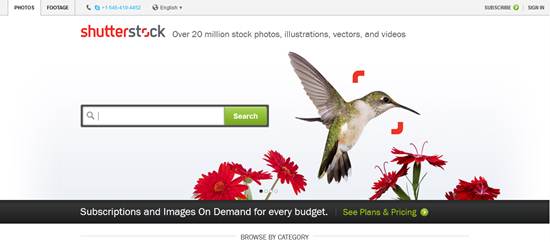
Website:
Shutterstock.com
Images, vectors, video
Shutterstock pioneered the subscription
model. You pay $223.5 per month or $2293.5 per year to download up to 25 images
a day at any size. For designers who buy a lot of high-res images, that’s great
value. If you won’t need pictures regularly, you can pay for five downloads
($43.5) or 25 ($208.5); lower prices are available for smaller sizes.
Subscriptions are for one user on one computer, with multi-user accounts
available at significantly higher prices. Video clips cost $28.5 at web
quality, $73.5 for SD or $118.5 for HD, or you can pay up front for five, 10 or
25 clips; again, corporate plans are available on request.
There’s an iPad app that lets you find
images and access your lightboxes.
Selling
To sign up as a contributor, you submit ten
images for review; seven must pass vetting. Basic earnings range from 25c
(about 16p) per image downloaded by a subscriber to $1.88 per on-demand image
at the highest resolution, rising as you sell more work; the maximum commission
per image is $2.85.
Because of the subscription model, it’s
impossible to say what percentage of the purchase price this represents, but
the expectation is that users who aren’t paying per image will download more
images, giving you more potential sales and Shutterstock is a very popular
site.
Your images may also be resold through
other sites that sublicense from Shutterstock, earning you 25c per image or 20%
of what Shutterstock receives, whichever is the greater but you have no control
over pricing. Video commission is 30% of purchase price.
Fotolia
Website: en.fotolia.com

Fotolia
Images, vectors, video, logos
With Fotolia, you can buy credits for $1.5
each, reduced when you buy in bulk, or subscribe. Subscriptions get you a
maximum number of images (not credits) per day or month. For example, pay
$223.5 per month for up to 25 images a day for a single user, $280.5 for three
users or $336 for unlimited users. Or if your usage isn’t so regular, you can
pay from $75 for a single user to download up to 50 images at any time over a
month.
Image prices range from one to 10 credits
according to size, with all resolutions covered by subscriptions. Vector
illustrations cost four credits, or you can buy them as images. Videos are
priced by quality, from 10 to 50 credits per clip.
As an alternative to the website, a desktop
app lets you browse and download, and there’s also a plug-in, currently in
beta, for Adobe CS5 AND CS6.
Selling
Because of the mix of credit and
subscription sales, royalties get complicated. You can choose whether each
image is exclusive or not. All non-exclusive images are available to
subscribers; you can opt to offer exclusive images only for credits. Commission
on credit purchases, which Fotolia says are the most popular way to buy, ranges
from 20% up to 46% for the highest-ranked sellers. Your ranking is set by unit
sales, with subscription downloads counting as only a quarter of a sale.
Commissions for subscription downloads range from 0.25 credits (19p) to 0.4
(30p) depending on ranking. Vectors and videos pay higher percentages.
Veer
Website: Veer.com
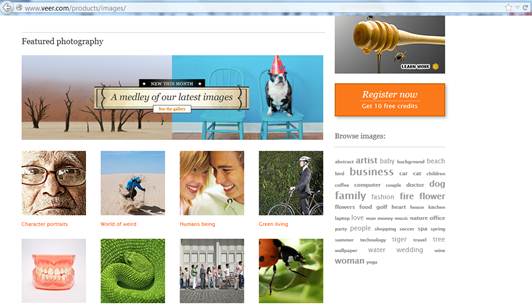
Website:
Veer.com
Images, vectors, fonts
Veer was started in 2002 by former
employees of Getty Images and Adobe, but acquired in 2007 by Bill Gates’ Corbis
Images. Between them, Corbis and Getty dominate the market for stock images.
Veer specializes in creative pictures selected
to appeal to art directors. Because it includes commercial collections, some of
its prices can be gulp-including – the first picture we clicked came in at over
$500. Its microstock images, however, are very affordable, at $2 for the
smallest size, $15 for full-page resolution and up to $30 for super large.
Vector illustrations are available at all size, but if you want the vector file
you pay the top rate. You can pay as you go with a credit card, or buy bundles
of credits to bring prices down considerably. Alternatively, a subscription
covering 20 images a day costs $229 for a month or $2,388 for a year.
Selling
To sign up as a contributor, you need to
submit 10 images to review. Commmissions are paid on a mercifully simple flat
rate, from 35c (about 22p) for each download at extra small size to $7 for
extra-large. This works out as low as 17.5% if the buyer is paying cash, but as
high as 44% if they’re paying with credits. When images are downloaded on a
subscription, however, things get more complicated. If a buyer downloads just
one image in a day, its seller gets $4.95; but if that buyer downloads more,
the rate falls steadily, until they hit their 20-a-day limit with each seller
getting only 25c (16p). This is fair, but means your returns are pot luck.