Pictures that would have been too
expensive and impractical to commission could be picked from a catalogue. The
internet brought instant access. Royalty-free licensing made buying simple. As
digital cameras cut the cost of photography, supply increased and prices
continued to fall. Today, you can browse millions of images in a few seconds
and buy the one you need for a few pounds.
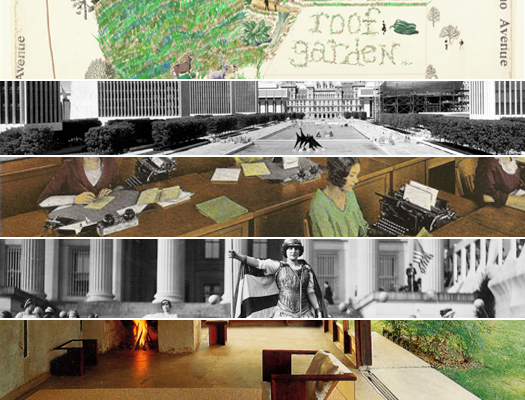
Image
libraries changed the world for designers
And this has also changed the world for
photographers. Some feel low-priced stock has devalued professional
photography. Others see it as a way to sell images on the side to buyers who
never had the budget to use photography before. Few doubt that it’s contributed
to the blurring of boundaries between amateur and pro.
In this article we’ll look at how both
buyers and sellers can get the most out of stock libraries, how their pricing
structures work, and what they now offer in addition to photos – including
illustrations, video, audio, and design work for both print and web.
FOR THE BUYER, the new generation of ‘microstock’ sites offers simplicity, low
prices and enormous choice. You can usually start searching without even
creating an account, though you’ll need to sign up to access all the features
and create your own ‘light boxes’ to keep track of the images you find.
There’s generally no obligation to provide
credit card details at this stage. When you decide to purchase an image, you
either buy a number of site ‘credits’ from which the cost of your downloads
will be deducted, or take out a subscription entitling you to download a
maximum number of images per day. When you buy images for credits, the price
will vary according to what resolution you pick, so a version suitable for A4
print will cost more than a size appropriate to a blog. On subscription plans,
you can usually download the highest resolution at no extra cost. It’s a topic
slightly too big for this articles, but do be sure that you understand how
resolution works before buying stock.
Illustrations, an increasingly popular
element of stock libraries, may be supplied as images or in some cases as
vector files, which can be placed in DTP documents or edited with software such
as Adobe Illustrator. Confusingly, some libraries use the term ‘Illustration’
as a synonym for vector-based artwork, although image files may also be
illustrations rather than photos, perhaps consisting of modified photography or
created using 3D software. Vector files generally cost more, but can be used at
any size without loss of quality.

Adobe
Illustrator software
Microstock images, and indeed most stock
images these days, are sold on a ‘royalty free’ basis. This means you pay once
for an image and you can then use it as many times as you like and in whatever
way you like, within the terms of the licence. This normally includes
everything except top-end work, such as high-circulation magazine covers or
advertising campaigns, and merchandise, such as printing onto T-shirts that
customers can order (as opposed to your or your client’s own promotional use);
an extended licence is usually available for such purposes at extra cost. One
thing that won’t be permitted under any circumstances is reselling the image
itself – logically enough, you can’t buy royalty-free stock to other buyers.
Watch out for limitations on digital distribution, too: many libraries prohibit
use above a certain size on the web, to avoid the risk of unlicensed copies
getting into circulation.
Remember that a royalty-free licence only
covers copyright, not other rights that you might potentially infringe. If
there are people visible in a picture, a model release is normally required
from each of them to use it for commercial purposes. A similar release is
required where a distinctive building or work of art features prominently in ma
photo. Most royalty-free libraries insist on these releases being provided by
the seller, but check the terms and conditions of the library you’re using.
Some, such as Alamy, list separately whether releases have been obtained for
each image. Others offer a special category of ‘editorial use only’ images,
which aren’t cleared; it’s generally safe for you to use these in magazines,
newspapers and similar publications, but not as covers and not in advertising
or marketing.
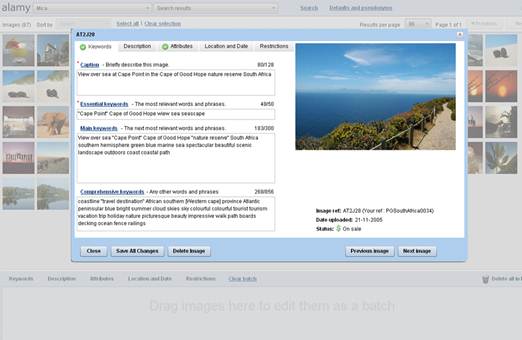
Alamy,
list separately whether releases have been obtained for each image
Another reason for an image to be classed
as editorial is if it contains trademarks, such as company logos. Take care not
to use a picture containing an obvious logo – even something like the Apple
logo on a Mac - in commercial work, because your client could be sued for
trademark infringement and this will come back to you.
Model releases generally have an ‘illegal
or immoral’ clause, so think twice about using an image in a way that the
original model might reasonably object to – although, clearly, if an
image is caption ‘Posed by model’ is useful to avoid any possible
misinterpretation.
Also keep in mind that while you can use
the images you buy as many times as you like, and in work for any and all of
your clients, you’re not licensed to supply those images to clients for them to
re-use in other work. If they want to do so, they’ll need to purchase them
again from the stock library. Where costs are low, clients shouldn’t mind if
this arises, but you do need to stay on the right side of the rules; stock
libraries have no sense of humour about their content being re-used or
distributed illegally. Similarly, if you buy a subscription, it’s absolutely
prohibited (unless you pay for a multi-user account) to let other users
‘borrow’ your login and download images within your allocation.
With these caveats, buying royalty-free
stock is really very straightforward, and, as you’ll see from the examples we
feature, very affordable. Try a few different libraries and you’ll soon get a
feel for which ones have the kind of images you need – and, just as
importantly, which search engines feel quick and intuitive. All of this is to a
great degree a matter of personal taste.
Don’t be surprised to see the same images
crop up on multiple sites. Sellers have the choice of whether to stay exclusive
to one library or not, and many don’t, preferring to hedge their bets. The
images that are exclusive will tend to be the most distinctive – and in many
cases a little more expensive.