SOME KINDS OF graphics don’t lend themselves to ready-made stock. Services like
Wilogo (wilogo.com), which was bought earlier this year by stock library Fotolia,
offer to ‘crowdsource’ work such as corporate identity design from a pool of
contributors.
As a buyer, you pay up front to post a
brief. Sellers (designers) then submit ideas; the buyer picks one or up to
three winners, depending on the option paid for, and collaborates with the
seller to refine it. If the buyer isn’t happy with the end result, there’s a
money-back guarantee. Pictures start at $292.5 plus VAT for a logo or business
card design, $583.5 for a brochure or $1,342.5 plus VAT for a website, rising
steeply when you choose options to give you more control and attract more
entries.

Website:
wilogo.com
Wilogo says the designers who’ve registered
to participate in its ‘contests’ include ‘some of the most talented
illustrators and graphic designers in the world, as well as design
enthusiasts’. No formula is given for commission, but the amount the winner
will receive is shown for each live contest. For example, we saw fees from
$187.5 to $2,373 on offer for logos. Contests typically showed numbers of
submitted designs in the hundreds, but on closer inspection many of these were
designers’ iterations.
A lot of competent work can be seen in Wilogo
contests, but many designers are rather generic. Logos for one particular
company, for example, mainly picked up on a single line in the brief – ‘A
better planet means a better life’ and responded with various globes, none
conveying anything about the company’s actual business area. Some ignored the
brief altogether. Less than half were of a professional standard.
Perhaps more tellingly, the standard of
briefs we saw was even lower. Buyers seemed to have little idea what kind of
guidance a designer would require, and the input form, including a set of
sliders for qualities such as ‘Feminine/Masculine’ and ‘Minimalist/Complex’,
didn’t seem to be helping much. Great designers need great clients, and we
can’t help feeling this kind of service is unlikely to turn up that winning
combination. It’s encouraging, though, that in many cases the fees on offer are
quite realistic.
A DIFFERENT VARIATION on stock sales for designers is offered by TemplateCloud, a
relatively new service based in the UK. It provides a marketplace for native
Adobe InDesign documents, which buyers will customize with their own text and
images. The idea is to enable small business to take advantage of professional
graphic design without having the budget, time or experience to commission design
work directly. For sellers, the potential benefit is that a single design can
be sold many times. TemplateCloud even translates copy into other languages to
enable sales around Europe.
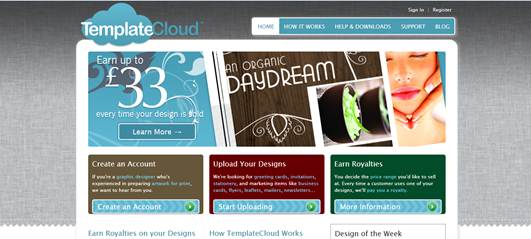
Website:
TemplateCloud.com.uk
Once again, Fotolia is involved, this time
through a partnership that allows TemplateCloud sellers to include Fotolia
images in their designs. There’s a fee of $2.99 per image, but this is deducted
from the fee paid when buyers download the document, so until the design sells
there’s no cost to the designer. It would arguably make more sense for the
buyer to pay this fee, but we can see the point of keeping the pricing simple.
Buyers access TemplateCloud designs through
services such as Flyerzone (flyerzone.co.uk) and, from later this year,
Printing.com. TemplateCloud’s parent company. Prices vary, but sellers have
some control over what they choose to charge, and unusually an ‘advance’ of
$7.5 is paid for each accepted design regardless of sales.
One of TemplateCloud’s most prolific
designers, the company told MacUser this month, has racked up $9,750 in total
payments since the service went live in January 2012. Commission per sale of up
to $49.5 compares favourably with typical stock image rates, bearing in mind
that a competent designer with a Mac and InDesign can churn out as many
templates as they like – TemplateCloud accepts up to 100 per month – without
having to organize models or props, scout locations or hire studio space.
With something approaching 10,000 documents
submitted so far, it’s probably too soon to judge the overall quality or
profitability of TemplateCloud as a design marketplace, but it’s an interesting
concept, particularly given the dearth of opportunities for spec sales of
prints and publication design. Our concern for buyers would be that the journey
from template to finished document is far from template to finished document is
far from being a no-brainer, and perhaps leaving the whole process of
copywriting and fitting, picture editing and design tweaking to the client is
asking for trouble. But this will depend on the client; templates might provide
a useful starting point for in-house creatives.
While design crowdsourcing sites like
Wilogo effectively demand free pitching, which is frowned on in the industry,
TemplateCloud brings a more straightforward stock model to graphic designers –
you create what you choose in your own time, rather than responding to client requests
with no guarantee of acceptance – plus the added incentive of the advance
royalty. It’s design as commodity, certainly, but in a potentially constructive
fashion.
WEB DESIGN IS another area where customizable templates make a lot of sense. A
large market has grown up around content management systems such as WordPress,
which provide a platform for ‘themes’ that site owners can quickly apply to
their pages and then tweak as required. Potential buyers range from users who
know almost nothing about web design, and just want to click a button to change
the style of their site, to professional web designers looking for well-honed
standards-compliant code and slick graphics bundled into a ready-made starting
point for in-house or client work. Some themes are simply ready to go, while
others are designed to provide a sub-platform for further development. In the
latter case, particular care is required to pick a theme that’s cleanly coded,
properly supported, and likely to stick around through compatibility updates
for the foreseeable new iterations of the underlying CMS.
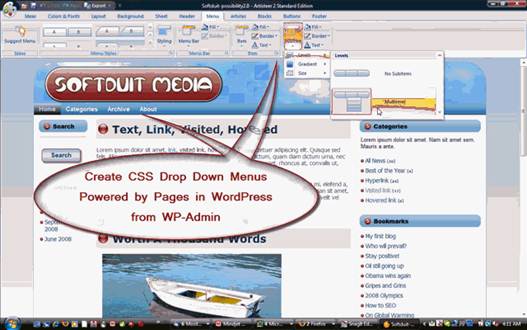
Anyone
can learn how to design a WordPress theme using this software.
WordPress, to take the most popular CMS, is
capable and extensible, but making it your own can be complex. Buying a premium
theme can avoid delving into the murky world of PHP coding. ‘It gets you 90% of
the way to a complete website, enabling you to concentrate on content because
you’ve removed the hassles and costs associated with design and development,’
explains Orman Clark, founder of ThemeZilla (themezilla.com).
Although innumerable free and dirt-cheap
themes exist elsewhere, Clark argues that you get what you pay for, and
fantastic free themes with great code bases are not common. ‘You also risk
getting a “final product”. Regardless of whether it has issues. With paid
themes, you get improved support and you’re likely to receive updates, because
developers can support themselves financially and continue to iterate.’
Nick La, creator of Themify (themify.me),
adds that premium themes are ‘typical extensively customized, with features that
accomplish much more than your average free or cheap theme’, and more care is
taken to ensure compatibility with plug-ins and core WordPress updates.
ThemeZilla’s Clark concludes he’s ‘prefer
to pay’, and he’s not alone. Voiceover artist Richard Heathcote
(richardheathcote.co.uk) chose to create his site by picking a premium theme
and having a developer customize it for him. ‘Ideally, I’d have gone hand-coded
and totally bespoke, but there were budgetary constraints.’ His site won plenty
of praise, and people guessed it cost thousands; in reality, $600 was spent on
development and $55.5 on a ThemeForest template. ‘It’s exceptional value, and
the back end is comprehensive. Furthermore, WordPress plug-ins enable further
enhancement for little or no cost.’

CMSs
like WordPress provide a platform for ‘themes’ that site owners can quickly
apply and tweak
Writer Johan Emil Johansson (johan.co)
notes that prices for templates have been steadily rising to the levels paid by
Heathcote, having once been even cheaper, but he reckons value for money hasn’t
decreased because themes are getting smarter. ‘Premium themes have grown in
functionality and today can be the backbone of an online store, forum or
classifieds site.’ He adds that modern premium themes are also likely to scale
well on mobile devices, a key concern for anyone creating a site today.