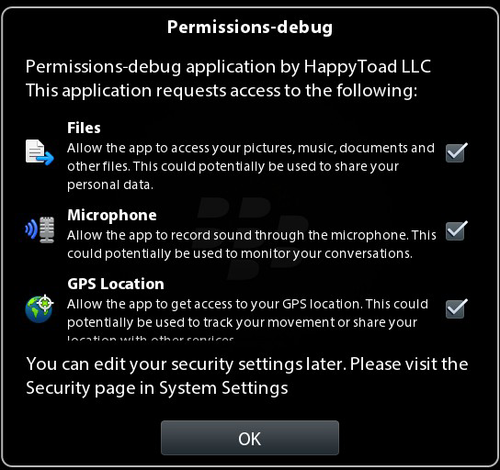The AIR 2.6 release includes the permission options outlined in the
following list; they can be selected within the new Flex Mobile project
interface of Flash Builder 4.5 (see Figure 1). Figure 2 shows the warning the user will
see when installing an application with permission requests.
access_shared
Read and write files that are shared between all applications
run by the current user.
record_audio
Access the audio stream from the microphone.
read_geolocation
Read the current location of the device.
use_camera
Access the data coming from of cameras.
access_internet
Use a WiFi, wired, or other connection to a destination that
is not local.
play_audio
Play an audio stream.
post_notification
Post a notification to the Notifications area of the screen.
Note: At the time of this writing, this API has not yet been
documented by RIM.
set_audio_volume
Change the volume of an audio stream being played. Note: At
the time of this writing, this API has not yet been documented by
RIM.
access_bbid_pii
Access the BBID user’s personally identifiable information.
Note: At the time of this writing, this API has not yet been
documented by RIM.
access_bbid_authenticate
Authenticate the user to an external system. Note: At the time
of this writing, this API has not yet been documented by RIM.
read_device_identifying_information
Access unique device identifying information (e.g.
PIN).
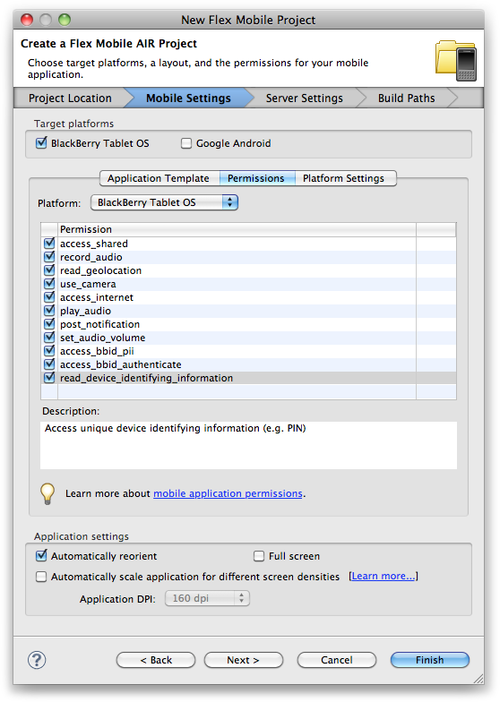
These permissions are also editable within the application’s XML
configuration file. Following is a sample of what these look like.
Note:
Manually editing the configurations within the application’s XML
configuration file is the only way to make permission changes once you
have created the mobile project.
<?xml version="1.0" encoding="UTF-8"?>
<qnx>
<icon>
<image>blackberry-tablet-default-icon.png</image>
</icon>
<author>HappyToad LLC</author>
<authorId>gYAAgBCK5G60OhJ_Alo1WGV0fks</authorId>
<buildId>349</buildId>
<platformVersion>1.0.0.0</platformVersion>
<permission>access_shared</permission>
<permission>record_audio</permission>
<permission>read_geolocation</permission>
<permission>use_camera</permission>
<permission>access_internet</permission>
<permission>play_audio</permission>
<permission>post_notification</permission>
<permission>set_audio_volume</permission>
<permission>access_bbid_pii</permission>
<permission>access_bbid_authenticate</permission>
<permission>read_device_identifying_information</permission>
</qnx>