The Animation task pane helps you keep track of your
animations by listing all animated objects in a single location. Use
these lists if your slides contain more than one animation, because
they help you determine how the animations will work together. You can
control the animation of each object, the order each object appears,
the time between animation effects, when an animation takes place and
even adjust how the animation works.
Work with Multiple Animations
- 1. In Normal view, select the slide objects you want to change.
- 2. Click the Animations tab.
- 3. Click the Animation Pane button.
- 4. Click an animated object in the Animation pane to select it.
- 5. To select animation options, click the list arrow, and then select an option. To remove an animation, click Remove.
- 6. To play the animations and display a timing line, click the Play button.
- To zoom the pane in or out, click the Seconds button, and then click Zoom In or Zoom Out.
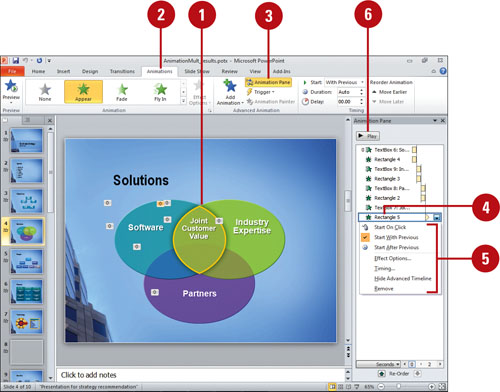
Modify the Animation Order
- 1. In Normal view, select the slide object you want to re-order.
Animation sequence numbers appear next to animated objects indicating the animation order.
- 2. Click the Animations tab.
- 3. Click the Move Earlier or Move Later button.
- In the Animation pane, you can select an animation, and then click the Re-Order Up or Down arrow button.
- 4. To see the animation effect, click the Preview button.
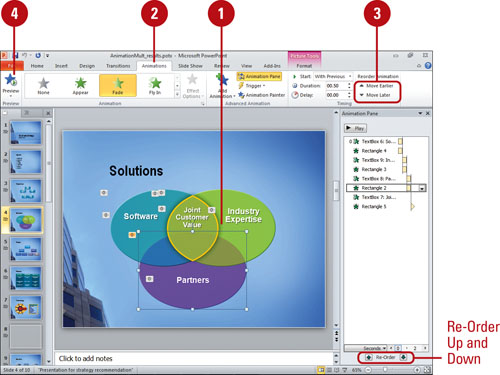
|