1. Requirements
You don’t need much to get started with the Excel Web App:
With these three items, you can view your Excel workbooks anywhere in the world where you can access Windows Live.
2. Acquiring a Windows Live ID
With a Windows Live ID, you can access the Windows
Live SkyDrive online storage where you can store, view, edit, and share
your Excel workbooks.
|
You don’t need a Windows Live ID if you are
accessing someone else’s SkyDrive and it’s set up to not require a
login. But if you want to upload your own files or access a SkyDrive
requiring login, you will need a Windows Live ID.
|
Creating a Windows Live ID
A Windows Live ID enables you to log in to a variety
of websites, such as Windows Live, Hotmail, and Xbox Live, using one
account. If you already log into a Microsoft-owned site, it is possible
you already have a Windows Live ID. You can create the account using an
existing email address or obtain a new email address through the live.com or hotmail.com domains, as shown in Figure 1. Follow these steps to create a Windows Live ID:
1. | User your browser to navigate to https://signup.live.com. If you don’t see a webpage similar to the one in Figure 1, it’s possible you already have a Windows Live ID. In that case. If that’s the case, you
don’t need to create a Windows Live ID because you already have one.
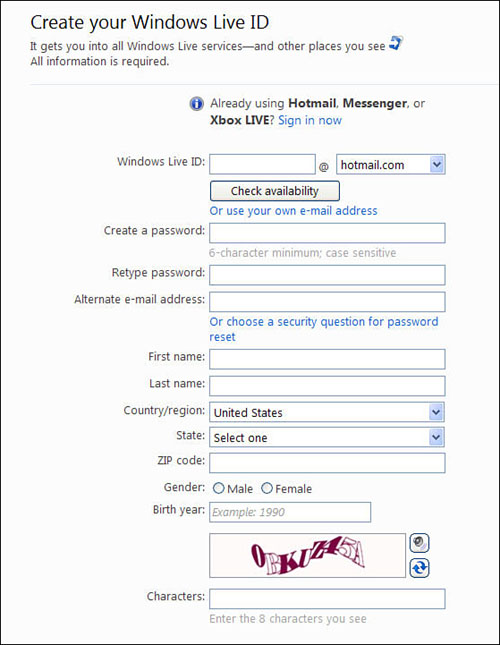
|
2. | If
you have an existing email address you want to use, type it into the
Use Your E-Mail Address field, press the Tab key, and skip to step 6.
Otherwise, click the Or Get a Windows Live E-Mail Address link to
create a new email address and continue to step 3.
|
3. | In the Windows Live ID domain list drop-down, select the domain you want to have the address for (live.com or hotmail.com).
|
4. | In the Windows Live ID text field, type the username you want.
|
5. | Click Check Availability to see if your username and domain combination is available.
|
6. | If
Windows Live informs you that the ID isn’t available, repeat steps 3–5;
otherwise, if the ID is available, continue to step 7.
|
7. | Type your password into the Create a Password field.
|
8. | Type the same password again into the Retype Password field.
|
9. | If
you aren’t using an existing email address to create the Live ID
account, tell Windows Live what you want to do in case you forget your
password:
- Use the Alternate E-Mail Address if you want Windows Live ID to
email you password reset information. The email address must be
different from your Windows Live ID.
- Select the Or
Choose a Security Question for Password Reset link if you want to
verify your identity online. Select a predefined question from the
Question list and enter the correct response in the Secret Answer
field. The response must be at least five characters.
|
10. | Fill in the rest of the requested information: name, location, gender and birth year.
|
11. | In the Characters field, type the characters you see in the image.
|
12. | Click I Accept. Windows Live will create your new ID. |