Switch to the Quick Edit View
The quick edit view is a special type of view that looks like a
spreadsheet. It allows you to copy information from the list to
spreadsheet applications or do some calculations on data in the list.
To switch to the quick edit view, you switch to the List or Library
ribbon and click on the Quick Edit button (see Figure 4).
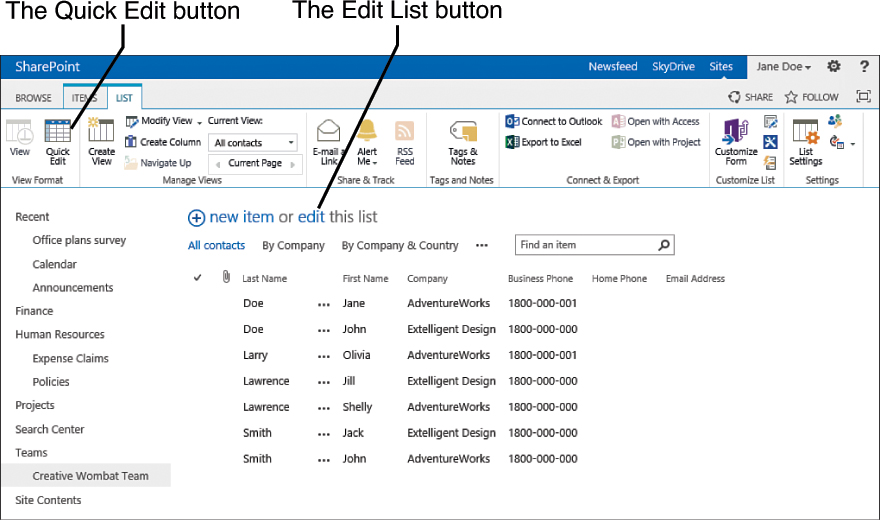
FIGURE 4. The Edit List link and the Quick Edit button in the List ribbon.
Note
The Quick Edit view is only available if you have permissions to edit the list’s contents. Otherwise, it will be grayed out.
As shown in Figure 5, the Quick Edit view displays all the columns from the standard view.
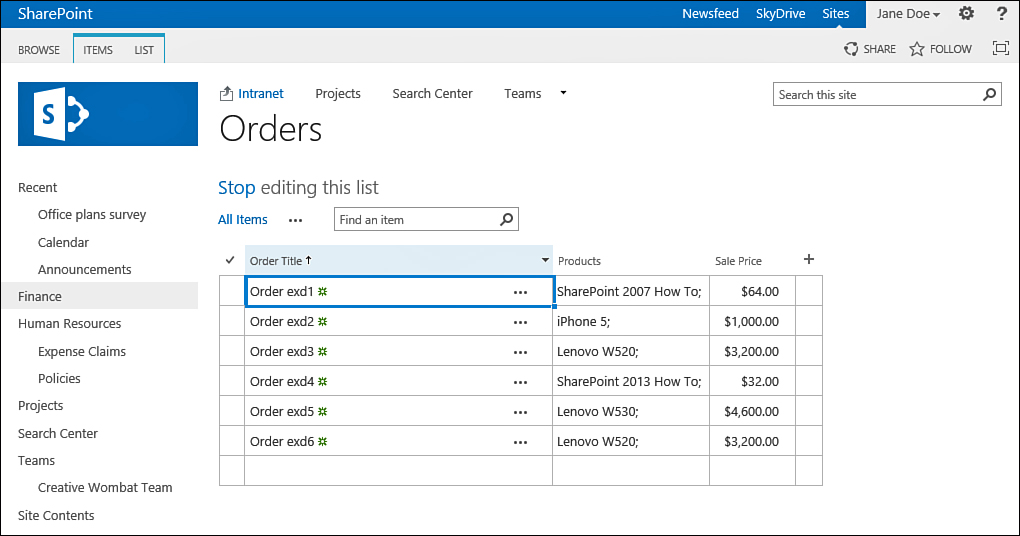
FIGURE 5 The Quick Edit view, showing the list in a spreadsheet format.