Scenario/Problem:
You want to include a mathematical calculation on a column in a view.
For example, you want the view to show an average of the numbers in a
certain column or the total of another. For example, you have a number
column called Number of Leave Days that is used to track how many leave
days have been requested by a contact, and you want to create a view
that displays the average leave requested by everyone in the list.
Solution:
A total is a mathematical calculation that you can add to a view. The
result of the calculation shows up at the top of the view, just under
the header for the column being calculated. If you want to see some
calculations of the values in a column, you can specify this under the
Totals section of the view creation page.
Different column types can have different kinds of calculations. For example, a date column can show the
count of unique date values in that column, and then average of the
date values, and then the largest date or smallest one. A text column
can show only the count of unique values because doing mathematical
calculations on pieces of text is not possible. A number column can
have more functions, such as sum (the sum of all the values in that
column), standard deviation, and variance.
For example, if you have a number column
called Number of Leave Days that is used to track how many leave days
have been requested by a contact, you can create a view that displays
the average leave requested by everyone in the list. The average shows
up at the top of the view, just under the header for the column (see Figure 1).
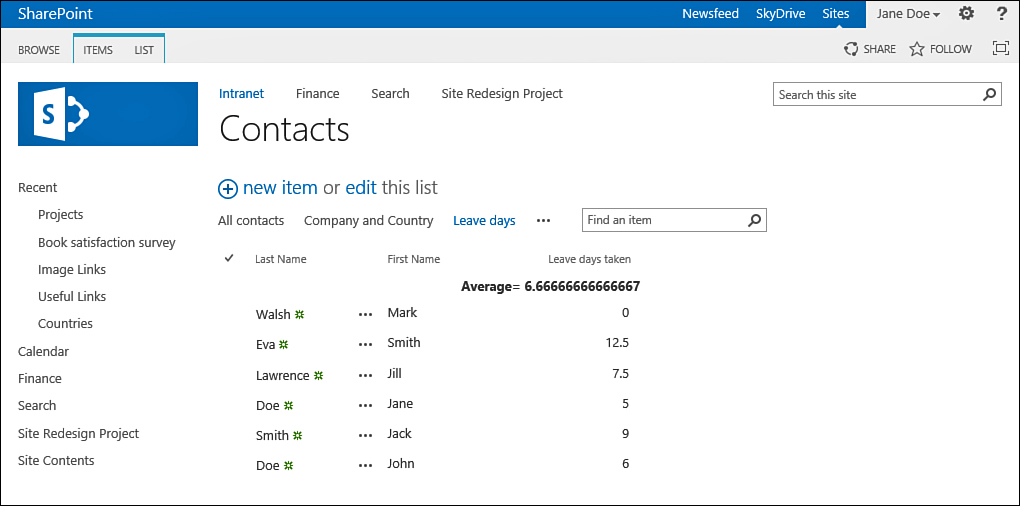
FIGURE 1 A view showing the average of a column.
To specify a total for one or more columns,
scroll down to the Totals section in the view creation page and expand
it by using the plus sign next to the section title. You then see a
list of all the columns selected under the Columns section (see Figure 2). For each one, you can open the drop-down menu and choose the calculation that will be done for it.
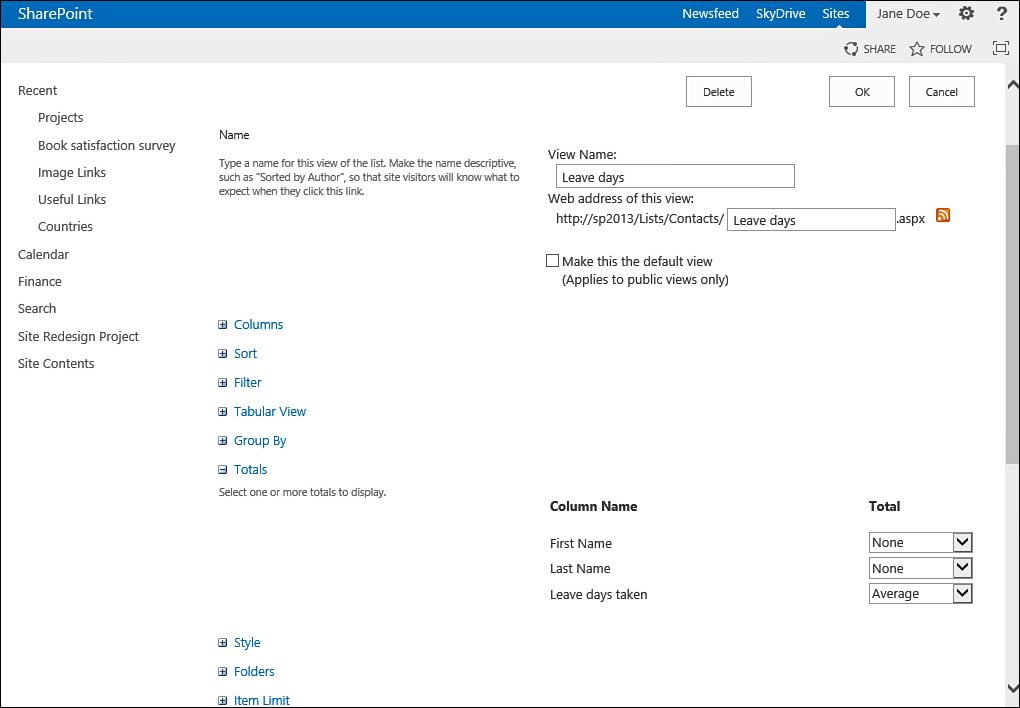
FIGURE 2 Creating a view with an average total on a column.
You can specify only one
calculation per column. If you want to do different calculations, you
must create a separate view for each calculation.
Tip
You can add a total to a column only
if it appears in the view. If the column to which you want to add a
total does not show up under the Totals section, you need to make sure
it is selected under the Columns section.