Scenario/Problem:
Some document libraries support versioning, which means that every time
a file in the library changes, the old version is stored. Sometimes you
might want to view an old version of a document without restoring it to
be the current version.
Solution:
To view the past versions of a specific document, you select the
document to switch to the Files ribbon, and then you click on the
Version History button. Alternatively, you can open the popup dialog
menu for the file and choose Version History from the drop-down menu
(see Figure 1).
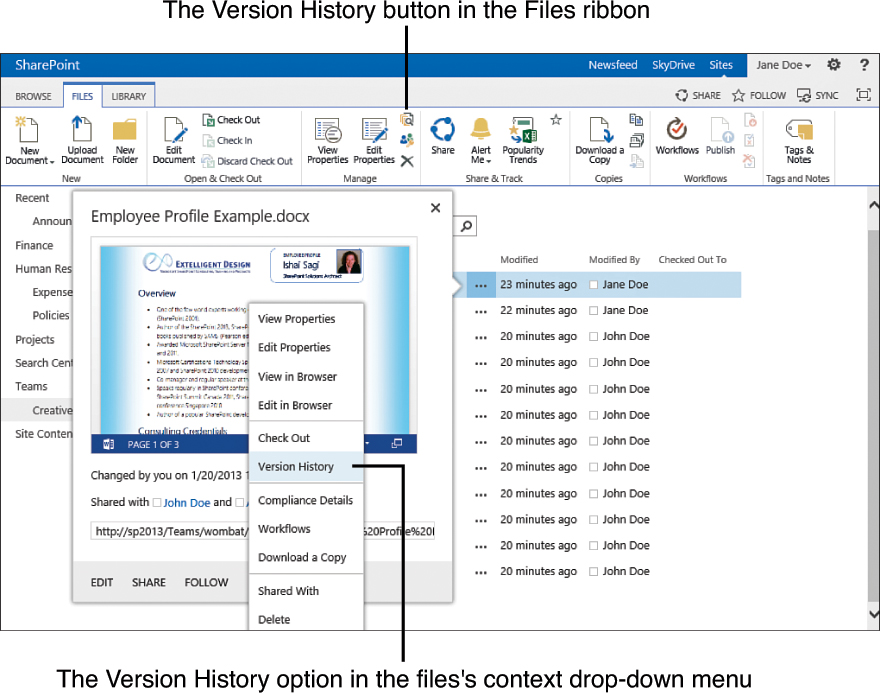
FIGURE 1 The two options to view the versions of a file.
The version history dialog opens, showing past versions of the document (see Figure 2).
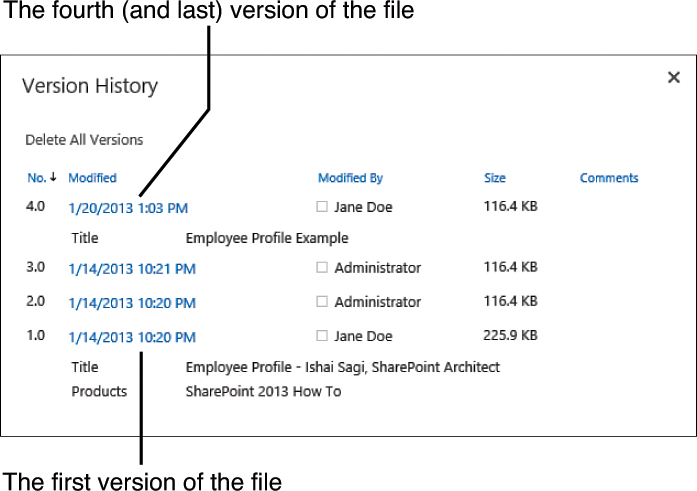
FIGURE 2 The Version History dialog, showing the four versions of a file.
By default, the Version History dialog
displays the list of versions in the order of the version number, with
the earlier versions at the bottom of the list. You can change the sort
order by clicking on the header links of the version table.
The versions are shown as dates, representing
the date the version was created. If you hover the mouse cursor over
one of these dates, you can open a menu for the document that allows
you to view the version (see Figure 3).
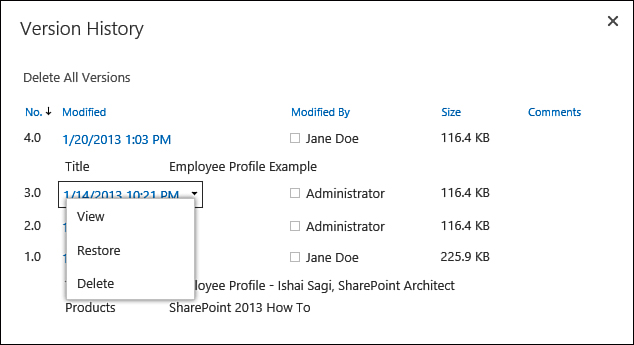
FIGURE 3 The drop-down menu
for a version appears if you hover over the date for that version and
click the arrow. In the menu you can choose to view the selected
version.