4. Changing what happens when you insert a CD or DVD
When you insert a CD or DVD into your CD or DVD
drive, just about anything can happen. Exactly what happens depends on
what kinds of files are on the disk and how Windows is configured to
deal with those files. To configure how Windows responds to various
types of CDs, use the AutoPlay program. To open AutoPlay, use whichever
technique is easiest for you:
Tap  , type auto, and click AutoPlay on the Start menu.
, type auto, and click AutoPlay on the Start menu.
Click the Start button and choose Control Panel => Programs => Default Programs => Change AutoPlay Settings.
Right-click
your CD or DVD drive's icon in your Computer folder and choose Open
AutoPlay. Then click View More AutoPlay Options in Control Panel.
Regardless of which method you use, AutoPlay opens looking something like Figure 4.
To ensure that your options play out, first make sure that the Use
AutoPlay for All Media and Devices check box is checked. Then you can
set options for responses to different types of CD content as
summarized here.
Audio CD: A commercial audio CD (the type you buy at a music store and can play in any stereo).
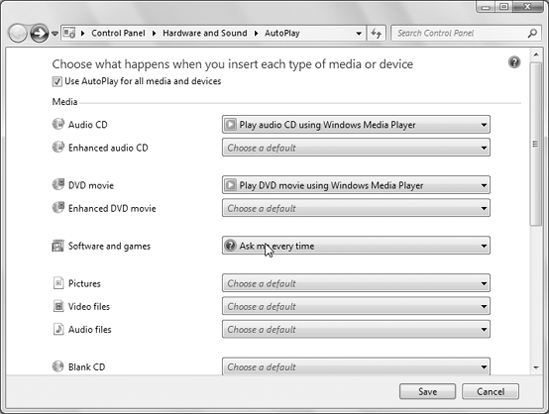
Enhanced Audio CD: Similar to Audio CD, but contains special visual content that appears only when played in a computer.
DVD Movie: A commercial DVD like you buy or rent in a video store.
Enhanced DVD Movie: Similar to DVD Movie but with advanced features for computers and advanced playback equipment.
Software and Games: A CD or DVD that contains a program or game you can play.
Pictures: A CD or DVD that contains only picture files.
Video Files: A CD or DVD that contains video files, such as the .wmv movies you create using Windows Movie Maker.
Audio Files: A CD or DVD that contains compressed non-commercial music files stored in .wma, .mp3, or a similar format.
Blank CD: An empty CD-R or CD-RW disk.
Blank DVD: An empty DVD-R, DVD+R, DVD-RW, or DVD+RW disk.
Blank BD: A blank Blu-ray disk.
Mixed Content:
A CD or DVD that contains two or more different kinds of files. For
example, worksheets, word processing documents, pictures, and video
clips.
HD DVD Movie: A High-Definition DVD.
Blu-ray Disc Movie: Similar to high-definition video but provides capacities up to 25 GB per disk.
DVD-Audio: A DVD disk that contains music, no video.
Video CD: Also known as a VCD, a CD that contains a movie.
Super Video CD: Also known as SVCD, similar to Video CD with better quality and resolution.
The options available to you for each kind of disk
depend on the programs installed on your computer. But some options
apply to virtually all types of disks:
Ask Me Every Time:
When you insert a disk you'll see the AutoPlay dialog box with options
relevant to the type of disk you inserted. That way you can decide what
you want to do right on the spot.
Play <media type> using Windows Media Player: Open Windows Media Player automatically and begin playing the media.
Open Folder to View Files using Windows Explorer: When you insert a disk, Windows Explorer will open automatically to show you the contents of the disk.
Take No Action: Absolutely nothing will happen on the screen after you insert the CD.
You're free to pick and choose whatever
works for you. If ever you want to get things back to the way they were
originally, click the Reset All Defaults button at the bottom of the
AutoPlay window. Whatever options you choose, bear in mind that they
won't be applied until you click the Save button at the bottom of the
AutoPlay window.