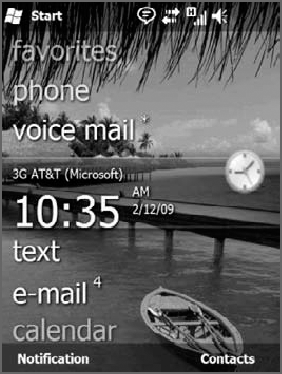Windows Mobile 6.x is the modern and, at the time of
this writing, current version of Windows Mobile. With Windows 7 debuting
on the PC desktop in late 2009, you will see a mix of Windows Mobile
6.1 and 6.5 devices in the market for some time to come, though
Microsoft plans to ship a Windows Mobile 7 release in 2010 if all goes
well.
Windows Mobile 6, as noted previously, debuted in
early 2007, but because of the nature of the device makers and wireless
carriers that actually create and then sell Windows Mobile-based
devices, it wasn't until late that year that Windows Mobile 6 devices
appeared in volume. The system featured a default theme that was
visually reminiscent of the Aero UI that was just then debuting with
Windows Vista. But Windows Mobile 6 didn't really have anything to do
with Vista beyond this look and feel.
Windows Mobile 6 originally shipped in three
versions: Windows Mobile 6 Classic (for PDAs), Windows Mobile 6 Standard
(for smartphones) and Windows Mobile 6 Professional (for smartphones
with touch-screen displays). These versions are in the process of
disappearing as Microsoft works toward a single code base for all
Windows Mobile devices going forward.
All versions of Windows Mobile 6 got the Pocket
Office applications—Word, Excel, Outlook, and PowerPoint—for the first
time, and each of these applications was significantly updated for this
release. For example, Pocket Word, Excel, and PowerPoint featured more
intelligent round-tripping capabilities, whereby you can take a
desktop-based document, edit it on the device, and then copy it back to
the PC, all while preserving the formatting and styles from the original
document. These applications also featured more PC-like features for
the first time. And Pocket Outlook's e-mail, calendar, tasks, and
contacts modules all supported Direct Push, allowing for automatic and
wireless data synchronization with Microsoft's corporate-oriented
Exchange Server. Pocket Outlook also added support for HTML e-mail,
while the calendar module included a new Calendar Ribbon UI that made it
easier to tell at a glance when you were free or busy.
Concurrent with the release of Windows Mobile 6,
device makers started shipping a wide range of devices that featured
tiny thumb-based keyboards like those popularized on the Palm Treo and
RIM Blackberry. Previously, the smartphone market was divided between
small keyboardless devices that resembled phones and larger
keyboard-enabled devices. With the introduction of keyboard-based
devices, the market for smartphones exploded, and device makers
responded with me-too devices.
1. Windows Mobile 6.1
In April 2008, Microsoft shipped Windows Mobile 6.1,
though again it wasn't until late in the year that numerous devices
based on that update began appearing. The basic Windows Mobile UI didn't
change much at all for many users; those who go with the mid-level
Standard Edition of the software get a new Home Screen view style called
Sliding Panel. This UI is actually quite nice, and while it can't touch
the iPhone for simplicity and ease of use, it's certainly a huge
improvement over the stock Windows Mobile home screen. (Why it's not
available on Windows Mobile Professional is unclear.)
Functionally, the Sliding Panel UI (see Figure 1) is very similar to the UIs for Windows Media Center and Zune ,
if you're familiar with those solutions. You can scroll up and down to
select major options—time, communications, appointments, getting started
(which can be removed when you're ready), and settings. As you select
each major option, you can also scroll left or right within those
options to see related options. For example, the communications option
includes items such as missed calls, voice mails, text messages, e-mail
(with multiple accounts), and, if you've installed Windows Live,
Hotmail. Settings includes such things as profile (sound and vibration
settings), wireless manager, ringtone, background image, and task
manager.

This UI is logical and easy to use, and you'll be up
and running quickly. The only downside, of course, is that it's just a
thin veneer over the otherwise ancient Windows Mobile OS. Select most of
the aforementioned items, and you'll be brought to an old-school text
menu or grid of icons that looks like it was last updated 10 years ago.
This is a problem with the proprietary new UIs that Microsoft's partners
are also creating on top of Windows Mobile, and it's a reminder that
what lies underneath isn't nearly as sophisticated as that top layer.
Another niggling issue with Windows Mobile is that
not all phones are created equal from a software perspective. Some come
with Mobile Office, including Word, Excel, OneNote, and PowerPoint, and
some don't. Some include Windows Live Messenger, while others do not
(and you can't download it alongside the other Windows Live applications
and services for some reason, which is maddening if you want it).
The version of Internet Explorer that originally
shipped with Windows Mobile 6.1 is particularly bad. Microsoft later
updated that browser with a new IE 6 product that is available on newer
Windows Mobile 6.1 devices (and all Windows Mobile 6.5 devices). As with
Messenger, however, this browser only ships with new devices: You
cannot download and install it on older Windows Mobile 6.x phones, which
severely limits its usefulness.
A number of other software applications round out the
Windows Mobile 6.1 experience. These include a simple photo management
package for camera-equipped phones (all of them, these days), which is
unexceptional but can be integrated with Windows Live Photos online if
you're so inclined. There's the ever-present Solitaire, which might just
be the most frequently used Windows Mobile application of all time; and
there is a decent version of Windows Media Player, which can take
advantage of Windows Mobile's PC sync capabilities to play whatever
meager collection of music and other content you can fit on such a
device.
2. Windows Mobile 6.5
In early 2009, Microsoft finally admitted that it was
working on yet another interim version of Windows Mobile, one that
would offer more effective competition for the iPhone. Dubbed Windows
Mobile 6.5, this system was completed in May 2009 and began shipping on
new phones in late 2009. Compared to previous products in the Windows
Mobile 6.x product line, Windows Mobile 6.5 is another interim release,
but one that comes with important updates.
First, the home screen has been redesigned yet again (see Figure 2)
and features a grid-like pattern of big, touchable icons—because
Windows Mobile 6.5 targets touch devices primarily. Microsoft has also
dramatically changed the lock screen, which you will encounter if you
leave the device untouched for a while. Unlike Apple's iPhone, the
Windows Mobile lock screen is intelligent about notifications. If you
missed a call, for example, you can unlock the device and go right to
the message or missed call; if you received an e-mail, you can go right
to Pocket Outlook from this screen; and so on. More important, perhaps,
if there are two or more notification types, you can pick where to go
when unlocking the device, rather than having to remember what happened
and navigate there manually as you do on competing devices.
Under the covers, of course, Windows Mobile 6.5 still
features the ancient underlying interfaces that have been part of this
system since the earliest days of Windows CE. That, Microsoft says,
won't change until Windows Mobile 7.