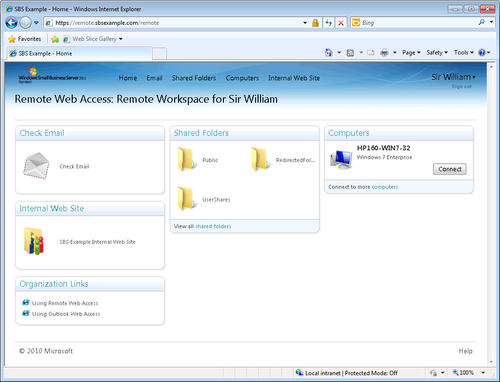When RWW was introduced in SBS 2003, it was a revolutionary new
way to enable remote access to network resources in a secure and
convenient manner that was the source of not a little envy from
enterprise networks that had nothing equivalent.
In SBS 2011, RWW has been replaced by RWA, shown in Figure 1, which has improved
functionality as compared to RWW, and is shared with other products,
such as Windows Small Business Server 2011 Essentials, and Windows
Home Server 2011.
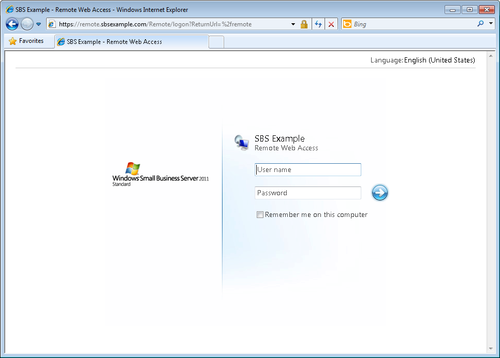
The basic premise of RWA is to provide a secure way for remote users to
access the resources of the SBS network. Users connect to the
RWA landing page, shown in Figure 2, and from there
they can
Connect to their desktop in the office
Upload and download files to the folder shares on the SBS
server
Connect to the company’s internal website
(Companyweb)
Read their email using Microsoft Outlook Anywhere
Change their password
Connect to additional help or features as available
Administrative users have additional options available,
including the ability to connect to the SBS server or other servers on
the network.