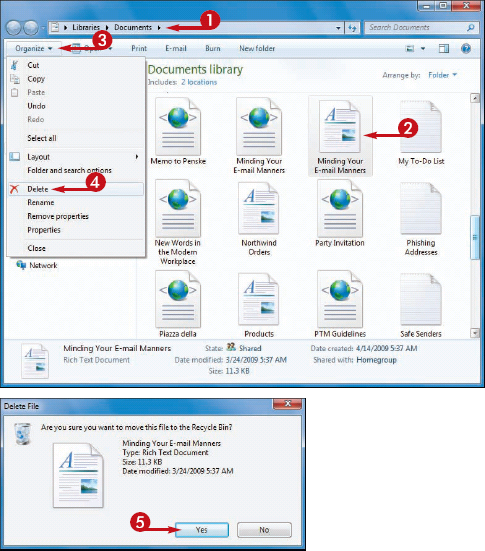When you have a file that you no longer need, instead of leaving the file to clutter your hard drive, you can delete it.
Make sure that you
delete only those documents that you have created yourself or that
someone else has given to you. Do not delete any of the Windows 7
system files or any files associated with your programs, or your
computer may behave erratically or crash.
If you happen to delete a file accidentally, you can usually recover it.
Delete a File
1 Open the folder that contains the file you want to delete.
2 Click the file you want to delete.
NOTE
If you need to remove more than one file, select all the files you want to delete.
3 Click Organize.
4 Click Delete.
NOTE
Another way to select the Delete command is to press  .
.
The Delete File dialog box appears.
5 Click Yes.
The file disappears from the folder.
NOTE
Another way to delete a file is to click and drag it to the desktop's Recycle Bin icon.