Ever wonder what makes the work of professional
photographers stand out? Talent and years of experience aside, sometimes it
boils down to knowing how to make images look their best - a feat now made
easier with Intensify Pro.
Available as a standalone Mac App Store version or the Pro
edition reviewed here, Intensify offers powerful, under-the-hood algorithms for
precise control of every pixel. Whether using hundreds of included presets or
customizing individual settings with exacting precision, users will see
fantastic results within seconds.
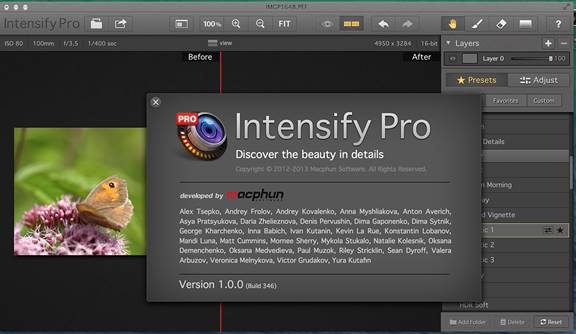
Intensify offers
powerful, under-the-hood algorithms for precise control of every pixel
Intensify is the latest Mac software from the creators of
Snapheal, and users of that corrective tool will feel right at home inside the
familiar dark user interface. Rather than try to be an all-in-one solution,
Intensify focuses on four techniques pros use to make their images stand out:
contrast, structure, detail, and sharpening.
While such enhancements can be done using competing
software, Intensify has been built from the ground up to extract detail from a
photo without adding grain or unwelcome artifacts. A before-and-after view
provides side-by-side confirmation of exactly how far your image has come in as
little as one step, and results appear with lightning speed, even with
high-resolution files.
If that's all there was to Intensify, it would be worth the
price of admission - but the software also includes powerful layer and masking
tools. Rather than apply tweaks to entire images, users can selectively enhance
just the areas that need it, with complete control over brush size, opacity and
softness.
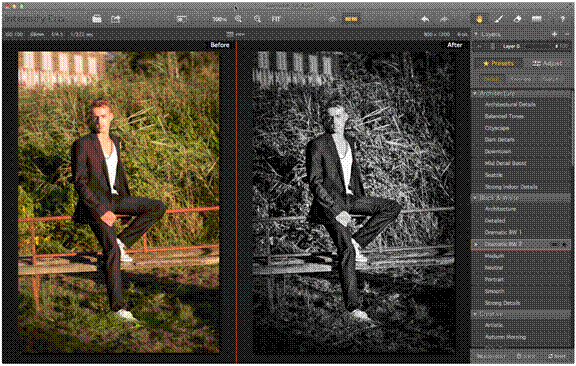
It's easy to apply
one-click presets, then compare your work side-by-side with the original
For $30 more, Intensify Pro adds the ability to work as a
plugin inside Adobe Photoshop, Lightroom, Photoshop Elements, or Aperture. The
Pro version brings native PSD support and other improvements, but can also be
used as a standalone application. (Plugins are not permitted on the Mac App
Store, so Intensify Pro must be purchased directly from Macphun.)
We were seriously impressed by what Intensify Pro was
capable of, pulling out fine detail in animal fur and nature shots that we
never would have believed was possible. Our only real complaint was how the
standalone version opens a file menu at launch - when no window appeared we
thought something was wrong, but thankfully, this isn't an issue when used as a
plugin.
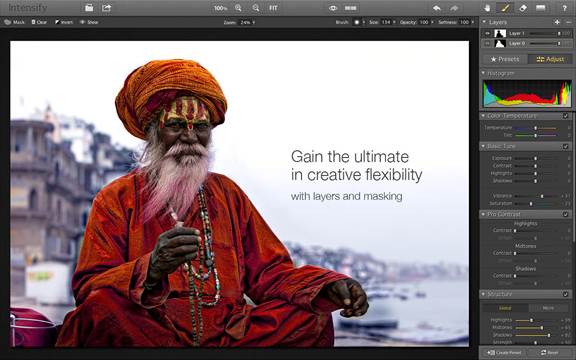
Intensify Pro adds
the ability to use the software as a plugin inside Adobe Photoshop and other
popular host software
The bottom line
Like Macphun's Snapheal, Intensify Pro performs feats of
magic with breathtaking ease. No matter how good your images look, Intensify will
make them even better in just a few clicks.
|
Specifications
·
Price: $$59.99 ($29.99 for standalone version only)
·
Requirements: Mac OS X 10.7 or later; Intel Core 2 Duo, Core
i3, Core i5, Core i7, or Xeon processor; 4GB RAM; optional Adobe Photoshop
CS5 or later, Photoshop Elements 10 or later, Photoshop Lightroom 4.0 or
later, Aperture 3.3 or later
·
Pros: Pro version allows use as plugin in popular host
software. Clean, dark UI that's easy for both novices and pros. Huge
assortment of excellent presets for one-click results.
·
Cons: Standalone version defaults to file browser at launch.
Pro version not available on Mac App Store.
|