The mid-range Sony
NEX-5T looks to build on the success of both the company's NEX-5R and NEX-5N
models. How does it fare?

Sony Nex 5T Review
The Sony NEX-5T is a fairly minor update of last year's
NEX-5R, which in turn was an update of the NEX-5N, and before that the original
NEX-5. The NEX-5T sits between the NEX-3N and the NEX-7 in the wider Sony
product range, with a specification closer to the former than the latter -
sharing the same 16.1-megapixel Exmor APS-C CMOS
sensor - although most of its other features are carried over from its
immediate predecessor the NEX-5R.
In fact the only notable difference between the 5T and the
5R is the addition of NFC (Near Field Communication) technology.
One of the major features retained is the camera's
innovative hybrid autofocus system, and that's certainly to the NEX-5T's benefit.
Also carried over from the previous model is the excellent 7.5cm, 921k-dot
partially articulated touchscreen LCD.
Unlike the NEX-6 and 7, the 5T has no viewfinder, but the
monitor is both clear and bright and boasts a good anti-glare coating. As a
result it works well even in strong sunlight.
The overall design of the NEX-5T is identical to its
immediate predecessor, the 5R. It has a fairly plain rectangular body made
mostly of plastic, but with some metal components to give the body added
strength. It is available in black, white or grey.
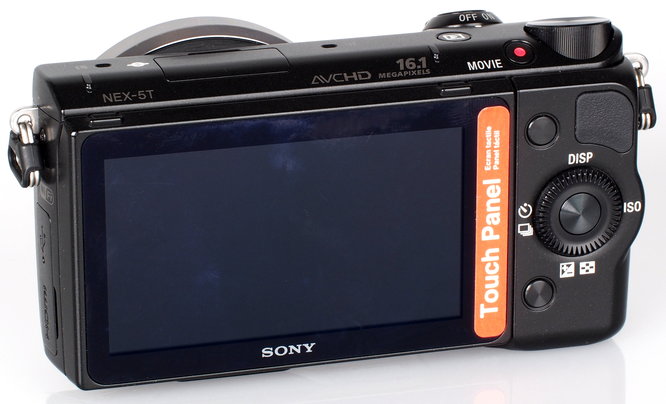
The 3 inch touch
screen is tiltable at up to 180 degrees, ideal for
shooting with the camera low down or taking perfectly framed self-portraits
Like the other NEX models, the 5T is very slim and light,
not much larger or heavier than a big compact. The controls on the camera
certainly feel solidly mounted and reliable, but it has to be said that the
almost flush- mounted buttons are hard to find by touch and harder to operate
while wearing gloves.
The 5T has the same basic control system as the other NEX
cameras, and although the NEX interface can appear a bit complicated at first,
it's very quick and intuitive once you get used to it.
The NEX-5T offers a good level of performance, going from
off to ready to shoot in a matter of seconds. It also delivers a good
shot-to-shot time of around a second, although in terms of continuous shooting
it's a bit of a disappointment, only managing 2fps in standard shooting mode.
If the NEX-5T has a weakness it is battery duration. Thanks
to the large touchscreen and host of advanced technology, the NEX-5T only
manages about 300 shots on a full charge.
The NEX-5T managed to turn in some very good shots during
testing, with excellent overall sharpness, clarity and colour
reproduction. Bright colours were well saturated,
while automatic white balance coped perfectly well when shooting in most
conditions. There were no real problems with exposure, images showing good
tonal range, plenty of shadow detail and minimal highlight clipping.

Battery life is
rated at 330 shots according to CIPA test results, with the camera using a Sony
info-lithium rechargeable battery
When it comes to high-ISO image noise, the NEX-5T acquits
itself well. Images up to ISO 800 are effectively noise-free. At ISO 1600 noise
starts to become noticeable in darker areas, and at ISO 3200 the noise
reduction system starts to lose fine detail.
Verdict
The Sony NEX-5T is a solid mid-range camera sporting a huge
list of features, superb design and solid build quality. It's not a cheap
camera, but its image quality is a match for any of its rivals. For an
enthusiast the combination of a 16.1MP APS-C sensor and that fantastic hybrid
AF system in such a compact body is a tempting formula.
Key specs ·
Sensor: 16.1MP (APS-C) ·
File formats: Raw, JPEG, Raw+JPEG ·
Shutter speeds: 30-1/4000sec ·
ISO: 100-25,600 ·
Exposure modes: Auto, Superior Auto, iAuto, Scene ·
Movie mode: 1920 x 1080 (50fps) ·
Display: 3in LCD, 921k dots ·
Viewfinder: No ·
AF points: 99 ·
Built-in flash: No ·
Memory card: SD, SDHC, SDXC, MS Pro Duo ·
Power: 1080mAh Li-ion ·
Dimensions: 110.8 x 58.8 x 38.9mm ·
Weight: 218g (body only) Best for ·
Enthusiasts seeking a Compact System Camera
that really can replace a DSLR ·
Shooting in strong sunlight thanks to highly
effective anti-glare LCD Alternatives ·
Sony NEX-3N $663.44 ·
Panasonic Lumix GX7
$1,492.74 ·
Sony NEX-7 $1,874.22 Pros ·
Handling ·
Autofocus system ·
Image quality ·
Slim and light ·
Wi-Fi/NFC ·
AWB performance Cons ·
Battery life ·
Quite pricey compared to rivals ·
Complicated menu ·
Continuous shooting in standard shooting mode
|