Using Calendar alerts, you can have Exchange Server
send alerts to your mobile device when new items are added to your
calendar or existing items are updated. This feature is particularly
helpful when you’re out of the office and an assistant is scheduling or
accepting meetings for you. You can also have Exchange Server send
reminders for meetings to your mobile device. In addition, you can
configure your alert settings to have Exchange Server send a summary of
your daily calendar agenda to your mobile device, giving you an easy
reference to what’s on your schedule for that day. These three features
combined can keep you plugged into your schedule all day, even when
you’re away from your computer.
Click Account Settings, and then click Manage Mobile Notifications.
Enter your user name and password.
Click Sign In.
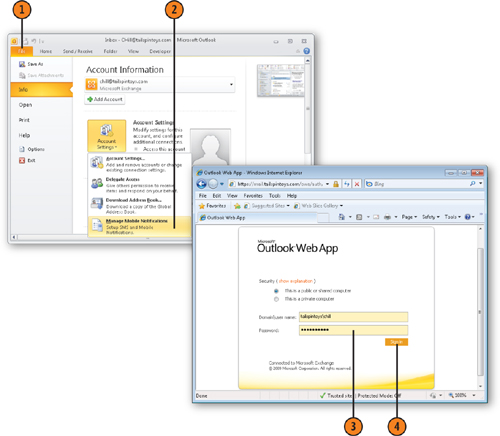
Note:
If your schedule changes
frequently, you might want to use the drop-down control on the Text
Messaging Notifications dialog box to specify how many days ahead of its
date you want to be notified or reminded of a new or changed calendar
item. For example, choose 2 if you want to receive alerts about changes
that affect your calendar over the next two days.
Click Set Up Calendar Notifications.
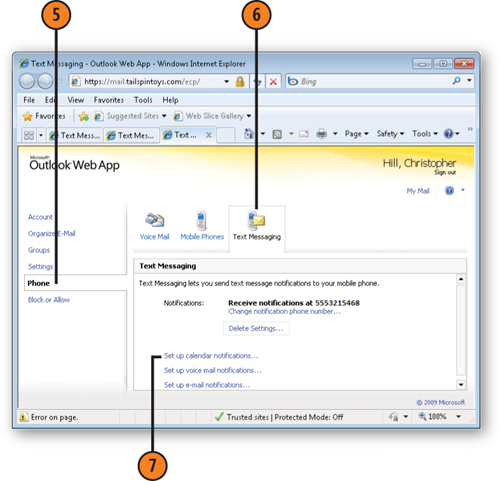
Choose
Notifications When My Calendar Is Updated In The Next n Days to receive
a notification whenever your calendar is updated with new or changed
items in the specified time period.
Specify the number of days ahead in your schedule for which you want to be notified.
Choose Send Only During Working Hours if you want to receive notifications only during working hours.
Choose Notifications For Meeting Reminders if you want to receive meeting reminders on your mobile device.
Choose Send Only During Working Hours if you want to receive notifications only during working hours.
Choose Daily Calendar Agendas to receive a summary of your daily schedule.
Choose the time at which you want to receive the agenda summary.
Click Save.
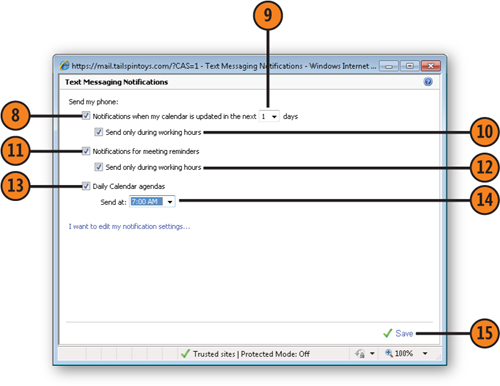
Note:
Keep in mind that you don’t
need an Exchange Server account to be able to send mobile alerts. If you
add an Outlook Mobile Service account, Outlook can send the alerts.