The Timeline template
(File, New, Schedule, Timeline) is great for sketching out quick
schedules with a medium to light amount of detail.
You start with a timeline
shape, set its date span, and then choose the size of intervals to mark
and label. Then you diagram the details of your plan by adding milestone
and interval shapes. These shapes attach themselves automatically to
the Timeline and reposition themselves automatically when you change
their date values.
If you look at the stencil that
opens with the template, you see a selection of 22 timeline-related
shapes. In reality, though, there are only three shapes: Timelines,
Milestones, and Intervals.
The reason is that you can
change the style of any timeline shape by right-clicking or by changing a
Shape Data field. Right-click a timeline and choose Set Timeline Type.
Select any milestone and change its Milestone Type property. Similarly,
interval shapes have the Set Interval Type menu item and Shape Data
field.
Figure 1
shows three copies of the same timeline diagram. Pay particular
attention to the look of the timeline bar and the style of the intervals
and milestones. None of the shapes were deleted or replaced. They were
simply altered by changing their Type properties.
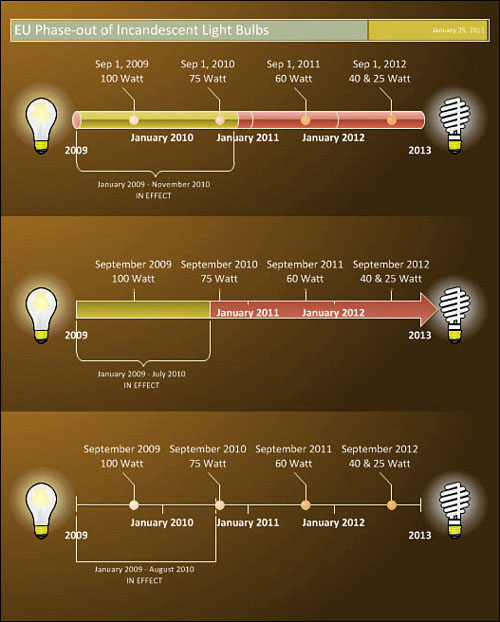
Being
able to change the type is a big time saver. Without such a mechanism,
you would have to delete the original shape, drop a different style
master, and then re-enter the data and any other options you might have
set.