2.2. Hub Transport Server
If a message is delivered in an Exchange 2010
organization, at least one Hub Transport server touched the message.
This is true even if the message is sent from a mailbox to another
mailbox on the same database; the message is routed through a Hub
Transport server.
There is a very important reason for that: a Hub
Transport server must "touch" all email messages; the Exchange 2010
transport rules and journaling features need to be able to process
every message that is sent by a user so that the rules can be applied
consistently. However, if a message must pass through more than one Hub
Transport server, the transport rules only "fire" one time on the
message; the transport rules fire only on the first Hub Transport
server that the message passes through.
Figure 4
shows the placement of the Hub Transport role within an Exchange
organization. There must be at least one Hub Transport server role in
each Active Directory site that contains a Mailbox server.

Looking at things from a high-level overview, the
Hub Transport server provides the message transport function for all
email. However, there is quite a bit more to the Hub Transport server's
functions, which include:
Picking up and delivering email for Mailbox servers in the local Active Directory site
Routing email to Hub Transport servers in other Active Directory sites
Sending mail to or receiving mail from an Edge Transport server
Sending
mail to or receiving mail from a third-party SMTP server, an external
SMTP server, or an external (hosted) message hygiene system
Sending to or receiving mail directly from the Internet (depending on your configuration)
Receiving email from POP3 or IMAP4 clients and routing those messages on to Mailbox servers or outside the organization
Receiving
email from network-enabled scanners or photocopiers and routing those
messages on to Mailbox servers or outside the organization
Expanding distribution list membership
Executing transport rules
Performing mailbox-level journaling functions
Processing antispam or antivirus scanning functions depending on your organization's configuration
Receiving
voicemail messages from Unified Messaging servers in the local Active
Directory site that should be delivered to the destination mailbox
If you examine the service console on an Exchange
2010 server that has the Hub Transport server running, you will see a
number of services related to Exchange Server. The service display
name, short name, and the executable name as well as the service
function are shown in Table 2.
Table 2. Exchange Server 2010 Hub Transport Server Services
| Service Display Name, Short Name, and Executable | Function |
|---|
| Microsoft Exchange Active Directory Topology/MSExchangeADTopology/ADTopologyService.exe | Locates
Active Directory domain controllers and global catalog servers, and
provides Active Directory topology information to Exchange services.
Most Exchange services depend on this service; if it does not start,
the Exchange server will probably not function. |
| Microsoft Exchange Anti-spam Update/MSExchangeAntispamUpdate/Microsoft.Exchange.AntispamUpdateSvc.exe | Handles the antispam automated signature and configuration updates. |
| Microsoft Exchange EdgeSync/MSExchangeEdgeSync/Microsoft.Exchange.EdgeSyncSvc.exe | Synchronizes
configuration, recipient, and safe-sender information between the Hub
Transport and the Edge Transport Active Directory Application Mode
(ADAM) instance. |
| Microsoft Exchange Monitoring/MSExchangeMonitoring/Microsoft.Exchange.Monitoring.exe | Handles
the interaction between management and troubleshooting tools and the
Exchange server. Used by tools such as the Exchange Management Shell
diagnostic cmdlets. |
| Microsoft Exchange Protected Service Host/MSExchangeProtectedServiceHost/Microsoft.Exchange.ProtectedServiceHost.exe | Provides a service host for Exchange components that need to be protected from one another. |
| Microsoft Exchange Service Host/MSExchangeServiceHost/Microsoft.Exchange.ServiceHost.exe | Provides
a service host for Exchange components that do not have their own
service. These include components such as configuring Registry and
virtual directory information. |
| Microsoft Exchange Transport/MSExchangeTransport/MSExchangeTransport.exe | Handles message transport between Hub Transport servers, Edge Transport servers, and external SMTP servers. |
| Microsoft Exchange Transport Log Search/MSExchangeTransportLogSearch/MSExchangeTransportLogSearch.exe | Handles the remote search capabilities for the Exchange server transport log files. |
| Microsoft Search (Exchange)/msftesql-Exchange/msftesql.exe | Handles full-text creation for mailbox content and properties. |
2.3. Client Access Server
The Exchange Server 2010 Client Access server
provides most of the interface for accessing email data. The Exchange
2010 iteration of the Client Access server is the latest development as
Microsoft abstracts the messaging database from end-user applications.
As you can see in Figure 5, the Client Access server, rather than the Mailbox server, now sits at the center of the client's universe.
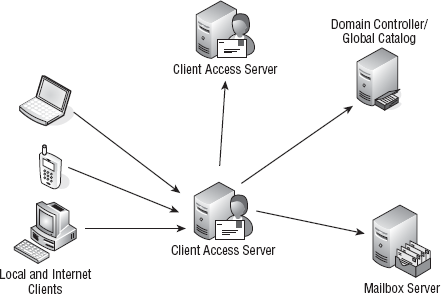
The Client Access server coordinates all
communication between clients except for Outlook MAPI client
connectivity with Mailbox servers that host public folder databases.
Some of the functions of the Client Access server include the following:
Supporting connections from Outlook MAPI clients
Supporting connections from Outlook Anywhere (RPC over HTTP)
Supporting connections from mobile devices using Microsoft ActiveSync technology
Supporting connections from POP3 and IMAP4 clients
Supporting connections from other Exchange Web Services (EWS) applications
Proxying connections from various email clients to the relevant Exchange Mailbox server
Acting
as an endpoint for Outlook and Windows Mobile clients by proxying
connections for directory lookups to a global catalog server in the
local Active Directory site.
Proxying
connections from external Outlook Anywhere, Outlook Web App, or Windows
Mobile clients to Client Access servers (CASs) in other Active
Directory sites. The actual mechanics of the connection depends on the
client that is being used and the location of the mailbox:
If
an OWA user's mailbox is on an E2K3 server, then the E2K10 CAS silently
redirects the user to the E2K3 front-end or E2K7 CAS using single
sign-on.
If an OWA user's mailbox is on
an E2K2 server and is located in same site as the E2K10 CAS, then the
CAS silently redirects the user to the E2K7 CAS using single sign-on.
If
an OWA user's mailbox is on an E2K7 server and is located in a
different Active Directory site and there are no externally facing E2K7
CASs present in that Active Directory site, then the E2K10 CAS proxies
the session to the E2K7 CAS in the target Active Directory site.
If
an OWA user's mailbox is on an E2K7 server and is located in a
different Active Directory site and there are externally facing E2K7
CASs present in that Active Directory site, then the E2K10 CAS performs
a manual redirect, requiring the user to utilize the target Active
Directory site's external URL link.
If
an ActiveSync user's mailbox is on an E2K3 server, then the E2K10 CAS
directly connects over TCP 80 to the E2K10 Mailbox server.
If
an ActiveSync user's mailbox is on an E2K7 server and the ActiveSync
version of the device is 12.1 or higher, and the target E2K7 CAS is
externally facing, then the E2K10 CAS issues a 451 redirect with the
external URL of the E2K7 CAS.
If an
ActiveSync user's mailbox is on an E2K7 server, and the ActiveSync
version of the device is less than 12.1, then the E2K10 CAS server
proxies the session to the E2K7 CAS.
If
an Outlook Anywhere user's mailbox is an E2K3 or E2K7 server, then the
E2K10 CAS directly connects to the E2K3 or E2K7 Mailbox server.
When the hardware is properly sized, a Client Access
server can accept thousands and thousands of simultaneous connections
from different types of clients and connect on behalf of those clients
to the Mailbox server. The Client Access server does not require one
active connection for each active client between the CAS and the
Mailbox server. The CAS and each Mailbox server share a pool of 100 RPC
connections even if there are far more CAS clients using a particular
Client Access server. This allows the Mailbox server to host more
simultaneous clients by simply scaling upward on the number of CASs in
the Active Directory site.
|
If an organization is going to allow external
clients (Outlook Web App, mobile phones, Outlook Anywhere) to connect
to your Exchange servers from the Internet, a common question is
whether or not the Client Access server should be in the perimeter or
DMZ (demilitarized zone) network. We can tell you that the answer to
this question is an unequivocal "no."
There are simply too many TCP and UDP ports that
have to be open on the firewall between the internal Mailbox servers,
domain controllers, global catalog servers, and DNS servers to make
this practical. In addition, by putting a Windows server with domain
membership in your perimeter network, you are increasing your risk
factor for external exploitation. Great care should be taken when
considering which servers located in a perimeter network should be
domain members and which should not, and evaluate the reasons for each.
Client Access and Hub Transport servers should not be in the perimeter
network, but there are advantages to putting a server such as an ISA
server into the perimeter network and making it a domain member.
While some security-conscious organizations may have
a policy stating that no web-accessible server can be on the internal
network, you can remediate that concern by using a reverse proxy in the
perimeter network that handles inbound HTTP/HTTPS security and proxies
requests from the perimeter into the internal Client Access servers.
|
Each Active Directory site that contains an Exchange
2010 Mailbox server must have at least one Client Access server.
Microsoft recommends a ratio of three Client Access processor cores for
each four Mailbox server processor cores and that the Client Access
server have 2 GB of RAM for processor core. This is, of course, a
generic recommendation and your actual mileage may vary depending on
the number of simultaneous clients and the types of users (light,
medium, heavy). You should keep up with Microsoft's current
recommendations for sizing as they may change over time.
When you look in the service console on an Exchange
2010 Client Access server, you will see a number of services that may
or may not be familiar to you. The Client Access server is dependent on
many of the Internet Information Server web services so they are also
required. The services found on an Exchange 2010 Client Access server
are listed in Table 3.
Table 3. Exchange Server 2010 Client Access Server Services
| Service Display Name, Short Name, and Executable | Function |
|---|
| Microsoft Exchange Active Directory Topology/MSExchangeADTopology/ADTopologyService.exe | Locates
Active Directory domain controllers and global catalog servers, and
provides Active Directory topology information to Exchange services.
Most Exchange services depend on this service; if it does not start,
the Exchange server will probably not function. |
| Microsoft Exchange Address Book Service/MSExchangeAB/Microsoft.Exchange.AddressBook.Service.exe | Manages client address book connections. |
| Microsoft Exchange File Distribution/MSExchangeFDS/MSExchangeFDS.exe | Replicates the offline address book files to other Client Access servers. |
| Microsoft Exchange Forms-Based Authentication service/MSExchangeFBA/ExFBA.exe | Handles forms-based authentication for applications such as Outlook Web Access and the Exchange Control Panel. |
| Microsoft Exchange IMAP4/MSExchangeImap4/Microsoft.Exchange.Imap4Service.exe | Provides IMAP4 clients with access to Exchange mailboxes. This service is set to manual by default. |
| Microsoft Exchange Mailbox Replication/MSExchangeMailboxReplication/MSExchangeMailboxReplication.exe | Handles move mailbox requests submitted by New-MoveRequest. |
| Microsoft Exchange Monitoring/MSExchangeMonitoring/Microsoft.Exchange.Monitoring.exe | Handles
the interaction between management and troubleshooting tools and the
Exchange server. Used by tools such as the Exchange Management Shell
diagnostic cmdlets. |
| Microsoft Exchange POP3/MSExchangePop3/Microsoft.Exchange.Pop3Service.exe | Provides POP3 clients with access to Exchange mailboxes. This service is set to manual by default. |
| Microsoft Exchange Protected Service Host/MSExchangeProtectedServiceHost/Microsoft.Exchange.ProtectedServiceHost.exe | Provides a service host for Exchange components that need to be protected from one another. |
| Microsoft Exchange RPC Client Access/MSExchangeRPC/Microsoft.Exchange.RpcClientAccess.Service.exe | Handles the interaction between Outlook MAPI clients and mailbox databases. |
| Microsoft Exchange Service Host/MSExchangeServiceHost/Microsoft.Exchange.ServiceHost.exe | Provides
a service host for Exchange components that do not have their own
service. These include components such as configuring Registry and
virtual directory information. |