Go to the Start Menu and select Control Panel, Network and Internet (see Figure 1).
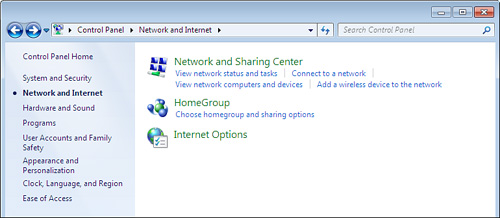
Note
Note that this is
different from the equivalent in Vista, where the process of setting up
your network involved selecting specific options, sometimes on the
Control Panel and sometimes elsewhere. With Windows 7, the options all
start with those listed on the Control Panel. Networking options on the
right side of the Control Panel screen list Devices and Printers,
HomeGroup, Internet Options, Network and Sharing Center, RemoteApp and
Desktop Connections, and Windows Firewall, all of which have something
to do with networking.