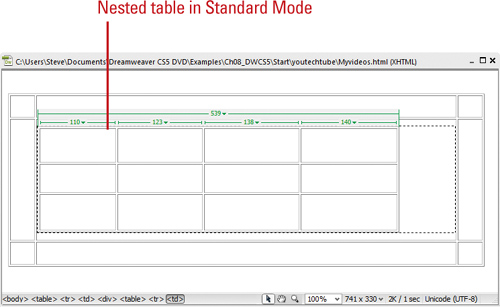7. Click OK.
The nested table is inserted into the selected cell.
Note
By default, the nested
table is left justified and centered vertically within the cell. If you
want to change the position of the nested table, select the cell that
contains the table, and make your changes using the Properties panel.