Simply put, don’t stop now! Most Photoshop users
develop an overdependence on the Magic Wand tool. While the basic
selection techniques are important, they are not necessarily the best
solution.
1. Color Range Command
If you liked the Magic Wand tool, then prepare to
love the Color Range command. The Color Range command allows you to
select a specified color within the document. You can then easily add to
the selection to refine it. All of its speed and power is complemented
by a very intuitive user interface.
Let’s experiment with the Color Range command:
1. | Open the file Ch05_Color_Range.tif .
|
2. | Choose Select > Color Range. Set the Fuzziness to 25 to start and deselect Localized Color Clusters.
|
3. | With
the eyedropper, click the purple flowers. You’ll see an initial
selection created in the dialog box. A black and white matte is shown to
preview the selection. The white areas indicate the selection you are
creating.
|
4. | Hold down the Shift key and click more of the flowers to build a larger selection.
|
5. | Adjust the Fuzziness slider to your preference.
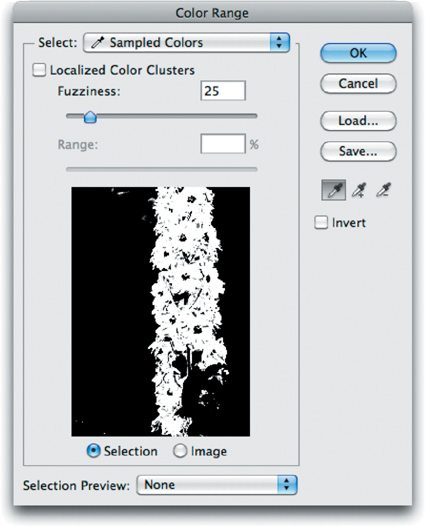
|
6. | If
too much of the image is selected, you can hold down the Option (Alt)
key to subtract from the selection. You can also select the Localized
Color Clusters option to require similar pixels to be closer together.
|
7. | When you’re satisfied, click OK.
|
8. | Soften the selection further by choosing Select > Feather and entering a value of 5 pixels.
|
9. | Let’s
use the selection to make an isolated image adjustment. One way to do
this nondestructively is with an adjustment layer. Choose Layer > New
Adjustment Layer > Hue/Saturation.
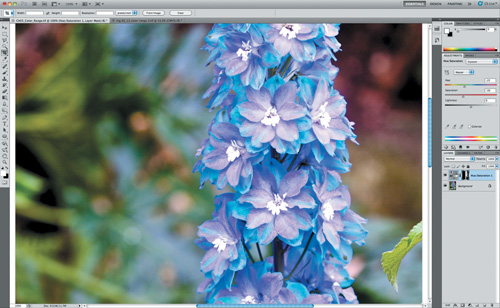 |
10. | Adjust the Hue slider to change the colors of the flowers (try a value of -25 to make the flowers bluer) and adjust the saturation to your preference.
|
11. | Click OK.
|